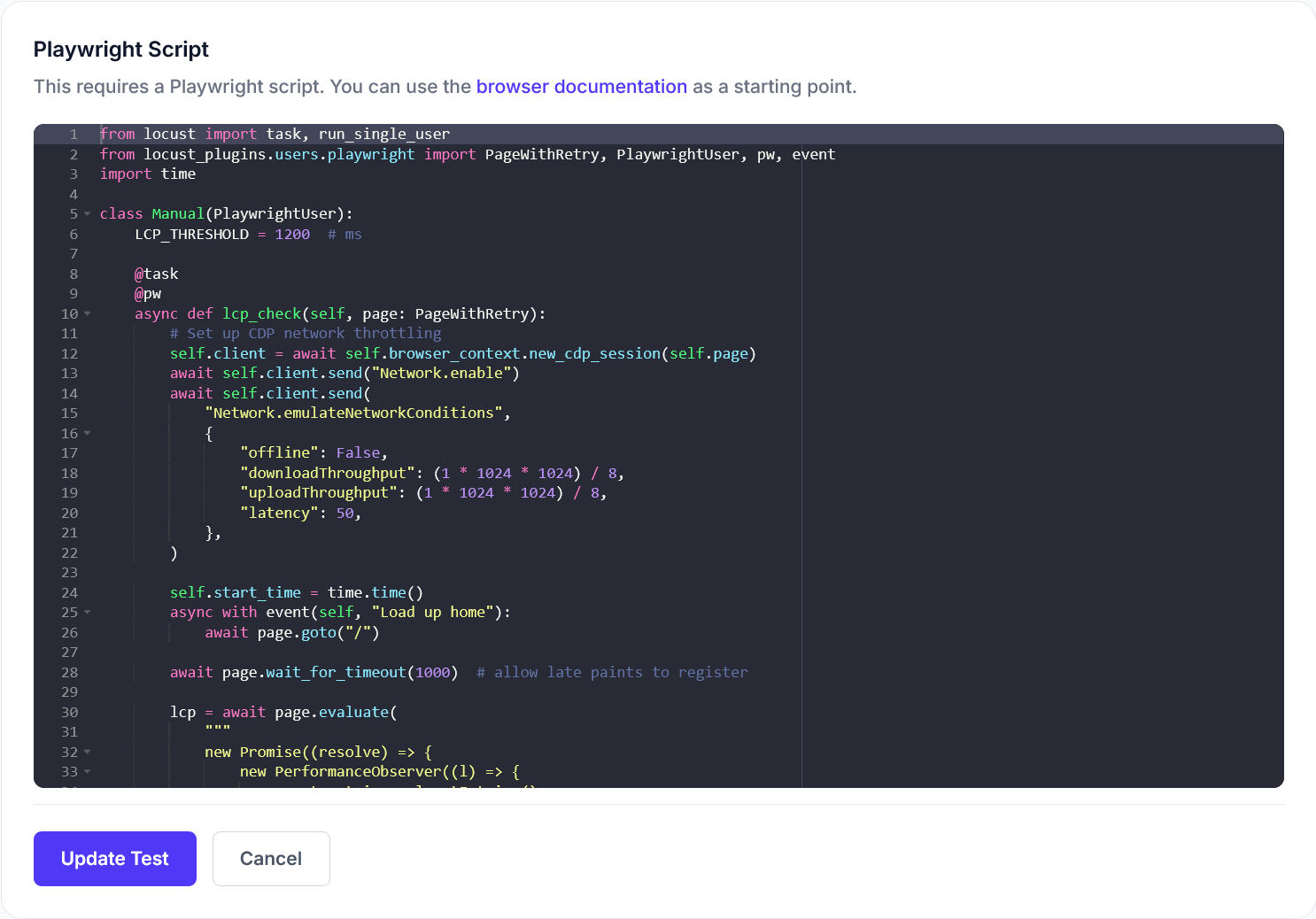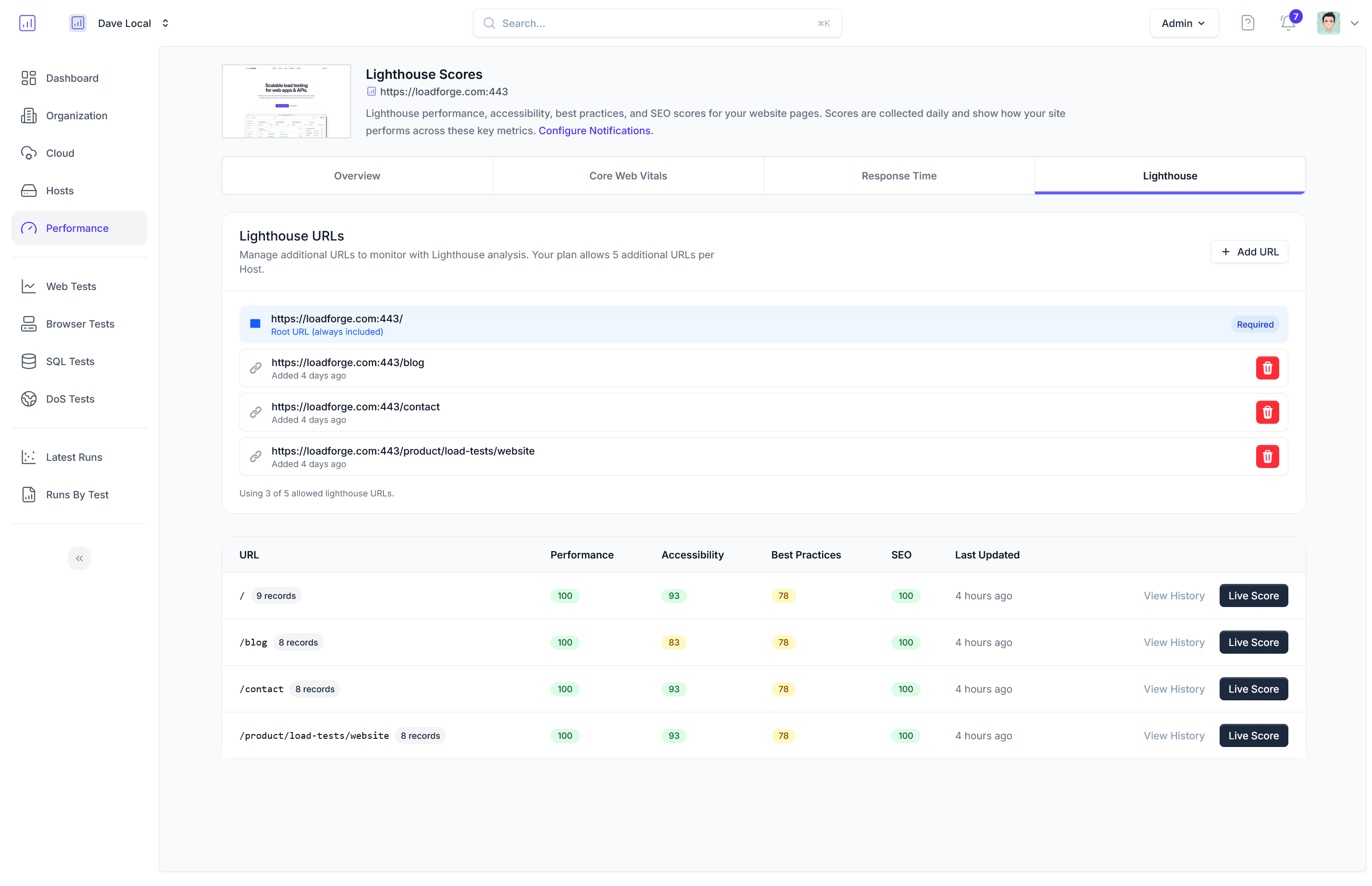Introduction
In the digital age, the performance of web applications is not merely a matter of convenience but a crucial factor in business success. Load testing, a methodology used to evaluate the behavior of a system when subjected to both normal and peak load conditions, plays a pivotal role in ensuring the robustness, reliability, and scalability of online services. As companies continue to extend their digital footprint, integrating load testing into regular IT practices has become indispensable.
The Role of Load Testing
Load testing helps to determine a web application's performance under real-life stress conditions. The purpose is not just to observe how the application behaves but also to uncover potential bottlenecks and areas for optimization. This process involves simulating multiple users accessing the application simultaneously, which provides vital insights into the behavior of software under high demand scenarios.
The Need for Regularity in Load Testing
The digital landscape is continually evolving, with new updates and functionalities being introduced regularly. This dynamism, while beneficial from an innovation standpoint, brings its own set of challenges, especially in terms of application performance and user experience. Periodic load testing becomes essential to ensure that new features do not degrade the application's performance or disrupt service continuity. Regular load testing allows organizations to:
- Predict Scalability: Understand the growing demands of the user base and infrastructure requirements.
- Prevent Downtime: Identify and address potential failures before they impact end-users.
- Improve User Experience: Optimize speed and responsiveness to enhance overall user satisfaction.
- Ensure Compliance: Verify if the application meets the performance baseline established in service level agreements (SLAs).
Strategic Integration of Load Testing
Incorporating load testing into the regular IT strategy is not merely a technical decision but a strategic one. Institutions that prioritize regular load testing are better positioned to manage risks and enhance their service offerings. This proactive approach to application management helps in maintaining continuous quality and performance, thereby reinforcing customer trust and business credibility.
By making load testing a routine part of your IT toolkit, you assure not just the technical team, but all stakeholders, from management to the end-user, of your commitment to delivering high-quality, robust web applications. This introduction sets the stage for deeper exploration into how LoadForge, a sophisticated load testing tool, can effectively automate and simplify this essential activity.
Understanding LoadForge and Its Features
LoadForge is a powerful, cloud-based load testing platform designed to help businesses ensure the scalability and performance of their web applications and APIs. With its robust set of features, LoadForge offers a comprehensive solution for simulating real-world traffic and user behavior to identify potential bottlenecks and optimize server responses. Below, we explore the key capabilities of LoadForge that make it an essential tool for developers, IT professionals, and website administrators.
Simulating Thousands of Users
LoadForge excels in its ability to generate massive virtual user loads to test how systems perform under varying levels of stress. This feature is crucial for preparing applications for high-traffic events or to determine the maximum capacity of current infrastructure.
# Example of setting up a simulation with a large number of users
user_load = 5000
duration = 60 # duration in seconds
rate = 50 # users spawned per second
Cloud-Based Testing
Being entirely cloud-based, LoadForge allows users to conduct tests without the need for additional hardware or significant up-front investment. This cloud infrastructure also supports testing from multiple regions, which is invaluable for global applications needing to ensure consistent user experiences across geographical locations.
Detailed Reports
LoadForge provides detailed analytics and reports, which include metrics like response times, request rates, success rates, and error rates. These insights are instrumental in pinpointing performance issues and verifying the impact of optimizations.
# Sample data snippet from a LoadForge report
{
"total_requests": 100000,
"avg_response_time": 450, # milliseconds
"error_rate": 0.05 # 5%
}
Support for Multiple Testing Types
LoadForge supports various types of load tests, which include:
- Stress Testing: Determines the limits of the application by gradually increasing the load until the system fails.
- Load Testing: Simulates normal to high traffic expected on the website to analyze performance under typical and peak load conditions.
- Spike Testing: Rapidly increases the number of users or load to simulate sudden spikes in traffic which might occur during special events or promotions.
Each of these testing types serves different purposes and provides unique insights, allowing teams to comprehensively prepare their applications for real-world use cases.
Scalability and Flexibility
With the ability to quickly scale up or down the testing parameters and the flexibility to test various scenarios, LoadForge is suitable for businesses of all sizes. From startups to large enterprises, LoadForge can adjust to meet the specific testing needs of any organization without compromising on precision or detail.
Ease of Integration
LoadForge offers easy integration with existing CI/CD pipelines, enabling automated testing that fits seamlessly into the development process. This automation ensures that performance testing is an integrated part of development, not an afterthought.
By leveraging these features, LoadForge provides a versatile and powerful platform for performing thorough and effective load tests. The platform's capacity to simulate realistic traffic, along with detailed performance metrics, makes it an indispensable tool in the arsenal of any team looking to optimize web applications and enhance user experience.
Benefits of Regular Load Testing
Regular load testing is essential for any business that aims to provide a seamless online experience to its customers. By continuously examining the capacity and functionality of your websites and applications, especially with a robust tool like LoadForge, organizations can enjoy a multitude of operational and strategic advantages. Here are some key benefits of incorporating regular load testing into your IT framework:
Preventing Downtime
Downtime can be extraordinarily costly, not just in terms of lost revenue but also in diminished trust and potentially increased churn. Regular load testing helps identify potential failure points under heavy load conditions before they impact users. By finding and fixing these issues proactively, organizations can significantly reduce the likelihood of unexpected downtime, thereby safeguarding the user experience and maintaining business continuity.
Optimizing Server Performance
One direct benefit of regular load testing is the insight it provides into how well your servers handle various load scenarios. This allows IT teams to:
- Adjust resource allocation to meet demand without over-provisioning.
- Fine-tune server configurations to ensure maximum efficiency.
- Identify inefficient code paths or database queries that degrade performance under load.
- Avoid the cost implications of under-performance, such as slowness that drives away users.
For instance, modifying server configurations based on test feedback might look something like this:
# Adjusting the MaxRequestWorkers in Apache server
MaxRequestWorkers 256
This simple adjustment could handle more concurrent requests without server strain, based on insights gathered from past load tests.
Ensuring Scalability
As businesses grow, so too does the strain on their applications and infrastructure. Regular load testing plays a crucial role in scalability by simulating increased user traffic and interactions to evaluate how the system handles growth. This proactive approach ensures that as your user base expands, your system architecture can scale smoothly to support the larger loads, thereby providing a consistent user experience.
Improving User Experience
The end-user experience is paramount for the success and reputation of any digital service. Regular load testing informs you about the response times that real users might experience. By understanding and optimizing these response times, you ensure that users have a smooth and enjoyable experience, which is crucial for higher conversion rates and customer retention. Frequent load testing helps in maintaining an optimal user experience by:
- Ensuring quick page loads and transaction completions.
- Reducing bugs and errors that users might encounter.
- Planning upgrades and new releases more effectively.
Summary
In essence, regular load testing with LoadForge empowers organizations to make informed decisions about infrastructure and application health, directly translating into better performance, scalability, and reliability. Consequently, this proactive measure ensures that IT systems not only meet current demands but are also well-prepared for future challenges. By integrating regular load testing into their IT strategy, organizations can maintain a competitive edge, ensuring they deliver a top-tier user experience continuously.
Why Choose LoadForge for Scheduled Load Tests
When setting the strategy for regular load testing, selecting the right tool is pivotal for ensuring efficiency, cost-effectiveness, and reliability. LoadForge excels in these areas, offering a suite of features tailored for streamlined, scheduled load testing. Here, we'll explore key reasons why LoadForge stands out as the preferred solution for your scheduled load testing needs.
1. Ease of Use
One of the primary advantages of using LoadForge is its user-friendly interface and straightforward test setup process. Even users with minimal load testing experience can quickly create and manage tests. LoadForge provides extensive documentation and guides to help users navigate through its various features.
Quick Test Creation
Creating a new load test in LoadForge involves just a few clicks. You can specify the number of users, test duration, and target URLs, and start your test in minutes.
- Login to your LoadForge account.
- Go to the "Tests" section and click "New Test."
- Fill in the basic details: test name, number of users, duration, and target URLs.
- Optionally customize the user behavior with LoadForge's scripting.
- Save and run the test.
### 2. Cost-Effectiveness
LoadForge is designed to offer high-scale testing capabilities without the high costs associated with other load testing platforms. With flexible pricing plans, you pay only for what you use, making it an ideal solution for both small startups and large enterprises.
#### Flexible Pricing Models
Choose a plan that matches your testing frequency and volume without unnecessary expenditure on unused resources.
### 3. Customizability
Every application is unique, and LoadForge understands this. It allows you to customize every aspect of your tests. From complex user simulations to detailed request parameters, you can tailor your tests to mimic real-world traffic as closely as possible.
#### Advanced Scripting Capabilities
LoadForge uses powerful scripting (based on Locust.io) that lets you define custom user behavior. Scripts can include logging in, searching, browsing different sections of the site, and more.
```python
from locust import HttpUser, task, between
class WebsiteUser(HttpUser):
wait_time = between(1, 5)
@task
def view_homepage(self):
self.client.get("/")
@task(3) # Simulate more weight on visiting the products page
def view_products(self):
self.client.get("/products")
4. Automation Capabilities
LoadForge allows you to automate your load tests, making it possible to schedule tests at regular intervals or trigger them based on specific conditions. This ensures continuous monitoring and optimization without manual intervention.
Scheduling Tests
Easily configure tests to run daily, weekly, or at any custom interval, ensuring that your application's performance is consistently monitored.
- Navigate to the "Schedules" section in your LoadForge dashboard.
- Click "Create Schedule" and select the test you wish to automate.
- Set the frequency, start date, and time for the tests.
- Save the schedule and LoadForge will handle the rest automatically.
### Conclusion
LoadForge offers a robust, user-friendly, and economically viable platform tailored for effective and regular load testing. With features designed to simplify the process while providing deep customizability and automation, LoadForge helps ensure that your web applications can handle real-world traffic scenarios, ultimately leading to an improved user experience and robust system performance. Embracing LoadForge for scheduled load tests positions your IT strategy towards proactive performance management and scalability.
## Setting Up Your First Scheduled Test with LoadForge
Setting up a scheduled load test in LoadForge is a straightforward process designed to maximize efficiency and minimize setup time. This guide will walk you through the process step-by-step, from writing your first test script to configuring test parameters and scheduling the testing intervals. By the end of this section, you'll be equipped to effectively automate your load testing regimen using LoadForge.
### Step 1: Writing Your Test Script
LoadForge utilizes scripts to define the actions that virtual users should perform during a test. You can write these scripts in Python using the powerful locust.io framework.
1. **Access the Script Editor:**
- Log into your LoadForge account.
- Navigate to the "Scripts" section in the dashboard.
- Click on “Create New Script” or select an existing script to modify.
2. **Script Basics:**
- Define the behavior of your simulated users in the script. Here’s a simple example where users visit the homepage and then a login page:
```python
from locust import HttpUser, task, between
class WebsiteUser(HttpUser):
wait_time = between(1, 5)
@task(2)
def view_homepage(self):
self.client.get("/")
@task(1)
def view_login(self):
self.client.get("/login")
- In this script,
view_homepage is visited twice as often as view_login. Adjust the @task decorator’s weight to simulate different user behaviors.
Step 2: Configuring Test Parameters
Once your script is ready, you need to configure the test parameters. These settings define the load characteristics.
-
Navigate to "Tests" Section:
- Go to the "Tests" section in the dashboard and click on "Create New Test".
-
Set the Parameters:
- Users: Specify the number of virtual users.
- Spawn Rate: Set how quickly new users are added (users per second).
- Duration: Decide the total duration of your test.
- Choose to distribute your test across multiple regions if necessary for geographic diversity.
Step 3: Scheduling Your Test
LoadForge allows scheduling of tests to run automatically at your chosen intervals, ensuring ongoing performance assessment.
-
Schedule Configuration:
- After configuring your test, locate the “Schedule” tab within the test setup page.
- Set the date and time for the test to commence.
- Choose the frequency of your test (e.g., daily, weekly, monthly).
-
Confirmation and Activation:
- Review your settings to ensure they meet your requirements.
- Save your scheduled test. LoadForge will automatically handle the rest, executing your load tests at the specified times.
Monitoring and Adjusting
After your first scheduled test runs:
- Review the Results: Access the test reports from the LoadForge dashboard to analyze performance metrics and identify bottlenecks.
- Make Adjustments: Based on insights gained, you might need to adjust your script or test settings.
By following these steps, you'll establish a robust framework for ongoing load testing, leveraging LoadForge’s powerful features to maintain and improve the performance and reliability of your web applications. Remember, continuous testing and adjustments are key to a resilient IT strategy.
Interpreting Load Test Results with LoadForge
After executing a load test using LoadForge, interpreting the results correctly is crucial for improving your application's performance and scalability. LoadForge provides detailed, actionable reports that help identify bottlenecks, understand performance under stress, and pinpoint areas needing improvement.
Understanding Reports
LoadForge reports are comprehensive and include various metrics crucial for performance analysis. Some key metrics you will encounter in the reports include:
- Requests Per Second (RPS): Indicates the number of requests your application can handle each second. Useful for understanding the capacity at peak load.
- Response Times: Shows how long it takes for your application to respond to requests. This metric is typically broken down into average, median, and 95th percentile response times, giving a clear picture of average and outlier performances.
- Error Rates: The percentage of requests that resulted in errors during the test. High error rates may indicate stability issues under stress.
Identifying Bottlenecks
To identify bottlenecks, focus on sections of the report that indicate performance degradation. For instance:
- Increased Response Times: If response times increase with the load, it might indicate CPU or memory saturation, database query inefficiencies, or network constraints.
- High Error Rates: Sudden spikes in error rates can suggest server or database crashes, insufficient server resources, or unhandled exceptions in your code.
Recognizing Areas for Improvement
By carefully analyzing the LoadForge reports, you can recognize areas in need of enhancement. Here are some steps to help you take action based on the data:
- Pinpoint Slow Transactions: Look for endpoints or transactions with longer response times and focus on optimizing these areas first.
- Scalability Issues: If the application performance degrades nonlinearly with increased load, consider solutions like adding more resources, implementing better load balancing, or optimizing application code.
- Resource Utilization: Monitor server metrics such as CPU usage, memory usage, and disk I/O during the tests. Overutilization of any resource should be addressed either by performance tuning or scaling the infrastructure.
- Error Analysis: Categorize and analyze the types of errors that occurred. This can point to specific areas of the code that need robustness improvements or better error handling.
Data-Driven Decision Making
Leverage the insights gained from LoadForge tests to make informed decisions:
- Prioritize Based on Impact: Address the issues that will have the most significant impact on user experience and system stability.
- Continuous Monitoring: Regularly scheduled load testing with LoadForge allows you to monitor performance over time, helping to catch regressions and ensure that changes in code or infrastructure improve the application.
By systematically analyzing LoadForge load test results, you can not only enhance the performance and reliability of your application but also ensure it scales effectively to meet user demand. Regular review of these insights and continuous implementation of necessary changes form a robust strategy for maintaining optimal application performance.
Best Practices for Continuous Improvement
Integrating load testing into the development cycle isn't just about running tests; it's about creating a feedback loop that fosters continual enhancement and optimization of your application. By adopting certain practices, you can turn load testing with LoadForge into an integral part of your ongoing development strategy to ensure your applications scale well and remain robust under various load conditions.
Include Load Testing in Your CI/CD Pipeline
Automating load testing as part of the Continuous Integration/Continuous Deployment (CI/CD) pipeline is crucial. It ensures that any changes, whether they are new features, updates, or bug fixes, undergo testing to assess their impact on the application’s performance.
# Example: Integrating LoadForge with a CI tool like Jenkins
pipeline {
agent any
stages {
stage('Load Test') {
steps {
script {
// Run LoadForge test script
sh 'loadforge run <test-script-id>'
}
}
}
}
}
This script automates the process of running a LoadForge load test each time changes are pushed to the main branch, ensuring immediate feedback on performance impacts.
Regularly Update and Review Test Scripts
As applications evolve, so should your load testing scripts. Regularly review and update your load testing scripts to:
- Reflect new application functionalities.
- Modify user behavior simulations based on new analytics.
- Adjust to changes in the application infrastructure or technology stack.
# Example: Revised LoadForge test script segment reflecting new user flow
from loadforge import http
class UserBehavior(http.User):
def execute(self):
# Simulate a new user flow
self.client.get("/new-feature")
self.wait(5)
This snippet demonstrates an updated user behavior that includes a new feature in the load testing script.
Analyze and Act on Test Results
After each test, spend time analyzing the results generated by LoadForge. Focus on:
- Identifying bottlenecks and areas of poor performance.
- Understanding server response times and error rates.
- Comparing previous test outcomes to measure improvement.
Use LoadForge’s detailed reports to identify trends and patterns. Decision-making should be data-driven, aiming to prioritize performance enhancements based on test results.
Foster a Culture of Performance Awareness
Encourage a culture where performance is as critical as functionality among the development team. Regular discussions about load testing results and performance metrics can help embed this mindset.
- Hold regular review sessions to discuss test results.
- Set performance benchmarks and goals.
- Reward improvements in application performance and stability.
Adapt Testing to Reflect Real World Scenarios
Make your testing scenarios as realistic as possible by:
- Using production-like data and environments for testing.
- Simulating user interactions from different geographic locations.
- Adjusting test parameters to reflect real-world traffic patterns and peak usage times.
# Example: LoadForge test simulating users from different locations
def load_test():
setup_users(500, region="North America")
setup_users(500, region="Europe")
execute_test()
This configuration helps ensure that the application can handle varied traffic effectively.
Continuous Education on Load Testing Best Practices
Keep the team updated with the latest load testing strategies and technologies. Encourage participation in workshops, webinars, and training offered by LoadForge and other industry experts.
Conclusion
Integrating these best practices into your development cycle can dramatically enhance not only the performance but also the resilience and scalability of your applications. Load testing with LoadForge becomes a strategic tool that drives continuous improvement through insightful analysis and actionable feedback. Regular updates to your testing strategies will ensure your testing evolves in tandem with your application, maintaining optimal performance at every stage of its lifecycle.
Case Studies
In this section, we explore real-world applications of regular scheduled load testing using LoadForge and assess the tangible impacts on company performance and reliability. These case studies showcase diverse industries and highlight how LoadForge's scalable, detailed, and automated load testing solutions drive significant improvements in web application resilience and user experience.
Case Study 1: E-Commerce Retailer
A leading e-commerce platform experienced routine crashes during peak shopping seasons, impacting sales and customer satisfaction. They implemented regular scheduled load tests with LoadForge to simulate high-traffic events and identify bottlenecks.
- Problem: Frequent website downtime during Black Friday sales.
- Approach: Monthly load tests simulating up to 100,000 concurrent users.
- Outcome: After identifying and resolving capacity issues, the website sustained a 300% traffic increase without performance dips, leading to a 20% boost in sales.
Case Study 2: Financial Services Provider
A financial services company faced challenges with their mobile application under varying loads, affecting transaction processing times and client trust.
- Problem: Inconsistent app performance, especially during market spikes.
- Approach: Bi-weekly spike tests to anticipate user load during economic reports and market opens/closes.
- Outcome: Performance enhancements reduced transaction time by 50%, and the app maintained stability during peak times, enhancing user trust and satisfaction.
Case Study 3: Online Education Platform
An online education platform struggled to maintain server stability with the increasing number of users accessing course materials simultaneously, particularly at the beginning of new semesters.
- Problem: Server timeouts and slow page loading at semester starts.
- Approach: Scheduled quarterly load tests before the start of each semester.
- Outcome: Improved server management and hardware upgrades led to a 90% reduction in load times and a significant drop in student complaints.
Case Study 4: Healthcare Portal
A healthcare portal used by thousands for daily medical recording and data retrieval needed to ensure compliance with healthcare performance standards.
- Problem: Slow response times during peak hours, risking non-compliance with healthcare performance standards.
- Approach: Monthly stress tests to ensure the system can handle peak loads with required response times.
- Outcome: Identified critical database optimizations, resulting in compliance with performance criteria and a better patient and provider experience.
Analyzing the Impact
Across these case studies, LoadForge has proven essential for:
- Identifying Capacity Issues: Regular load tests helped pinpoint areas where resources were insufficient.
- Optimizing Resource Allocation: Insights from LoadForge tests allowed for better server and infrastructure planning.
- Improving User Experience: Companies avoided potential downtimes and ensured smoother operations during critical periods.
- Ensuring Scalability and Reliability: Regular testing verified that systems could scale up to meet user demand.
These case studies exemplify the importance of integrating regular load testing into the continuous development and maintenance cycle of web applications. By using LoadForge, companies not only anticipate potential failures but also empower their systems to handle unexpected surges, thereby safeguarding business operations and enhancing overall service delivery.
Conclusion
In this guide, we've explored the imperative role of regular load testing in safeguarding the performance, scalability, and reliability of web applications. The strategic integration of LoadForge's advanced load testing solutions ensures that your IT infrastructure is not only prepared to handle unexpected traffic surges but is also primed for smooth, uninterrupted service delivery.
The insights garnered from the previous sections elucidate the plethora of advantages offered by LoadForge, ranging from its robust testing capabilities that simulate real-world user behavior to its intuitive, cloud-based platform enabling detailed, actionable analytics. Implementing scheduled load tests with LoadForge enables your organization to:
- Proactively address performance issues, minimizing downtime and enhancing overall service quality.
- Optimize resource allocation by understanding server limits and ensuring that your infrastructure investments are justified and effective.
- Refine user experience by consistently meeting, if not exceeding, user expectations in terms of website responsiveness and reliability.
- Foster continuous improvement through regular feedback and iterative development, adjusting your strategies based on precise, data-driven insights.
Moreover, the case studies and practical examples outlined in the guide reinforce the tangible impact of regular load testing on business operations and customer satisfaction. Companies employing LoadForge for their scheduled load tests have witnessed marked improvements in their operational efficiency and competitive edge.
As organizations continue to navigate the complexities of digital landscapes, integrating LoadForge into your IT strategy is not merely an option—it is a necessity for ensuring the enduring performance and success of your web applications. By adopting LoadForge, you align your IT endeavors with industry best practices, ensuring a proactive stance against potential disruptions and fostering an environment of continual enhancement and innovation.
Let LoadForge guide you through the intricate process of load testing, turning potential challenges into opportunities for growth and stability. Remember, consistent performance monitoring and optimization are key to maintaining the high standards your users expect and deserve. Embrace the power of LoadForge, and make it a cornerstone of your IT strategy to secure a resilient, future-proof digital infrastructure.