
Explorer reports addition
We have added a new Explorer feature to reports, with a timeline scrubber and easy anomaly detection.
TLDR: LoadForge has launched a new Performance section that combines real-world data from CrUX with Lighthouse insights to offer unified metrics, real-time alerts, and an overall health score for web performance, helping users track and optimize site performance through an easy-to-understand, letter-grade system.
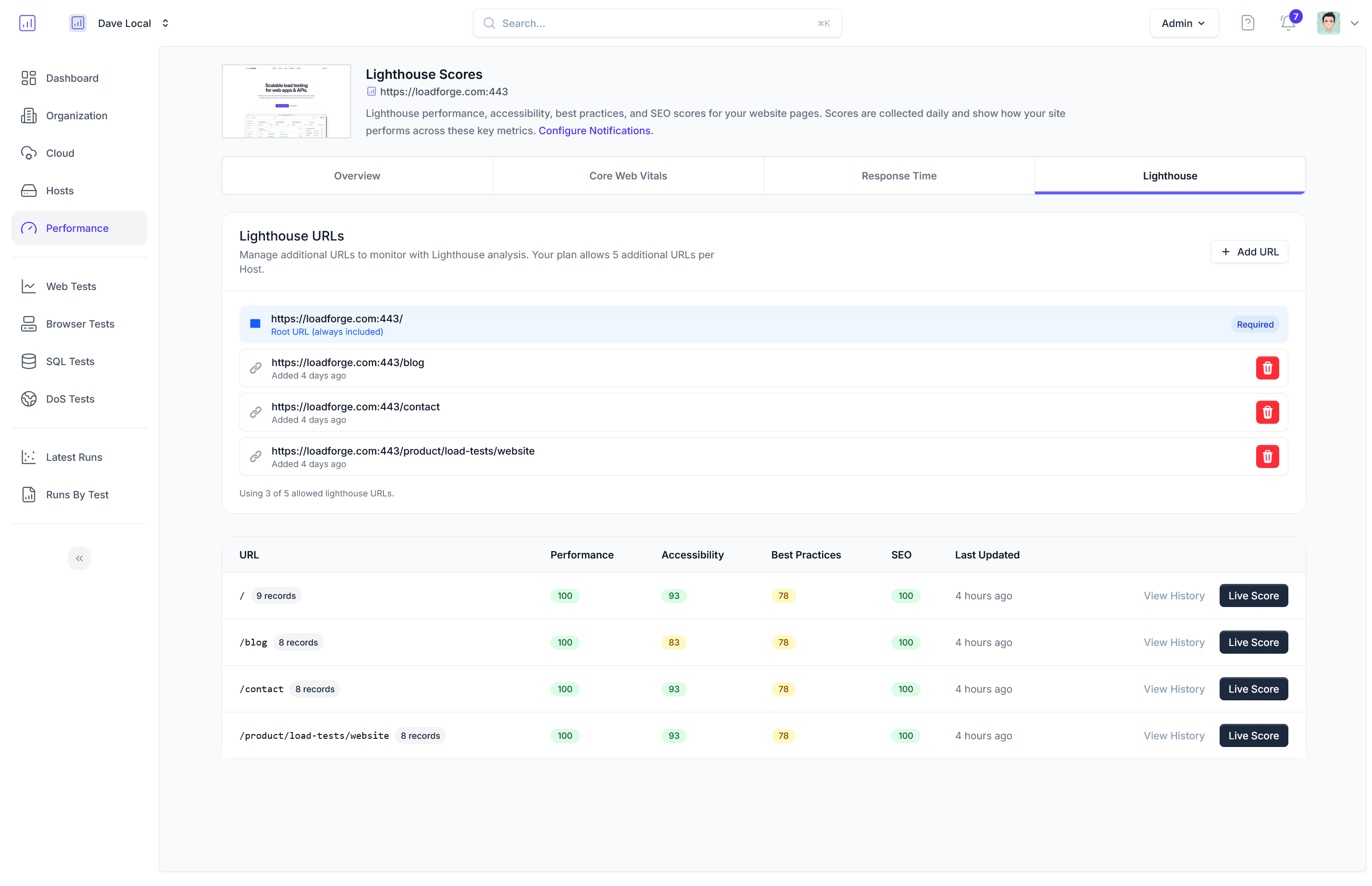
At LoadForge, we believe every millisecond counts. That's why we're thrilled to unveil our brand-new Performance section—your one-stop dashboard for tracking, analyzing, and optimizing web performance metrics across your entire site.
We’ve designed a simple, letter-grade system backed by weighted scoring so you can quickly gauge your site’s performance:
| Grade | Score Range | Badge Color | Description |
|---|---|---|---|
| A | 90–100% | 🟢 Green | Excellent performance across all metrics |
| B | 80–89% | 🔵 Blue | Good performance |
| C | 70–79% | 🟡 Yellow | Fair performance |
| D | 60–69% | 🟠 Orange | Poor performance |
| F | 0–59% | 🔴 Red | Very poor performance |
| N/A | — | ⚪ Gray | Insufficient data |
40% Core Web Vitals
30% Response Time
30% Lighthouse Performance
Head over to the Performance section in your LoadForge dashboard and explore:
Elevate your web performance monitoring in seconds—because faster sites drive happier users, better engagement, and higher conversions.
Learn more on our documentation site.
LoadForge Team
The LoadForge Team