
Explorer reports addition
We have added a new Explorer feature to reports, with a timeline scrubber and easy anomaly detection.
TLDR: LoadForge has launched browser testing capabilities using Playwright, allowing users to test user-level performance, ensure end-to-end functional coverage, and monitor production by running headless Chrome sessions directly in LoadForge, complementing its existing HTTP load tests.
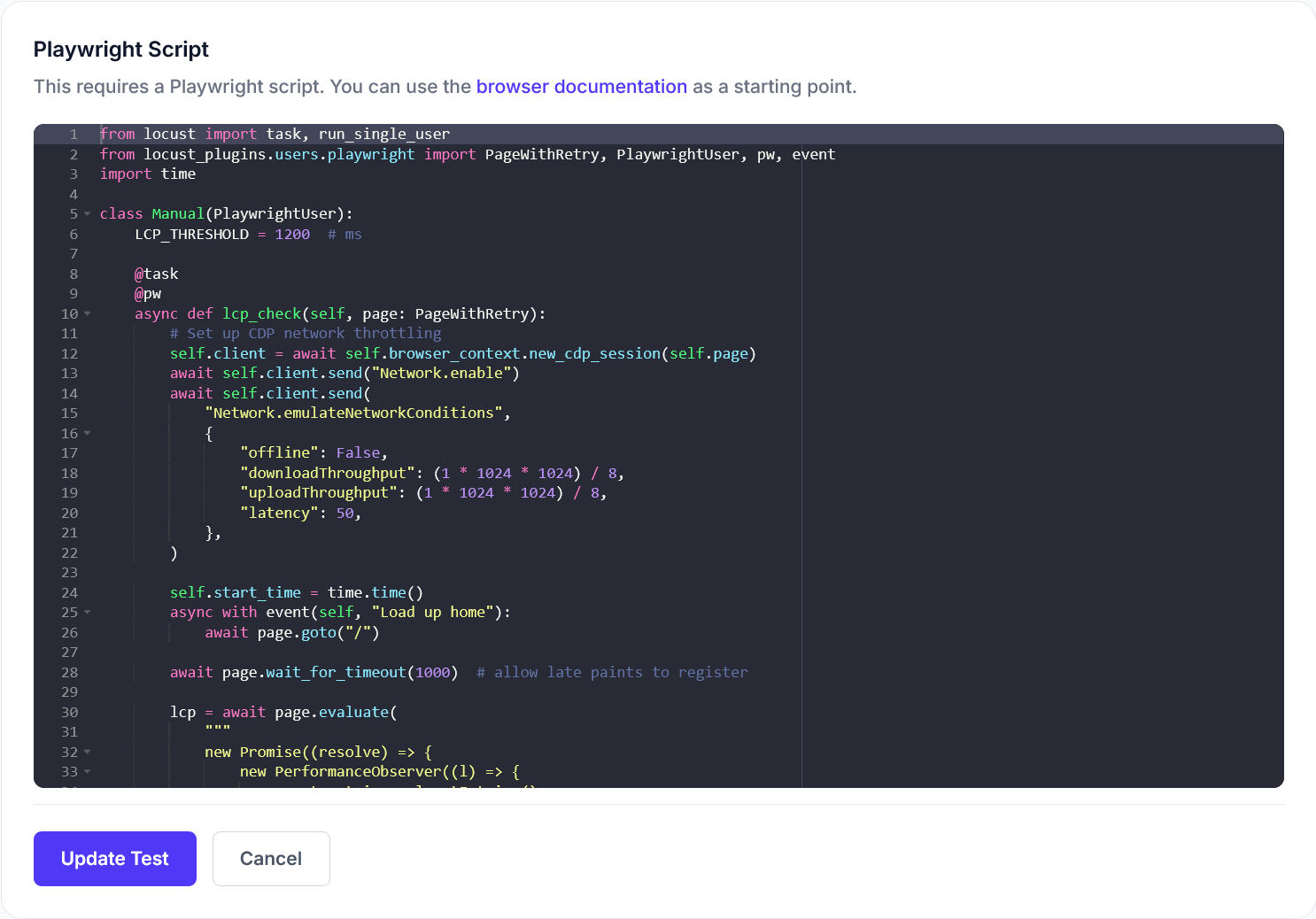
Until now, LoadForge specialised in high-scale HTTP load tests—perfect for pushing millions of virtual users against your APIs. That’s still core, but some questions live inside the browser: Largest Contentful Paint (LCP), flaky JavaScript flows, third-party widgets, visual shifts... Today you can test those too.
Each LoadForge generator now embeds Playwright to run headless Chrome. You script tests with familiar Locust syntax using the PlaywrightUser class:
from locust_plugins.users.playwright import PlaywrightUser, PageWithRetry, pw, event
from locust import task
class JourneyUser(PlaywrightUser):
@task
@pw
async def journey(self, page: PageWithRetry):
async with event(self, "Home"):
await page.goto("/")
async with event(self, "Checkout"):
await page.click('button:has-text("Buy now")')
Events flow back to your LoadForge dashboard just like classic Locust requests—so graphs, percentiles, and pass/fail counts “just work”.
Need inspiration? Check the six ready-made scripts in the docs.
Browser sessions are heavier than raw HTTP requests. A generator that drives tens of thousands of virtual users for load tests will handle ~5–10 simultaneous Chrome sessions. Browser testing is for UX & quality, not for maximum-TPS benchmarking. Combine it with classic load tests for full coverage.
Browser testing is live on every paid plan today. Spin up a run, watch Chrome fly, and unlock the UX layer of your performance story.
LoadForge Team
The LoadForge Team