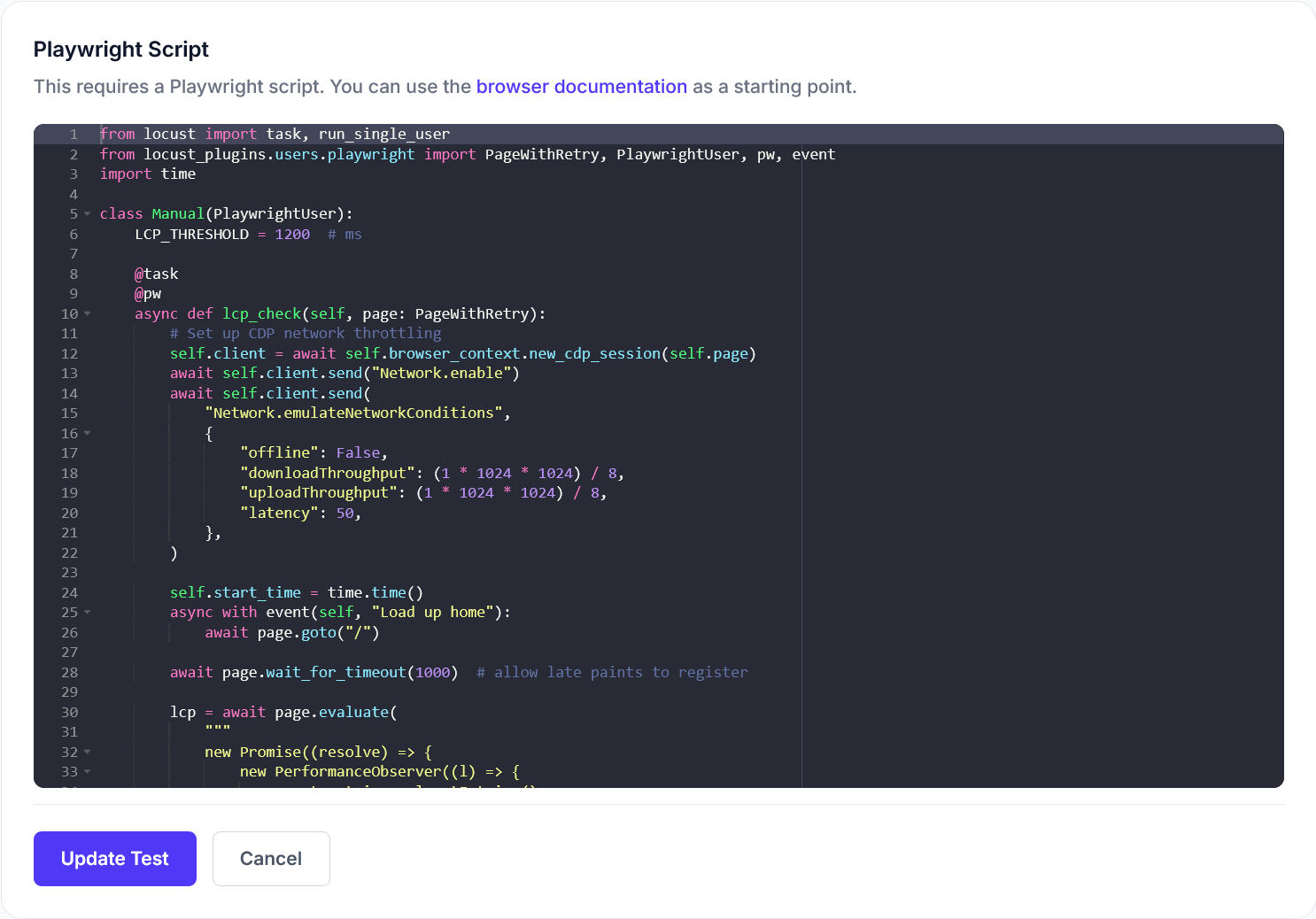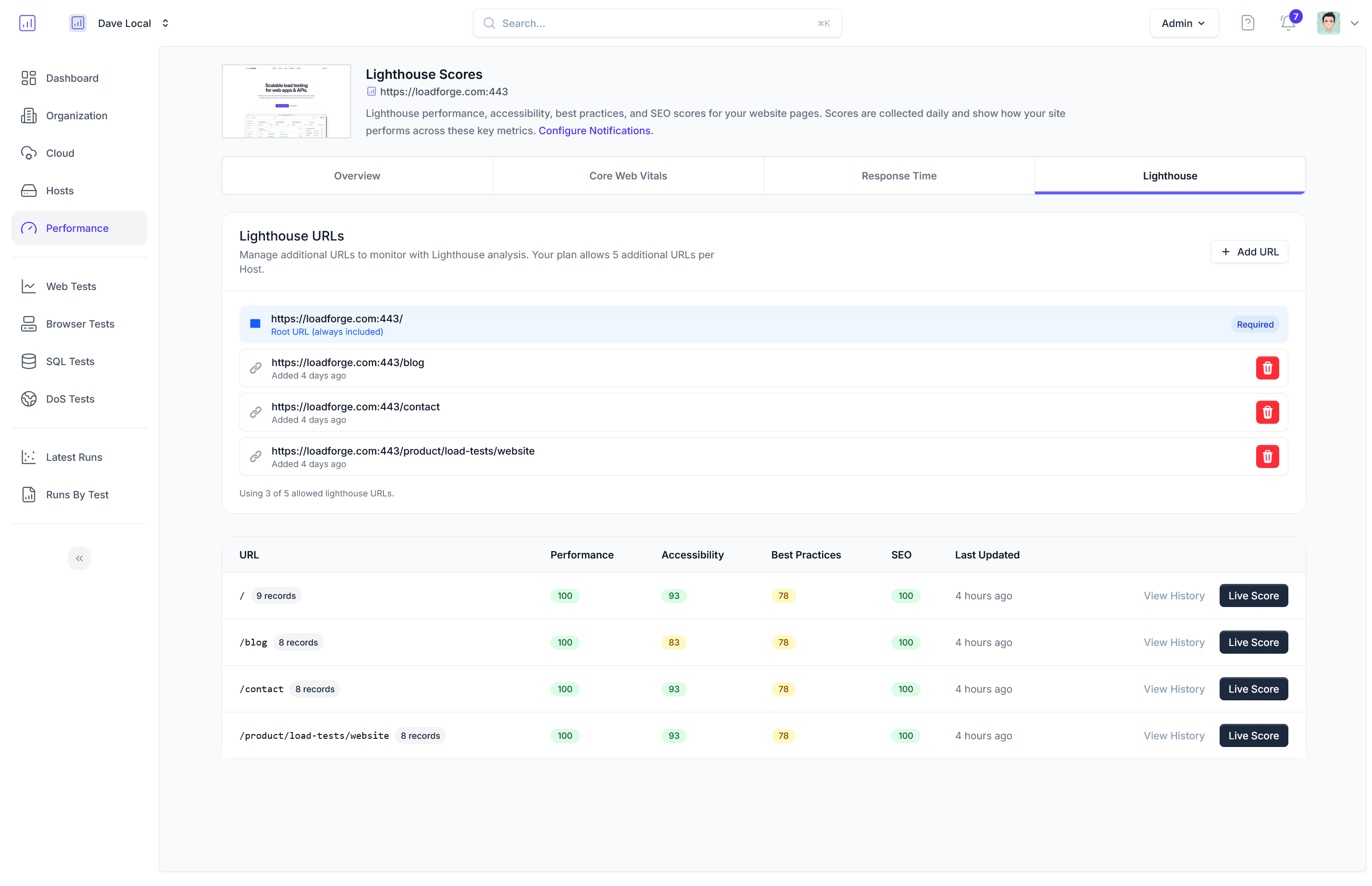Introduction to Load Testing PrestaShop
In the fast-paced world of e-commerce, your website is not just a storefront; it's a dynamic and scalable digital asset that needs to meet the demands of countless users simultaneously. For PrestaShop environments, load testing becomes a crucial part of ensuring that your e-commerce platform performs optimally under varying levels of user traffic. This section delves into why load testing is vital for your PrestaShop store and how it can make a significant difference in both user experience and business outcomes.
The Importance of Load Testing
Load testing is the process of simulating multiple users accessing your website simultaneously to evaluate its performance and stability. Here’s why it’s indispensable for PrestaShop e-commerce websites:
-
Identifying Bottlenecks: Uncover hidden issues in your server configurations, application code, or third-party integrations that can cause sluggish response times or, worse, site crashes during user surges. Common bottlenecks include slow database queries, inefficient code loops, and network latency.
-
Ensuring Scalability: As your business grows, so does the demand on your website. Load testing helps you understand how your PrestaShop environment scales, allowing you to plan adequate infrastructure scaling strategies to support future needs. It determines the number of simultaneous users your current setup can effectively handle and offers insights for scaling up.
-
Enhancing Shopping Experience: A seamless and responsive browsing experience is crucial for conversion rates and customer satisfaction. Load testing ensures that every aspect of the shopping journey — from browsing products to the checkout process — is smooth and glitch-free, even under peak loads.
Key Benefits for PrestaShop
By conducting regular load tests on your PrestaShop site, you gain valuable insights that can help you:
-
Optimize Resource Allocation: Understanding traffic patterns allows you to allocate server resources more efficiently, preventing over-provisioning (which leads to unnecessary costs) and under-provisioning (which leads to performance issues).
-
Improve Reliability: With load testing, you can proactively address performance issues before they affect real users, leading to increased reliability and a better overall reputation for your online business.
-
Benchmark Performance Metrics: Establish critical benchmarks for page load times, transaction processes, and server response under various load conditions. Use these benchmarks to continuously monitor and optimize site performance.
Conclusion
In the competitive realm of e-commerce, load testing is not merely a technical exercise but a strategic necessity. For PrestaShop users, integrating load testing into the development lifecycle not only bolsters site performance and reliability but also propels your business forward in meeting customer expectations. In the subsequent sections, we will explore how LoadForge, a preferred tool for this purpose, enhances the load testing process, making it efficient and accessible.
Understanding LoadForge: A Brief Overview
In the thriving world of e-commerce, maintaining an efficient and scalable web infrastructure is paramount, especially when utilizing platforms like PrestaShop. An essential ingredient in achieving this scalability and efficiency is performing comprehensive load testing. This is where LoadForge shines as the quintessential tool for testing, offering a robust, intuitive, and feature-rich experience tailored for e-commerce solutions like PrestaShop.
Key Features of LoadForge
LoadForge stands out as a load testing platform due to its rich feature set, designed to streamline the process of assessing your website's performance under varying loads. Here are some of its core features that are particularly beneficial for testing your PrestaShop environment:
-
Ease of Use: LoadForge provides a user-friendly interface that accommodates both beginners and seasoned testers. Its intuitive design makes setting up tests a straightforward process, ensuring that even users with minimum technical expertise can perform comprehensive load assessments.
-
Comprehensive Reporting: One of the cornerstones of LoadForge is its detailed reporting capabilities. After executing a load test, you receive insightful metrics and analytics that help in diagnosing performance bottlenecks. These reports include response times, page load speeds, request status, and much more, enabling you to pinpoint exactly where optimizations are needed.
-
Advanced Metrics: Going beyond basic performance metrics, LoadForge offers advanced analytics that enable a deeper understanding of your site's behavior under load. These metrics include server throughput, real-time user experience data, and infrastructure performance stats, all of which are pivotal in fine-tuning your PrestaShop experience.
Advantages of Using LoadForge for PrestaShop
Here are several distinct advantages that make LoadForge the preferred choice for load testing your PrestaShop site:
-
Scenario Customization: LoadForge allows you to create detailed and customized user scenarios reflecting real-world usage, including user journeys such as product search, cart operations, and checkout processes. This customization ensures that your load tests are as realistic as possible.
-
Scalability Testing: With LoadForge, you can simulate a vast range of user loads, from small to extremely high volumes, helping you understand how your PrestaShop site performs under stress. This is crucial for planning infrastructure needs during peak shopping periods, such as holiday sales.
-
Integration Capabilities: LoadForge seamlessly integrates with other development and monitoring tools, enhancing your overall testing ecosystem. This integration helps craft a cohesive workflow where load testing is a natural part of your continuous development and deployment processes.
Example Setup with LoadForge
Below is a simplified example of setting up a basic load test using LoadForge's intuitive scripting environment:
// Define a basic user journey
GET /home
WAIT 2000ms
POST /login {username: "testuser", password: "testpassword"}
WAIT 3000ms
GET /browse/category/electronics
WAIT 2000ms
POST /cart/add {product_id: "12345"}
WAIT 5000ms
POST /checkout/complete
The script illustrates a typical user journey from accessing the homepage to completing a checkout. This kind of realistic scenario scripting is what makes LoadForge particularly powerful for testing the nuances of a PrestaShop e-commerce site.
By leveraging LoadForge, you equip yourself with a robust tool specifically catered to understanding and optimizing your PrestaShop environment, ensuring a seamless shopping experience for your users no matter the load.
## Preparing Your PrestaShop Environment
Before diving into load testing with LoadForge, it's imperative to ensure that your PrestaShop environment is meticulously prepared. This preparation involves setting up a secure and isolated testing ground, safeguarding your current site data with effective backups, and adjusting configurations to accurately simulate production scenarios. Let’s delve into these foundational steps to ensure precise and effective load testing.
### 1. Setting Up a Staging Environment
A staging environment is a replica of your production site and is instrumental in conducting load tests without affecting live users. Follow these guidelines to establish an efficient staging setup:
- **Duplicate Your Setup**: Clone your live PrestaShop environment, including the database, to faithfully mirror your production environment.
- **Isolate the Environment**: Ensure the staging server runs independently with no interference from live traffic. This might require a separate hosting setup or using a subdomain.
- **Sync Configuration Settings**: Align configurations like PHP settings, server configurations, cache strategies, and integrations to mirror production settings, enabling realistic test conditions.
### 2. Ensuring Proper Backups
Data integrity is crucial during testing. Here’s how you can back up effectively:
- **Full Backups**: Regularly conduct full backups of your PrestaShop store, including the database and all system files. Tools like `phpMyAdmin`, `mysqldump`, or backup features from your hosting provider can be useful.
- **Version Control**: Use version control systems such as Git to maintain code history, allowing you to revert to previous states if needed.
Here's a basic command for database backup:
<pre><code>
mysqldump -u username -p database_name > backup_file.sql
</code></pre>
### 3. Configuring to Isolate Test Variables
To gain valuable insights from load testing, it's vital to minimize variables. Follow these steps:
- **Disable Unnecessary Services**: Turn off non-essential plugins, third-party integrations, and services that aren't critical to the operations being tested. This helps in isolating performance variables.
- **Mock External Systems**: Use mocking for external services and APIs to prevent real interactions, ensuring that load test assesses only internally handled processes.
- **Consistent Test Data**: Use a consistent set of test data (e.g., user accounts, product listings) to ensure that variability does not skew results.
### Conclusion
By establishing a staging environment that carefully mirrors production, safeguarding your data with robust backup processes, and systematically controlling test variables, you lay a solid groundwork for efficient load testing. Preparing in this methodical manner ensures that your PrestaShop environment is in optimal condition to benefit from LoadForge's robust testing capabilities.
Remember, preparation is key to uncovering genuine insights and achieving scalable and high-performance e-commerce operations with PrestaShop and LoadForge.
Certainly! Here's the section titled "Identifying Key Test Scenarios" in markdown format:
## Identifying Key Test Scenarios
In the context of load testing your PrestaShop environment, identifying key test scenarios is vital to understanding how your e-commerce website performs under different conditions. These scenarios should replicate real-world user behaviors and interactions that are most critical to your business operations. By focusing on these essential scenarios, you can ensure that your website is prepared to deliver a smooth shopping experience even under heavy load. Below, we outline the key areas you should consider for testing.
### 1. User Registration
User registration is one of the primary gateways for new customers to engage with your site. Ensuring that this process is seamless even under peak traffic is crucial. Test scenarios should include:
- Filling out the registration form with valid details.
- Submitting the form and verifying registration confirmation.
- Handling cases with invalid data inputs and error responses.
- Load testing the registration API endpoint, if applicable.
### 2. Product Browsing
Once users are registered, product browsing becomes the next critical interaction. It's important to simulate scenarios such as:
- Navigating various categories and subcategories.
- Searching for products using different criteria.
- Loading individual product pages and their associated assets (images, descriptions, etc.).
- Assessing the performance of the search feature under load.
### 3. Cart Management
Efficient cart management is essential for user retention and conversion. Test the following scenarios:
- Adding multiple products to the cart.
- Viewing and updating cart contents.
- Removing items from the cart.
- Calculating total price and taxes dynamically with different cart contents.
### 4. Checkout Process
The checkout process is where conversions take place, making it a focal point of load testing. Key scenarios include:
- Entering shipping and billing information.
- Choosing different payment methods and ensuring integration with payment gateways.
- Applying discount codes and gift vouchers.
- Completing the purchase and receiving confirmation.
### Sample Test Script Initialization
Below is a simple example of how a LoadForge script might be initialized to simulate user behavior for the checkout process. Replace placeholders with actual API endpoints or actions.
<pre><code>
import { loadtest } from 'loadforge';
// Define user behavior model
const userScenario = loadtest.scenario('Checkout Process', (user) => {
user.startTransaction('Browse');
user.visit('/products');
user.completeTransaction();
user.startTransaction('Add to Cart');
user.click('#add-to-cart-button');
user.completeTransaction();
user.startTransaction('Checkout');
user.visit('/cart');
user.fillForm('#checkout-form', {
'shipping_address': '123 PrestaShop Lane',
'payment_method': 'credit_card',
'promo_code': 'WELCOME10'
});
user.submit('#checkout-form');
user.completeTransaction();
});
// Execute the loadtest with specified users
loadtest.run(userScenario, { users: 1000, duration: 3600 });
</code></pre>
### Additional Considerations
- **Session Management:** Evaluate how the website handles sessions under load, ensuring consistent user experience.
- **Error Handling:** Identify how the application responds to simultaneous high-load scenarios and error conditions.
- **API Load Testing:** If PrestaShop integrates with third-party services, those APIs should also be tested to assess their reliability under load.
By meticulously evaluating these key scenarios, you'll gain insights into your website's strengths and potential areas for improvement, ensuring a robust and reliable e-commerce presence.
This section is designed to guide users in selecting and testing critical user journeys, ultimately ensuring that their PrestaShop environment can maintain performance during peak traffic.
## Setting Up LoadForge for Testing
In this section, we will guide you through setting up LoadForge to initiate load tests tailored for your PrestaShop environment. Following these structured steps, you'll be able to define test scripts, set load levels, and customize user scenarios, ensuring that your tests accurately simulate real-world user behavior on your e-commerce site.
### Step 1: Create a LoadForge Account
Before configuring your tests, ensure you have a registered account with LoadForge. This will give you access to the dashboard and the suite of tools available for creating and managing load tests.
1. Visit [LoadForge's website](https://loadforge.com) and click on **Sign Up**.
2. Fill in the necessary details and verify your email address.
3. Once registered, log in to access the LoadForge dashboard.
### Step 2: Define Test Scripts
Test scripts are the backbone of your simulation. They dictate the actions virtual users will perform on your PrestaShop site.
1. **Identify Key User Actions**: Start by pinpointing critical user flows such as login, browsing products, adding items to the cart, and checkout processes.
2. **Write Your Script**: Navigate to the **Scripts** tab within LoadForge and create a new script. Use LoadForge's script editor which supports a variety of scripting languages to detail the sequence of events:
```plaintext
GET https://your-prestashop-domain.com
POST https://your-prestashop-domain.com/login
JSON: {"username": "testuser", "password": "password"}
// Continue with browsing and checkout actions...
- Validate Actions: Make sure that the sequence correctly represents user behavior and that all URLs and API endpoints are up-to-date.
Step 3: Set Load Levels
After creating your test scripts, it's essential to define how much load to apply to your PrestaShop site.
-
Determine Peak User Load: Establish the number of simultaneous users you want to simulate. Consider peak traffic times in your decision to ensure thorough testing.
-
Configure Load Profile:
- Go to the Load Tests section.
- Create a new load profile and set your desired number of users.
- Example configuration might look like:
- Initial Users: 10
- Peak Users: 500
- Ramp-Up Time: 10 minutes
Step 4: Customize User Scenarios
Custom scenarios allow you to reflect the diversity of real-world user interactions on your site.
-
Segment User Paths:
- In LoadForge, scenarios can be tailored to represent different types of users, such as new visitors, return shoppers, or bulk buyers.
- For each segment, outline unique scripts that include variations in browsing patterns and transaction sizes.
-
Combine Scenarios: Mix different user scenarios into a single comprehensive test to simulate a bustling e-commerce site.
Example:
- 50% browsing products without purchasing
- 30% viewing product details and adding to cart
- 20% proceeding to checkout and completing purchases
Step 5: Review and Save
Before initiating the test, review all configurations:
- Check that test scripts run without errors.
- Ensure load levels and profiles align with test objectives.
- Validate the customization of user scenarios for correctness.
Once verified, save your configuration for future tests.
After successfully setting up your load tests with LoadForge, you're ready to move on to running your tests and gathering insights on the current performance of your PrestaShop environment. This setup will serve as the foundation for identifying areas that need enhancement, ensuring a flawless experience for your customers.
```markdown
## Running Your Load Tests
Executing your load tests effectively within a PrestaShop environment is crucial for obtaining reliable and insightful data that can guide your optimization efforts. In this section, we will cover the strategies for gradually increasing load, monitoring test progress, and ensuring your test execution aligns with predefined objectives using LoadForge.
### Gradual Load Increase Strategy
A critical aspect of load testing is to simulate real-world scenarios where your website gradually experiences increased traffic. This allows you to pinpoint when and where performance bottlenecks begin. Here's how you can implement a gradual load increase strategy:
1. **Baseline Test**: Start with a baseline test to establish how your system performs under regular conditions. This initial test helps you understand the current state without increased stress.
2. **Ramp-up Schedule**: Define a ramp-up schedule to incrementally increase the load. For example, you might start from 50 users and add 50 more every 5 minutes until you reach the target load. This simulates organic traffic growth and helps in identifying scalability issues.
3. **Peak Load Test**: After reaching your target load, maintain this level for a sufficient period to observe sustained performance. Ensure this duration mirrors real peak usage periods experienced by your PrestaShop site.
4. **Ramp-down Phase**: Conclude with a ramp-down phase to simulate the easing of traffic load, which helps in understanding system recovery and stabilization post high traffic.
### Monitoring Test Progress
To ensure your test runs smoothly and produces valid results, continuous monitoring is essential. Pay attention to these key components during load testing with LoadForge:
- **Real-time Metrics**: Utilize LoadForge’s real-time performance metrics to track crucial parameters such as response times, error rates, and throughput. These metrics provide instant insights into how your PrestaShop site is handling the load.
- **System Resource Utilization**: Monitor server resources, including CPU, memory, and disk usage. High resource utilization during tests can indicate potential bottlenecks requiring addressing through tuning.
- **Load Balance Verification**: For environments with load balancers, ensure that traffic is distributed as expected across servers. Uneven distribution may lead to false positives in identifying server performance issues.
### Aligning Test Execution with Objectives
To get the most out of your load testing efforts, it's important to keep your test execution aligned with the pre-established objectives:
- **Validation Points**: Ensure that each critical feature, such as user registration, product catalog browsing, and checkout, is functioning correctly under load and producing expected results.
- **Objective Metrics**: Define success criteria before the test begins. This might include acceptable page load times, server response times, and error thresholds. LoadForge reports will highlight areas that meet or exceed these objectives.
- **Iterative Refinement**: Be prepared to adjust and re-run tests based on initial findings. Continuous refinement helps in gradually achieving optimal performance levels throughout the PrestaShop environment.
By following these strategies and maintaining a focus on monitoring and aligning with your objectives, your load testing with LoadForge will provide valuable insights into your PrestaShop site's performance capabilities, guiding future improvements effectively.
## Analyzing Load Test Results
After executing your load tests on the PrestaShop environment using LoadForge, a critical phase follows: analyzing the results. This step is crucial in turning data into actionable insights to optimize the performance of your online store. In this section, we dive into interpreting the metrics provided by LoadForge to uncover bottlenecks, enhance server performance, and improve user experience.
### Key Metrics to Consider
LoadForge delivers a multitude of performance metrics that help in understanding how your PrestaShop setup behaves under stress. Focus on the following key metrics:
- **Response Times**: Monitor how long it takes for the server to respond to requests. Look for:
- **Average Response Time**: Serve as a baseline to compare different load levels.
- **95th Percentile**: Indicates the response time below which 95% of your requests fall; critical for understanding outliers.
- **Server Performance Metrics**: Examine server health and scalability through:
- **CPU Utilization**: High CPU usage might indicate inefficient code or overwhelmed servers.
- **Memory Usage**: Monitor for memory leaks or insufficient resources impacting performance.
- **Error Rates**: Keep an eye on the percentage of requests failing. A higher error rate under load may suggest resource constraints or application bugs.
- **Throughput**: Assess the number of requests served over a specific time. A consistent throughput is essential for maintaining user experience during peak loads.
### Analyzing User Experience Data
User experience plays a pivotal role in e-commerce success. LoadForge provides insights into end-user experience through:
- **Page Load Time**: Measures the time taken for a page to become functional. Aim for optimal page load times, as delays can affect bounce rates and conversion.
- **Time to First Byte (TTFB)**: Identifies server processing efficiency. A high TTFB often points to backend issues, such as slow database queries or inadequate caching.
### Interpretation Techniques
1. **Identify Trends**: Use LoadForge's graphical reports to identify trends and anomalies in the data. For instance, if response times spike at certain load levels, investigate potential causes like limited resources or unoptimized code paths.
2. **Compare Against Benchmarks**: Establish performance baselines and compare them against test results to gauge improvements or regressions.
3. **Error Log Analysis**: Review server and application logs for errors during the load test period. Combine this with LoadForge's error rate metrics for a comprehensive understanding of failure points.
4. **Drill Down into Specific Scenarios**: Analyze performance at different stages of the buying process—registration, browsing, checkout—to find specific pain points.
### Example Code for Data Extraction
LoadForge provides APIs to extract detailed results programmatically. Here's an example in Python to fetch and parse the response time data:
```python
import requests
# API endpoint for LoadForge results
loadforge_endpoint = "https://api.loadforge.io/results"
api_key = "YOUR_API_KEY"
response = requests.get(loadforge_endpoint, headers={"Authorization": f"Bearer {api_key}"})
if response.status_code == 200:
data = response.json()
average_response_time = data['metrics']['averageResponseTime']
print(f"Average Response Time: {average_response_time} ms")
else:
print("Failed to retrieve results")
Actionable Insights
-
Enhanced Caching: Leverage caching to reduce server load, optimize response times, and improve user experience.
-
Database Optimization: Refactor slow queries and ensure proper indexing to alleviate bottlenecks revealed during testing.
-
Scalability Solutions: Use load balancing and horizontal scaling to handle increased user traffic efficiently.
By thoroughly analyzing the data from LoadForge, you can pinpoint areas needing improvement and make informed decisions to scale and optimize your PrestaShop environment. This continuous learning and adjustment cycle is critical to maintaining peak performance, especially during high-traffic periods.
```markdown
## Optimizing PrestaShop Performance
After executing and analyzing load tests using LoadForge, it's time to translate your insights into tangible improvements in your PrestaShop environment. This section provides clear and actionable strategies for optimizing performance, focused on server tuning, code optimization, database management, and caching mechanisms.
### Server Tuning
The server is the backbone of your PrestaShop store, and ensuring it's finely tuned can significantly enhance performance. Key areas to focus on include:
- **PHP Configuration**: Optimize your `php.ini` file by adjusting parameters like memory_limit and max_execution_time to accommodate peak loads:
<pre><code>
memory_limit = 256M
max_execution_time = 300
</code></pre>
- **Web Server Settings**: Enable features like HTTP/2 and ensure Gzip compression is active for faster content delivery. For Apache, confirm `mod_deflate` is enabled:
<pre><code>
<IfModule mod_deflate.c>
AddOutputFilterByType DEFLATE text/html text/plain text/xml
</IfModule>
</code></pre>
If you're using NGINX, add:
<pre><code>
gzip on;
gzip_types text/plain text/css application/json application/javascript text/xml application/xml application/xml+rss text/javascript;
</code></pre>
- **Database Connections**: Fine-tune your `my.cnf` MySQL configuration to better handle concurrent connections and queries:
<pre><code>
max_connections = 500
query_cache_size = 64M
query_cache_type = 1
</code></pre>
### Code Optimization
Improving the efficiency of your PrestaShop codebase can have a direct impact on page load times and resource consumption.
- **Module Management**: Review the installed modules and disable or remove unnecessary ones that might be using up resources or causing bottlenecks.
- **Automate Testing and Optimization**: Utilize tools like PrestaShop's built-in profiling features to identify slow functions or SQL queries. Implement code reviews as part of your development cycle to ensure consistent optimizations.
### Database Management
Database queries often become the bottleneck as your store scales. Optimizing your database structure and queries can yield significant performance improvements.
- **Index Optimization**: Regularly analyze and optimize your database indexes. Use queries like:
<pre><code>
SHOW INDEX FROM ps_product;
</code></pre>
Add or adjust indexes based on the query patterns observed in your LoadForge test results.
- **Query Optimization**: Rewrite complex queries to improve execution efficiency. Use EXPLAIN to understand and refine your SQL query performance.
- **Archiving Logs**: Large logs can slow down database operations. Regularly archive or purge outdated log data to keep your database lean.
### Caching Mechanisms
Implementing robust caching strategies can drastically reduce server load and improve responsiveness.
- **Page Caching**: Use PrestaShop's built-in caching system or integrate advanced solutions like Varnish or Redis to cache entire pages or partial page components.
- **Object Caching**: Implement caching for frequently accessed objects to reduce redundant database queries. Utilize tools like Memcached to manage object caching effectively.
- **Content Delivery Network (CDN)**: Offload static resources such as images and CSS to a CDN to decrease load times and improve the geographic distribution of content delivery.
By systematically applying these techniques in response to LoadForge testing insights, you'll ensure that your PrestaShop store is not only optimized for high performance but also ready to handle an evolving ecommerce landscape. These optimizations come together to provide a seamless, fast, and reliable shopping experience for your customers.
## Retesting and Continuous Improvement
In the dynamic world of e-commerce, maintaining an optimal user experience is paramount for retaining customers and driving sales. This constant need for excellence underscores the importance of iterative load testing and continuous performance enhancement of your PrestaShop environment. LoadForge, with its robust testing capabilities, provides the perfect platform to embed such practices into your development lifecycle.
### Why Iterative Testing Matters
Iterative testing allows developers to track performance over time, identifying regressions and ensuring that any changes made to the platform do not inadvertently introduce new bottlenecks or degrade the user experience. By regularly conducting load tests using LoadForge, you can ensure:
- **Sustained Performance:** Identify and mitigate emerging performance issues as your website evolves.
- **Scalability Assurance:** Validate that your infrastructure can handle increased traffic and transactions, especially during peak periods like sales or promotions.
- **User Satisfaction:** Continuously monitor and improve page load times, ensuring a seamless shopping experience.
### Establishing a Routine
To embed iterative testing into your routine, consider the following steps:
1. **Schedule Regular Tests:** Establish a load testing schedule using LoadForge. Whether it's weekly, bi-weekly, or monthly, frequency should be determined based on the volume of site changes and the strategic goals of your e-commerce platform.
2. **Automate Testing Processes:** Use LoadForge’s automation features to streamline test executions. Automating test runs at specified intervals helps ensure consistency and frees up resources for analysis and optimization.
3. **Integrate with CI/CD Pipelines:** Incorporating LoadForge testing into your Continuous Integration/Continuous Deployment (CI/CD) pipeline can facilitate immediate identification of performance impacts from new code deployments.
Example integration command:
<pre><code>
# Trigger LoadForge test run in your CI pipeline
curl -X POST https://api.loadforge.com/start-test \
-H "Authorization: Bearer YOUR_API_KEY" \
-d '{"test_id": "YOUR_TEST_ID"}'
</code></pre>
### Continuous Performance Improvement
Once testing is iteratively scheduled and automated, the focus should shift to leveraging the insights gained to refine your PrestaShop environment. Here's how:
- **Analyze Longitudinal Data:** Compare current test results with historical data to spot emerging patterns or anomalies.
- **Implement and Validate Improvements:** After implementing optimizations such as code refactoring, query tuning, or scalably increasing server resources, ensure changes are validated through subsequent load tests.
- **Feedback Loop:** Use test outcomes to guide further development priorities, shaping future site upgrades or feature rolls to align with performance enhancement strategies.
### Emphasizing LoadForge in Your Development Cycle
Incorporating regular load testing with LoadForge as an integral part of your development cycle ensures that your PrestaShop platform can continually meet both current and future demands. As e-commerce ecosystems grow and customer expectations evolve, the significance of continuous improvement cannot be overstated. By adopting this proactive approach, you position your business to effectively navigate the competitive online landscape, ensuring an agile, responsive, and user-friendly shopping experience.
LoadForge not only provides the essential tools to execute these tests but stands as a pillar in helping you maintain an optimal balance between innovation, stability, and performance. By leveraging LoadForge's capabilities through iterative testing, your PrestaShop platform will be well-equipped to thrive in any digital climate.
## Conclusion and Future Considerations
In conclusion, by leveraging LoadForge for load testing your PrestaShop environment, you secure a robust framework for ensuring your e-commerce platform runs efficiently and scales effortlessly under varying loads. The practice of regular load testing uncovers hidden bottlenecks, champions optimal performance, and elevates the user experience by ensuring speed and reliability.
### Key Benefits Realized with LoadForge
1. **Enhanced Performance Insight**: LoadForge provides comprehensive reporting and advanced metrics that give you a deep dive into your site's performance under stress, allowing for immediate adjustments and long-term strategic planning.
2. **Scalability Assurance**: With LoadForge, you can simulate real-world scenarios with varying load levels. This ability equips you with the knowledge to prepare your PrestaShop environment for peaks in visitor traffic, seasonal surges, and future growth.
3. **Improved User Experience**: Consistently load testing and optimizing your PrestaShop environment ensures that your site remains responsive and intuitive, ultimately enhancing customer satisfaction and retention.
4. **Reliable Risk Management**: By identifying vulnerabilities and potential points of failure before they impact your actual user base, LoadForge helps mitigate operational risks and ensures business continuity.
### Future Trends in Load Testing for E-Commerce
As the e-commerce landscape evolves, so too do the methodologies and technologies surrounding load testing. Here are a few trends poised to shape the future:
- **AI-Driven Load Testing**: AI and machine learning algorithms are beginning to play a pivotal role in predicting traffic patterns and automating test scenarios, leading to more accurate and efficient load tests.
- **Serverless Architectures**: As more businesses adopt serverless computing, load testing will need to adapt to assess performance and scalability in these dynamic and often ephemeral environments.
- **Continuous Integration and Continuous Deployment (CI/CD) Integration**: Embedding load testing within the CI/CD pipeline will become standard practice, ensuring performance benchmarks are met at every stage of development and deployment.
### Considerations for Expanding Your Business Environment
As you aim to expand your online business environment, consider the following:
- **Global Traffic Management**: Utilize CDNs and regional servers to manage and optimize load distribution across different geographical locations.
- **Scalable Infrastructure**: Invest in cloud solutions that offer on-demand scalability to accommodate growth without compromising on performance or security.
- **Data-Driven Decision Making**: Continuously gather and analyze performance data to inform business strategy and operational adjustments.
By embedding load testing into the core of your PrestaShop ecosystem with LoadForge, you not only safeguard the current state of your platform but also lay down the groundwork for competing in an ever-evolving digital marketplace. The insights and foresight garnered empower you to face future challenges with confidence and agility.