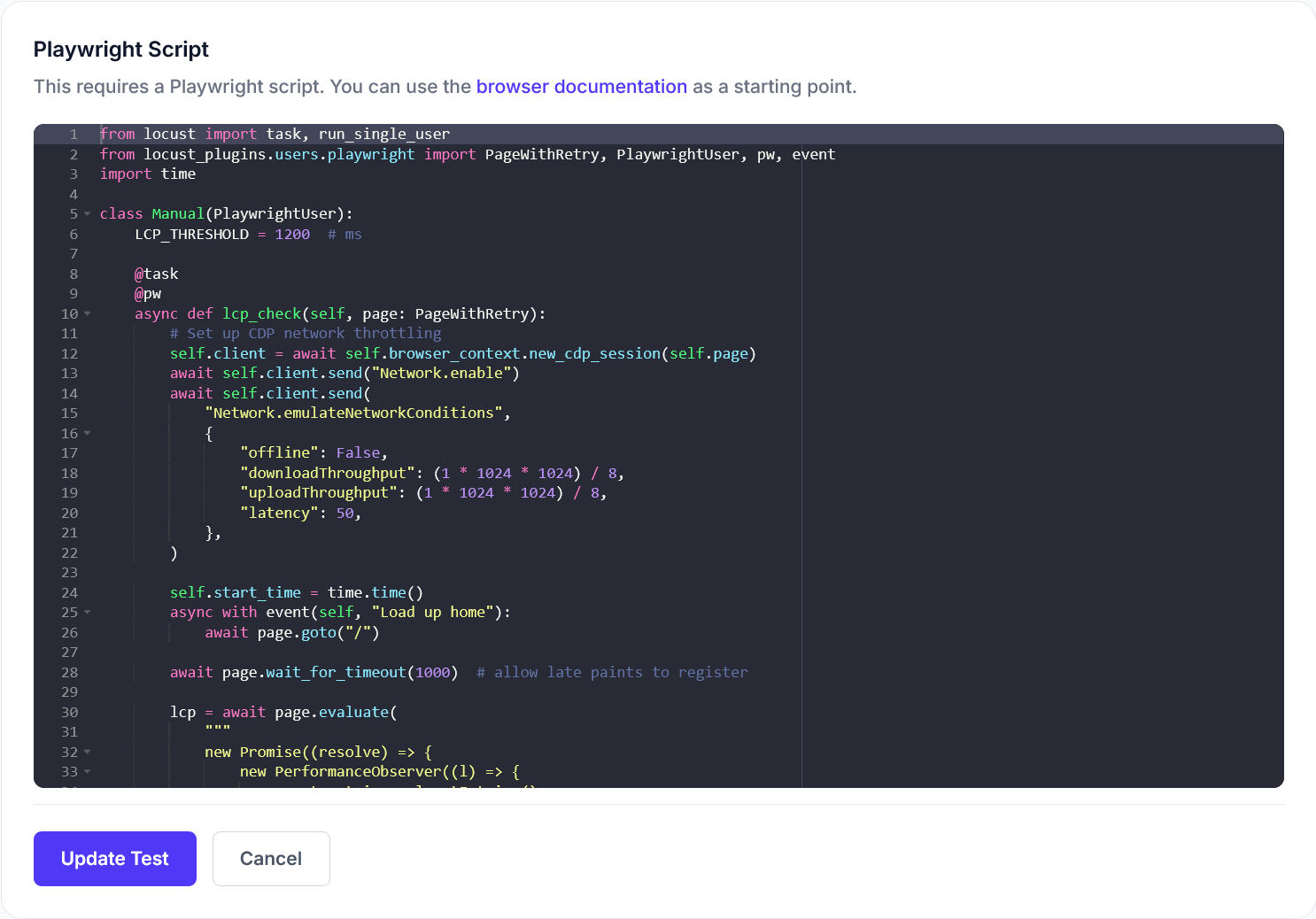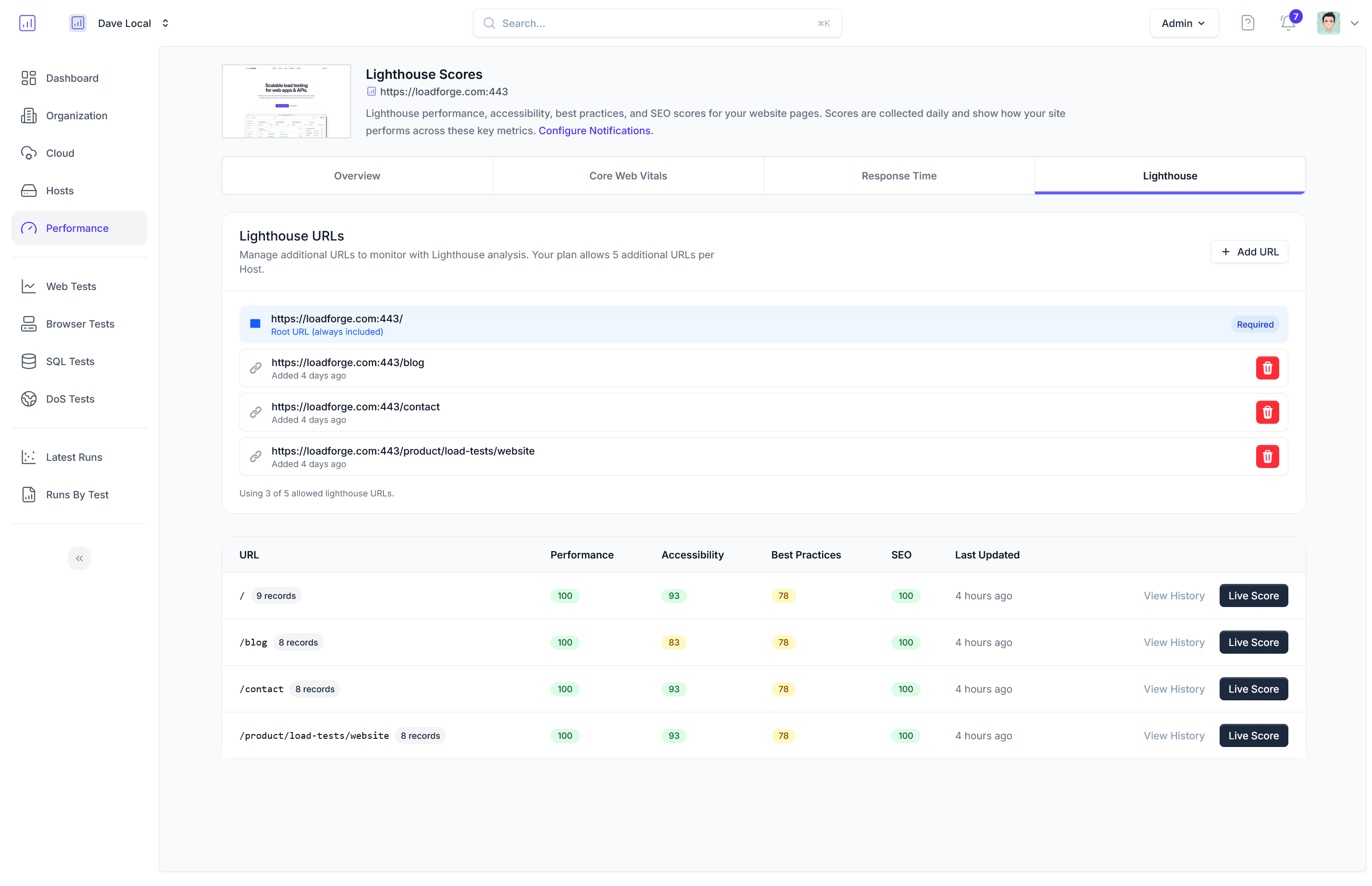Introduction
In the evolving landscape of web development, the performance of your web server configuration directly dictates the user experience, resource utilization, and ultimately, the success of your web applications. This guide focuses on optimizing Caddy as a capable web server to enhance the performance of PHP-based applications.
Caddy has gained popularity due to its simplicity, automatic HTTPS, and versatility in handling various web serving tasks directly out of the box. When integrated with PHP, particularly through FastCGI, Caddy proves to be a formidable platform for deploying modern PHP applications efficiently. However, as with any technology stack, understanding and fine-tuning the underlying configurations are paramount to capitalize on its full potential.
Throughout this guide, we aim to delve into several critical areas:
- Understanding Caddy and PHP Integration: We'll start by discussing the fundamental integration of Caddy with PHP applications via FastCGi, highlighting why this combination can be beneficial for your projects.
- Configuring Caddy for Optimal Performance: Detailed insights on adjusting your Caddyfile settings to maximize performance, including tweaking timeouts, setting appropriate limits, and implementing robust caching strategies to speed up content delivery.
- PHP-FPM Optimization Techniques: Techniques to optimize PHP-FPM, the FastCGI Process Manager, which is crucial for handling PHP processes efficiently, will be covered. We'll explore various configurations that affect memory and process management.
- Implementing Advanced Caching Strategies: Caching is instrumental in achieving high performance. This section will guide you through setting up advanced caching mechanisms using Caddy and PHP opcache.
- Security Best Practices: Performance does not exist in isolation from security. We will review essential security practices that enhance performance by ensuring stable and secure connections.
- Load Testing with LoadForge: Load testing is vital to understand how your configurations stand against real-world traffic. Using LoadForge, we will demonstrate how to design and interpret load tests, which will help confirm the effectiveness of the tuning efforts.
- Real-World Performance Tuning Case Studies: Practical insights from real-world scenarios will be discussed to illustrate the direct impact of various configurations and optimizations.
By the end of this guide, you will have a thorough understanding of not just why performance optimization is crucial but also how you can achieve optimal performance with Caddy and PHP. This will enable you to build faster, more reliable, and secure web applications, providing a better overall experience for your users.
Understanding Caddy and PHP Integration
Caddy is a modern, open-source web server written in Go that is known for its simplicity and ease of use. Unlike traditional web servers such it comes with automatic HTTPS by default and a human-friendly configuration syntax. For PHP developers, Caddy offers robust support through FastCGI, a protocol for interfacing interactive programs with a web server.
Basics of Caddy as a Web Server
Caddy has gained popularity due to its automatic SSL/TLS certificate issuance and renewal through Let's Encrypt, which simplifies the process of securing websites. It serves static files, executes PHP scripts, and can act as a reverse proxy. The key features that distinguish Caddy include:
- Automatic HTTPS: Caddy fetches and renews TLS certificates automatically.
- Minimal Configuration: Compared to other web servers, Caddy can be set up with fewer lines of configuration.
- Extensibility: Plugins can extend functionality or add new features.
- Performance: Built with Go, Caddy can handle high loads with a relatively lower memory footprint.
Integration of PHP through FastCGI
PHP, a widely-used language for web development, integrates with Caddy via FastCGI, which is a protocol that allows a web server to communicate with scripts like PHP. Here is a simple example of how you configure Caddy to work with PHP using the Caddyfile, Caddy’s configuration file:
example.com {
root * /var/www/html
php_fastcgi unix//run/php/php7.4-fpm.sock
file_server
}
In this example, example.com is your domain, /var/www/html is the directory where your PHP scripts are stored, and php_fastcgi points to the Unix socket that PHP-FPM listens on. The directive file_server enables the serving of static files.
Benefits for PHP Applications
Integrating PHP with Caddy via FastCGi carries several benefits:
- Simplified Setup: Setting up PHP on Caddy is straightforward, reducing the amount of time and complexity involved in deploying PHP applications.
- Performance Gains: With Caddy’s efficient handling of HTTP/2 and HTTPS, PHP applications can experience reduced latency and improved load times.
- Modern Features: Caddy brings modern web technologies such as automatic HTTPS, HTTP/2, and soon HTTP/3 out of the box, which can be leveraged by PHP applications to enhance performance and security.
- High Scalability: Given its performance characteristics and ease of setup for reverse proxy configurations, Caddy can easily be scaled to handle increased loads, making it suitable for both small projects and large-scale PHP applications.
The integration of PHP with Caddy represents a powerful combination for developers looking for an efficient, secure, and easy-to-manage web server environment. This setup not only leverages the strengths of both technologies but also ensures that PHP applications run smoothly, securely, and at optimal performance levels.
Configuring Caddy for Optimal Performance
Configuring your Caddy server appropriately can drastically improve the performance of your PHP applications. This section will delve into how to adjust the settings in your Caddy configuration file, commonly known as the Caddyfile, to optimize for performance. Key areas of focus include setting appropriate timeouts, configuring connection limits, and implementing effective caching strategies.
Setting Timeouts
Time-outs play a crucial role in maintaining the efficiency and stability of your web server. They prevent slow operations from consuming server resources. Here’s how you can configure them in Caddy:
# Caddyfile snippet demonstrating timeout settings
:80 {
# Set up timeouts
timeouts {
read 30s # Time to allow for reading the request
write 30s # Time to allow for writing the response
idle 5m # Time to allow for an idle connection
}
# PHP site configuration
reverse_proxy / localhost:9000
}
Adjusting these values ensures that resources are not held indefinitely and are reallocated where they are needed most.
Configuring Connection Limits
Connection limits protect your server from becoming overwhelmed by too many concurrent connections, which could lead to degraded performance or even server crashes. Here is an example of how to set connection limits in a Caddyfile:
# Caster limit configuration
:80 {
# Limit the number of simultaneous connections
limits {
max_conns_per_ip 10
max_reuse 25
}
# PHP site configuration
reverse_proxy / localhost:9000
}
By restricting the number of connections each IP can make and setting how often connections can be reused, you help ensure fair resource distribution across all users.
Implementing Advanced Caching Strategies
Effective caching reduces the load on your server by storing the results of requests and serving the cached results when the same requests are made in the future. Caddy offers several caching options which can be implemented directly within the Caddyfile:
- Reverse Proxy Caching: Cache the content from a backend server, reducing the load on the PHP processor.
# Caddyfile snippet with reverse proxy cache
:80 {
reverse_proxy / localhost:9000 {
header_up X-Real-IP {remote_host}
cache {
ttl 30m # Time to live for cached content
max_size 300MB # Maximum size of the cache
}
}
}
- HTTP Caching Headers: Utilize HTTP caching headers to inform the browser about when and how to cache the responses.
# Caddyfile snippet demonstrating HTTP caching headers
:80 {
@cacheable {
path *.css *.js *.jpg *.jpeg *.png *.gif *.webp *.svg
not header Cache-Control *no-cache*
}
header @cacheable Cache-Control "max-age=5184000"
reverse_proxy / localhost:9000
}
Integration of these caching strategies reduces the number of times the server must process the same request, leading to faster response times and lower server load.
Summary
Properly tuning your Caddyfile settings for timeouts, connection limits, and caching strategies helps improve the resilience and speed of your PHP applications. Each setting should be adjusted based on the specific needs and traffic patterns of your application. Experimenting with different configurations and monitoring the effects will help you find the optimal settings for your environment.
PHP-FPM Optimization Techniques
PHP-FPM (FastCGI Process Manager) is critical for optimizing PHP delivery in conjunction with the Caddy web server. Properly tuning PHP-FPM not only enhances performance but also ensures efficient resource management. This section delves into various optimization techniques that can dramatically improve the response times and stability of your PHP applications when served via Caddy.
Configuring Process Manager (pm) Settings
PHP-FPM offers several strategies for managing child processes. These can be configured in your php-fpm.conf file. Selecting the right strategy and tuning the parameters accordingly can significantly impact performance:
-
Static: In this mode, a fixed number of child processes are created. Use this if you have a consistent load and ample memory.
pm = static
pm.max_children = 50
-
Dynamic: Here, the number of child processes is adjusted dynamically based on the number of idle and active processes. This is generally a good starting point for optimization.
pm = dynamic
pm.max_children = 100
pm.start_servers = 20
pm.min_spare_servers = 10
pm.max_spare_servers = 30
-
On-demand: With this configuration, child processes are spawned as needed. This is useful for low-memory systems or environments with irregular traffic patterns.
pm = ondemand
pm.max_children = 100
pm.process_idle_timeout = 10s
pm.max_requests = 500
Adjusting Buffer Sizes and Timeouts
Optimizing buffer sizes and timeouts is another way to enhance the performance of PHP-FPM:
-
Buffer Size Adjustments: Ensuring that buffer sizes are appropriately configured can prevent unnecessary disk I/O by keeping data in memory.
; Adjust the buffer size for emergency restarts
emergency_restart_threshold = 10
emergency_restart_interval = 1m
process_control_timeout = 10s
-
Request Termination Timeout: This setting defines the timeout for serving a single request. Adjust it based on the complexity of your PHP applications.
request_terminate_timeout = 30s
Fine-tuning PHP-FPM Pool Configurations
Each pool configuration (e.g., www.conf in your PHP-FPM pools directory) can be further optimized through directives such as:
-
listen.backlog: Increasing the backlog can help the server handle more concurrent connections.
listen.backlog = 4096
-
listen.allowed_clients: Restricting access to the FPM pool to certain clients can enhance security and performance.
listen.allowed_clients = 127.0.0.1
-
security.limit_extensions: Limiting the extensions can prevent execution of arbitrary and potentially harmful code.
security.limit_extensions = .php .php3 .php4
Monitoring and Adjusting in Real-Time
Continuous monitoring and adjustment of PHP-FPM performance metrics can help you fine-tune settings based on actual application demands. Tools like php-fpm-exporter can be used for Prometheus to visualize and monitor performance in real-time.
Conclusion
Optimizing PHP-FPM involves a deep understanding of your application's workload and environment. By adjusting process manager configurations, worker processes, buffer sizes, and timeouts, you can significantly enhance the capability of PHP-FPM to handle requests efficiently. Remember, the aim is to balance resource usage while minimizing response time, enabling your PHP applications to perform optimally under varying load conditions.
Implementing Advanced Caching Strategies
In the pursuit of optimal performance for PHP applications served by Caddy, leveraging advanced caching strategies is indispensable. This section delves into effective caching techniques, focusing on reverse proxy caching with Caddy and utilizing PHP's built-in OPCache. By implementing these methods, you can significantly decrease response times and minimize server load, leading to a smoother user experience and better resource management.
Reverse Proxy Caching with Caddy
Caddy can be configured to serve as a reverse proxy, which caches the responses from your PHP application. This means that frequently requested pages are stored temporarily, reducing the need to repeatedly process the same PHP scripts for subsequent requests.
To configure Caddy as a reverse proxy with caching, you'll need to set up your Caddyfile with specific directives to handle caching. Here is a basic example:
example.com {
reverse_proxy localhost:9000 {
header_up Host {host}
header_up X-Real-IP {remote}
header_up X-Forwarded-For {remote}
header_up X-Forwarded-Port {server_port}
header_up X-Forwarded-Proto {scheme}
}
cache {
status_header X-Cache-Status
default_max_age 15m
vary {
query
cookie
}
match_path {
/static/* 1h
/img/* 30m
}
match_header Cache-Control max-age=4h
}
}
In this configuration:
- Requests to
example.com are forwarded to localhost:9000 (where PHP-FPM listens).
- The
cache directive specifies caching behaviors, such as default max age, and rules for specific paths or headers.
PHP OPCache
PHP OPCache is a powerful tool that can compile PHP scripts into bytecode, which is directly executable, bypassing the usual interpretation overhead of PHP files. This bytecode is stored in memory, making subsequent executions significantly faster.
To enable and optimize OPCache, modify the relevant settings in your php.ini file:
[opcache]
; Enables OPCache
opcache.enable=1
; The size of the memory storage. Increasing this may improve performance.
opcache.memory_consumption=128
; The maximum number of files that OPCache will cache
opcache.max_accelerated_files=10000
; If enabled, a fast shutdown sequence is used for the accelerated code
opcache.fast_shutdown=1
; The frequency of checking script timestamps for updates, reducing this number can greatly improve performance
opcache.revalidate_freq=2
These settings will help you customize the behavior of OPCache as per your application’s needs. Make sure to adjust max_accelerated_files and memory_consumption according to your workload and available server memory.
Combining Caching Strategies
Implementing both reverse proxy caching in Caddy and code caching through OPCache optimizes different aspects of content delivery and script execution. While Caddy's caching reduces the number of times PHP scripts need to be run for static and semi-static content, OPCache directly speeds up the execution of PHP scripts themselves.
By leveraging these advanced caching strategies, you can achieve an optimum balance between performance and resource utilization, delivering a faster, more reliable web application. Ensure that you periodically review and tweak these settings based on ongoing monitoring and performance testing, such as those performed using LoadForge, to maintain an efficient and robust environment.
Security Best Practices
In the realm of web performance, security should never be an afterthought. Enhanced security features not only protect your web applications from threats but can also help in maintaining optimal performance by mitigating issues that could overload or misuse resources. In this section, we'll explore how to configure Caddy to complement performance with robust security measures focusing on secure connections, rate limiting, and mitigating typical security threats.
Secure Connections
Secure connections are foundational to maintaining both the security and integrity of the data exchanged between your users and the server. Caddy is distinguished by its automatic HTTPS feature, dramatically reducing the complexity involved in securing web applications. Here’s how you can ensure that your Caddy server uses only strong TLS configurations:
-
Force HTTPS: Ensure that all connections use HTTPS by forcibly redirecting HTTP traffic to HTTPS.
http:// {
redir https://{host}{uri}
}
-
Use Strong TLS Versions and Ciphers: Specify which versions of TLS and cipher suites should be used. This limits the use of outdated protocols which are less secure.
tls {
protocols tls1.2 tls1.3
ciphers ECDHE-ECDSA-AES256-GCM-SHA384 ECDHE-RSA-AES256-GCM-SHA384
}
Rate Limiting
Rate limiting is crucial to protect your application from DoS attacks and to manage the load under high traffic conditions, preserving bandwidth and server resources for legitimate users. Caddy offers an easy way to implement rate limiting:
@limit {
path /api/*
request_rate 1r/s
request_burst 10
}
route {
limiter @limit
respond "Too Many Requests" 429
}
This configuration limits the request rate to 1 request per second with a burst up to 10 on your API endpoints, effectively reducing the risk of server overloads.
Mitigating Typical Security Threats
Caddy can also be configured to mitigate common security threats such as cross-site scripting (XSS) and SQL injection:
-
Content Security Policy (CSP): A strong CSP helps in preventing XSS attacks by restricting the sources from which content can be loaded.
header Content-Security-Policy "default-src 'self'"
-
X-Content-Type-Options:
Prevent browsers from MIME-sniffing a response away from the declared content-type by setting this header:
header X-Content-Type-Options "nosniff"
-
X-Frame-Options: Reduce the risk of clickjacking by instructing the browser to not embed the pages in frames:
header X-Frame-Options "DENY"
Each of these configurations contributes significantly to your application's security posture without compromising on performance. They ensure that resources are used efficiently and only by those with legitimate access.
In your quest for performance optimization, remember that security and performance often go hand-in-hand. A secure application ensures that resources are preserved for genuine usage, thereby enhancing overall performance. By integrating these security practices into your Caddy configuration, you ensure that your PHP applications are not only fast but also secure.
Load Testing with LoadForge
Load testing is a critical step in the performance optimization process, enabling you to evaluate how your Caddy server setup with PHP handles different levels of traffic and user interactions. LoadForge is a powerful tool for conducting load tests, offering simplicity and flexibility to simulate real-world traffic on your web application. In this section, we'll guide you through setting up load tests with LoadForge, defining test scenarios, and interpreting the results to validate your performance enhancements.
Setting Up LoadForge
To begin, you'll need to create an account on LoadForge if you haven't already. Once logged in, follow these steps:
-
Create a Load Test:
- Navigate to the "Tests" section and click on "Create Test".
- Provide a name for your test and a description that outlines its purpose.
-
Define Test Script:
- LoadForge uses Python-based scripts to define the test scenario. You can either write a custom script or modify one of the provided templates.
- Ensure your script simulates user behavior as closely as possible. This could include actions like logging in, querying a database, or interacting with various endpoints.
Example test script to simulate basic requests:
from locust import HttpUser, task, between
class QuickstartUser(HttpUser):
wait_time = between(1, 2.5)
@task
def index_page(self):
self.client.get("/")
@task(3)
def view_items(self):
for item_id in range(10):
self.client.get(f"/item?id={item_id}", name="/item")
@task(1)
def about_page(self):
self.client.get("/about/")
-
Configure Test Options:
- Select the number of users to simulate and the spawn rate (users spawned per second).
- Set the test duration according to your load testing goals.
Running the Test
With your test scenario configured, launch the test by clicking the "Start Test" button. LoadForge will begin to simulate traffic to your Caddy-hosted application and collect performance data.
Interpreting Test Results
Once the test concludes, LoadNice provides detailed reports that include:
- Request Rates and Response Times: Analyze the average, min, and max response times, as well as the number of requests per second throughout the test.
- Error Rates: High error rates might indicate problems in server configuration or code which need to be addressed.
Use the graphs and data provided to identify any performance bottlenecks or configuration issues. If response times increase or errors occur under load, consider revisiting your Caddy and PHP-FPM settings.
Common Scenarios and Adjustments
- If testing reveals slow response times during peak load scenarios, consider increasing PHP-FPM worker processes.
- High error rates might suggest issues with Caddy file descriptor limits or PHP memory limits.
Conclusion
Load testing with LoadForge is an essential step in validating that performance optimizations made to your Caddy and PHP configurations effectively handle desired traffic levels. By carefully crafting your test scenarios and thoroughly analyzing the results, you can ensure your application delivers a robust and smooth user experience even under heavy loads.
Real-World Performance Tuning Case Studies
In this section, we explore several case studies that demonstrate effective optimizations of Caddy and PHP configurations in real-world applications. Each case study provides detailed insights into specific challenges faced, the solutions implemented, and the results achieved. These case studies highlight the impact of performance tuning on enhancing the efficiency and scalability of web applications.
Case Study 1: E-Commerce Platform Optimization
Challenge: A medium-sized e-commerce platform experienced slow response times and periodic downtime during high traffic spikes, especially during promotional events.
Solution: The team implemented several changes:
- Caddy Configuration: Adjusted the Caddyfile to include efficient caching mechanisms and optimized TLS handshakes.
example.com {
reverse_proxy localhost:9000 {
header_up Host {host}
header_up X-Real-IP {remote}
header_up X-Forwarded-For {remote}
header_up X-Forwarded-Port {server_port}
header_up X-Forwarded-Proto {scheme}
}
tls {
protocols tls1.2 tls1.3
}
cache {
match_path /assets/*
default_max_age 30m
}
}
- PHP-FPM Optimization: Tuned PHP-FPM to adjust process manager settings to dynamic, which better handled the fluctuating loads.
[www]
user = www-data
pm = dynamic
pm.max_children = 50
pm.start_servers = 10
pm.min_spare_servers = 5
pm.max_spare_servers = 35
Results: Post-implementation, the platform's page load time improved by 60%, and the server could handle double the traffic during peak times without performance degradation.
Case Study 2: High Traffic News Portal
Challenge: A popular news portal faced performance bottlenecks during peak news hours, attributed to high database read operations and dynamic content generation.
Solution:
- Advanced Caching with Caddy: Implemented on-the-fly HTML caching for static parts of the page, drastically reducing the number of requests hitting the backend.
example-news.com {
@static {
path *.html *.css *.js
header Content-Type text/html
}
cache {
match @static
default_max_age 2h
}
}
- PHP Opcode Caching: Enabled and configured PHP's Opcache to optimize PHP script execution.
opcache.enable=1
opcache.memory_consumption=256
opcache.interned_strings_buffer=10
opcache.max_accelerated_files=10000
opcache.revalidate_freq=60
opcache.save_comments=1
opcache.enable_cli=1
Results: These optimizations resulted in a 70% reduction in load times and significantly smoothed the web experience during traffic surges.
Case Study 3: SaaS Application Scale-Out
Challenge: A Software as a Service (SaaS) application required scaling due to the increasing number of users and corresponding data processing needs.
Solution:
Results: The response time was improved by 50%, and the system was able to handle 3x more concurrent users with the new configuration.
These case studies illustrate that thoughtful configuration of Caddy and PHP can lead to significant improvements in application performance. By applying similar strategies, organizations can optimize their environments to meet specific needs and traffic demands.
Conclusion and Further Resources
Throughout this guide, we've explored various strategies to optimize Caddy for highly efficient PHP delivery. By understanding the integration between Caddy and PHP, adjusting the Caddyfile configurations, fine-tuning PHP-FPM settings, implementing advanced caching techniques, and adhering to security best practices, you can substantially improve the performance and security of your PHP applications.
Key Takeaways
-
Caddy and PHP Integration:
- Utilize FastCGI to facilitate effective communication between Caddy and PHP.
- Ensure that PHP scripts are managed efficiently by Caddy for optimal performance.
-
Caddyfile Configuration:
- Adjust timeouts, rate limits, and other relevant parameters to manage how Caddy handles incoming requests and serves your PHP applications.
- Leverage built-in directives to enhance performance and simplify configuration.
-
PHP-FPM Optimization:
- Customize PHP-FPM settings such as
pm.max_children and request_terminate_timeout to match your application's demand and server capabilities.
- Monitor and adjust PHP-FPM based on traffic patterns and resource utilization.
-
Advanced Caching Strategies:
- Implement reverse proxy caching in Caddy to reduce load times and server demand.
- Use PHP opcache to compile and store PHP script bytecode in shared memory, reducing script execution times.
-
Security Best Practices:
- Secure your applications by setting up HTTPS in Caddy, applying rate limiting, and configuring other security features to protect against threats.
- Regularly update Caddy and PHP to their latest versions to mitigate vulnerabilities.
-
Load Testing with LoadForge:
- Validate your performance optimizations by conducting thorough load testing using LoadForge.
- Analyze test results to further refine configurations and ensure your setup can handle expected traffic volumes.
Further Resources
To continue your journey in optimizing web performance, consider exploring the following resources:
-
Official Caddy Documentation: Caddy Documentation
- A comprehensive resource for all features, configurations, and usage instructions for Caddy.
-
PHP Official Resources: PHP.net
- The primary source for PHP syntax, features, and updates.
-
Load Testing Tools and Techniques: LoadForge Guides
- Delve deeper into load testing methodologies and best practices specifically tailored for web servers and applications.
-
Web Performance Best Practices:
- Books like High Performance Browser Networking by Ilya Grigorik provide insights into achieving optimal performance in web applications.
-
Online Courses:
- Consider enrolling in courses related to web performance on platforms like Coursera, Udemy, or LinkedIn Learning, which offer training from industry experts.
By applying the concepts and strategies discussed in this guide and exploring further educational resources, you can master the art of optimizing Caddy for PHP applications, ensuring your web infrastructure is robust, secure, and incredibly fast.