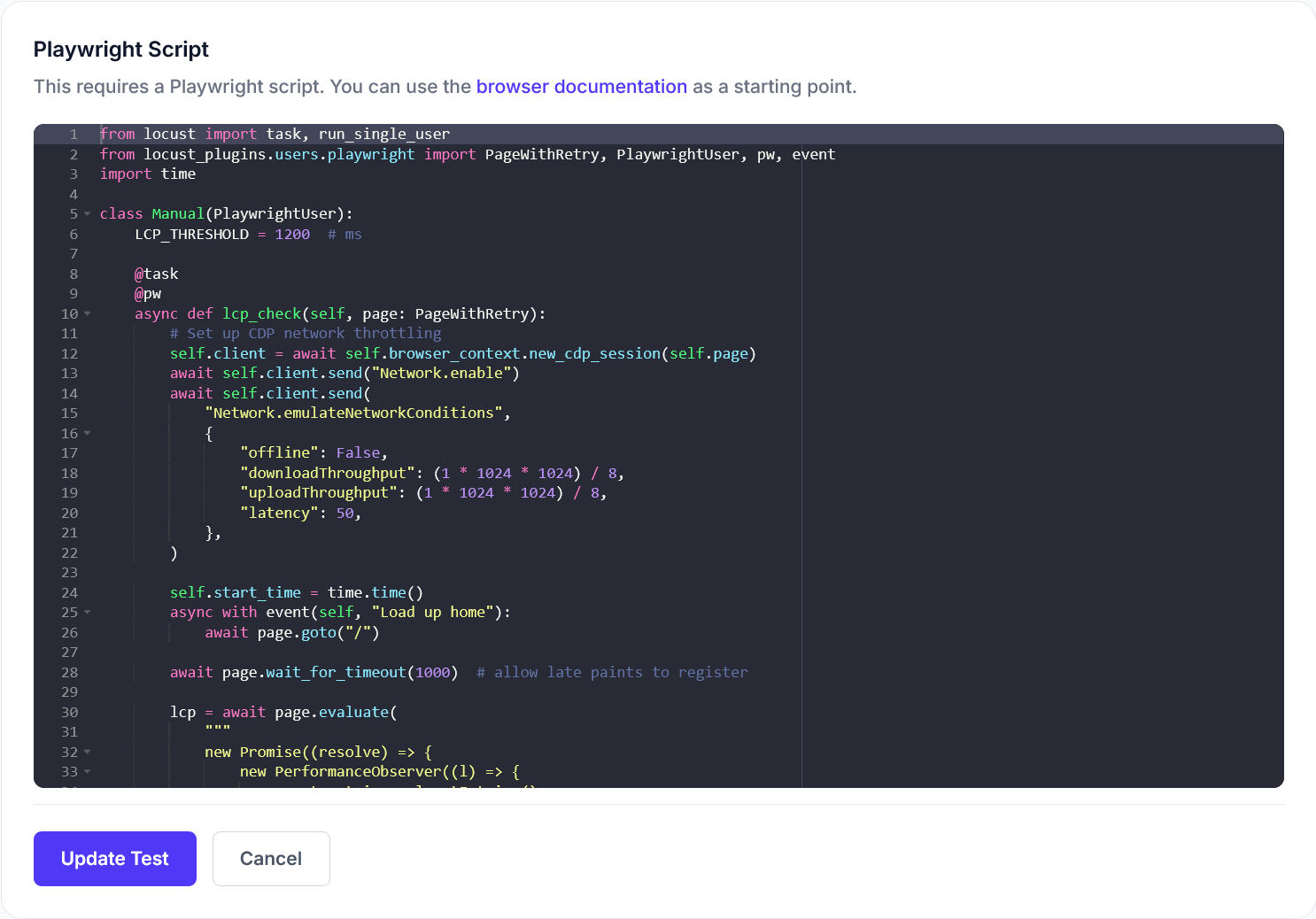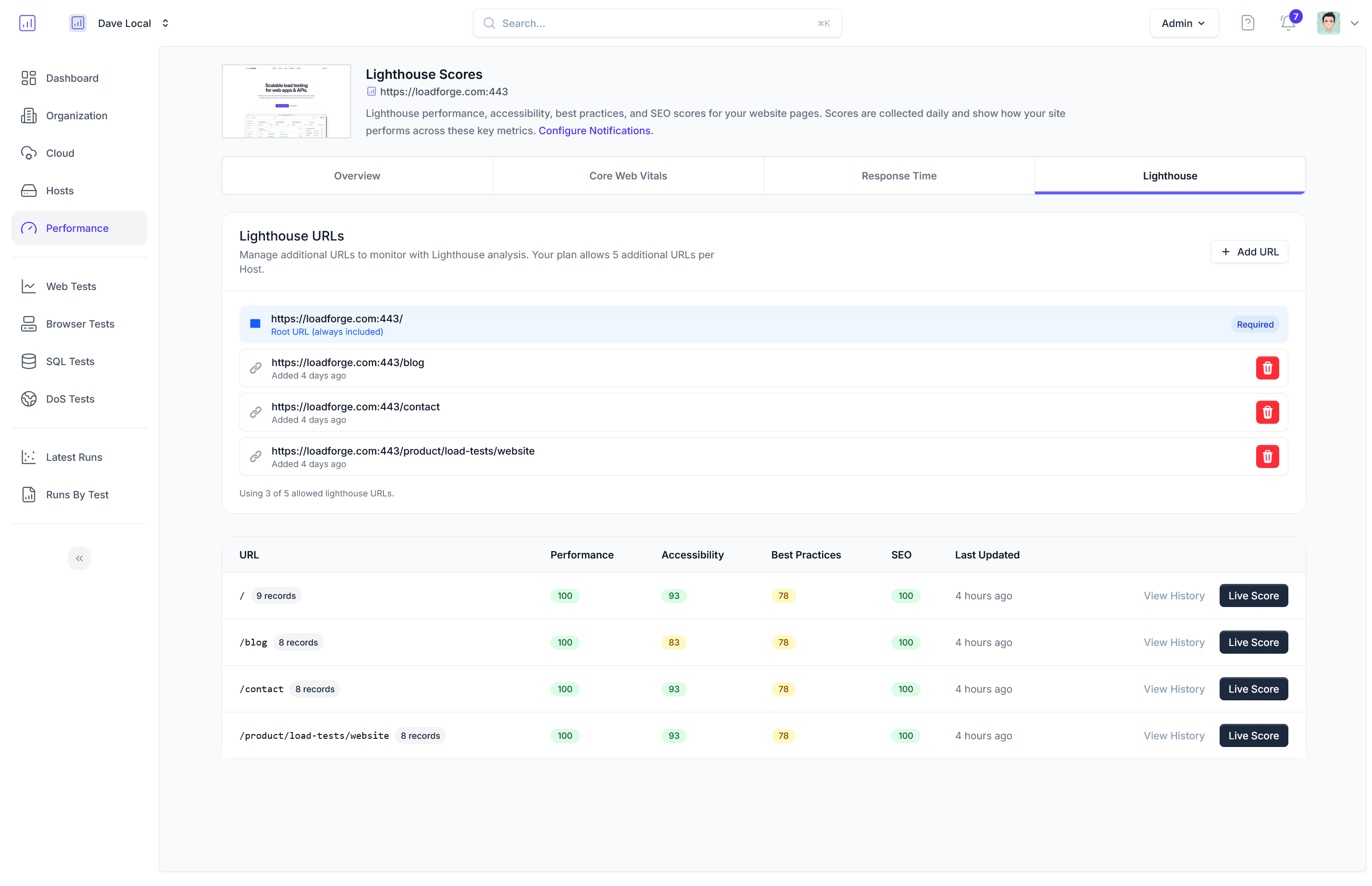Introduction to Load Testing Django Backends
In the dynamic world of web development, ensuring that your application remains robust and responsive under various forms of stress is crucial. This is particularly true for Django backends, which power numerous high-traffic websites and applications. Load testing is an essential practice in the realm of software development, aimed at determining a system's behavior under both normal and anticipated peak load conditions.
Why Load Test Your Django Backend?
The primary goal of load testing Django backends is to simulate real-world usage conditions to identify and mitigate performance bottlenecks before they impact users. Consider the following benefits of load testing:
- Performance Optimization: Discover the upper limits of your application’s performance and ensure that it can handle significant traffic spikes without degradation of service.
- Scalability Insights: Understand how your Django application behaves when more resources are allocated and identify whether your infrastructure is scalable.
- Reliability Assurance: Ensure that your application remains stable and consistently delivers expected functionalities under stress.
- Early Bottleneck Detection: Identify and resolve database slowdowns, inefficient queries, or third-party service limitations that may not be evident under normal conditions.
- Improved User Experience: By guaranteeing that performance issues and downtime are minimized, you enhance user satisfaction and engagement.
A Django backend's architecture typically involves complex database operations, multiple user requests, and real-time data processing. Without proper load testing, you won’t be certain how well your application will perform when multiple users hit your system simultaneously.
Case in Point: A Real-World Scenario
Imagine a scenario where your e-commerce Django site goes viral due to a promotional event. Without load testing, you won’t know if your backend can handle the spike in traffic. This might result in slow loading times, transaction failures, and ultimately, a poor user experience. Load testing helps you prepare for such situations, ensuring your application can handle sudden fame gracefully.
By incorporating load testing into your development and maintenance cycle, particularly using a robust platform like LoadForge, you set a standard of reliability and performance that meets user expectations even at peak loads. This proactive approach not only aids in maintaining high performance but also in culminating a trustworthy, user-centric product.
Understanding Your Django Application's Architecture
Django, a high-level Python web framework, follows the model-template-view (MTV) architectural pattern, which is a variant of the popular model-view-controller (MVC) architecture. Understanding this structure is crucial to effectively prepare for and conduct load testing. By recognizing which components in your architecture are most likely to be under load, you can better simulate realistic scenarios that your application may face in production.
Key Components of Django Architecture
Models
In Django, models are Python objects that define the structure of your database. Each model represents a database table and can have multiple fields, like integers, strings, or dates, that map to database columns. During load testing, models are critical as they handle all the database transactions generated by user activities.
Views
Views act as the business logic layer between the client and the database. They request information from the models and pass it back to the client. Views determine how the data is processed and presented. In load testing, views are essential because they handle requests and generate responses, often being the point where most logic is executed.
Templates
Templates are the presentation layer in Django. They are used to generate HTML dynamically and present data to the user. While templates might not be the primary focus during load testing, they can affect response times, especially if they are complex or involve significant rendering.
Middleware
Middleware in Django refers to a framework of hooks and an API for modifying Django's request/response processing. It's a lightweight, low-level plugin system for globally altering Django’s input or output. Common middleware functions include session management, authentication, and cross-site request forgery protection. Middleware can be a critical point under load as it processes every single request and response passing through the application.
APIs
Many Django applications serve data through RESTful APIs. These interfaces are particularly important to test since they are data intensive and often represent bottlenecks, especially when handling large amounts of requests concurrently.
Architectural Patterns Influencing Load
-
Monolithic vs. Microservices: Some Django apps are built as large, monolithic structures, whereas others might use a microservices-oriented architecture with Django REST framework. Understanding which architecture you’re working with will help tailor your load tests to simulate real-world usage more accurately.
-
Caching: Applications with implemented caching strategies can significantly differ in load handling capabilities. Knowing how your Django backend uses caches to save results from expensive queries helps in understanding potential points of failure during high traffic.
-
Database Design: The design of your database, whether it’s relational (like PostgreSQL) or NoSQL, and how it’s indexed, plays a massive role in how it can handle high loads. Optimizing database queries and understanding their relationship with Django ORM (Object-Relational Mapping) is crucial for load testing.
Here is a simple example considering a basic Django view which could be central to your load testing:
from django.shortcuts import render
def my_view(request):
# Assume we're interacting heavily with the database here
data = MyModel.objects.all()
return render(request, 'my_template.html', {'data': data})
This piece of code fetches all entries from MyModel and passes them to a template. Under heavy load, this view might become a bottleneck due to high database read operations.
By analyzing and understanding each component of your Django backend architecture, you can better focus your load tests on the areas that are most critical to the performance of your application under stress. This understanding ensures effective preparation for handling real-world loads.
Setting Up Your Testing Environment
Configuring your testing environment properly is a crucial step in effectively load testing your Django backend using LoadForge. This section will guide you through the steps needed to set up your LoadForge environment, ensuring it is tailored to test your Django application under various conditions of load and traffic.
1. Selecting the Appropriate Test Region
LoadForge allows you to simulate traffic from multiple regions worldwide to mimic real-world usage more accurately. When setting up your testing environment, it’s important to choose a test region that closely matches the geographic distribution of your user base. This ensures that the latency and network dynamics are simulated as realistically as possible.
To set a test region in LoadForge:
- Navigate to your test configuration settings.
- Under the Global Options, find the Region dropdown.
- Select the region that best matches your target user demographics.
2. Scaling Options
Determining the right scale for your testing environment is key to mimicking the expected load on your Django backend effectively. LoadForge provides options to scale the number of users or requests per second to model different traffic scenarios.
Configuring User Load:
To simulate different levels of user interaction, configure the total number of users and the spawn rate within your test script:
class UserBehavior(TaskSet):
@task
def load_main_page(self):
self.client.get("/")
class WebsiteUser(HttpUser):
tasks = [UserBehavior]
min_wait = 5000
max_wait = 9000
def setup_users(total_users, spawn_rate):
return WebsiteUser.host = "http://yourdjangoapp.com"
WebsiteUser.wait_time = between(5, 9)
WebsiteUser.weight = total_users
spawn_rate = spawn_rate
Load Scaling:
In your LoadForge director script, specify the scaling parameters:
- users: The number of virtual users to simulate.
- spawn_rate: The rate at which new users are spawned per second.
from locust import HttpUser, task, between
class User(HttpUser):
wait_time = between(1, 5)
@task
def view_items(self):
self.client.get("/view-items")
In LoadForge, adjust the scaling in the Load options section when configuring a new test.
3. Understanding the LoadForge Dashboard
The LoadForge dashboard provides a comprehensive view of your tests, including real-time analytics, logs, and results. Familiarizing yourself with the dashboard is essential for managing and interpreting test outcomes effectively.
- Dashboard Overview: Displays the current status of all tests, including active tests and scheduled runs.
- Test Results: After running your test, the results section will display key metrics such as response times, request per second, failure rates, and more.
- Logs and Errors: Access detailed logs and error messages to diagnose issues that occur during testing.
Navigating the dashboard:
- Use the top navigation bar to switch between different views (e.g., Tests, Results, Settings).
- Click on a specific test to view detailed metrics and options to stop, pause, or modify the test parameters.
# Viewing detailed test results
def view_results(test_id):
# Logic to retrieve and display test results
pass
By correctly setting up your LoadForge testing environment, selecting the right region and scaling options, and understanding how to use the dashboard, you set a strong foundation for successful load testing of your Django backend. This setup ensures you can accurately assess performance under various conditions and prepare your application for production-level traffic.
Writing a Locustfile for Django
Writing an effective locustfile for your Django backend is crucial to simulate real-world traffic and user behavior on your application. A locustfile is a Python script that describes the behavior of users on your site—it defines what paths are requested and what operations are performed. Below, we'll cover how to write a locustfile tailored for Django applications that will help you identify how your backend handles stress under different scenarios.
Essential Components of a Django Locustfile
A well-crafted locustfile for a Django backend typically includes:
- User class: Represents a user (or a type of user) interacting with the application.
- Tasks: Simulate the actual operations a user might perform.
- Host and configuration settings: Set the target host and any other configurations necessary for the test.
Step-by-Step Guide to Writing Your Locustfile
Step 1: Import Necessary Libraries
To begin, you'll need to import required modules from Locust and any other libraries you might need.
from locust import HttpUser, TaskSet, task, between
Step 2: Define User Behavior
Create a class that extends HttpUser, which represents a user session. Use the task decorator to define different actions.
class DjangoUser(HttpUser):
wait_time = between(1, 5) # Simulates wait time between actions
@task
def view_homepage(self):
self.client.get("/")
@task(3) # Higher weight, more frequent execution
def interact_with_api(self):
self.client.get("/api/data")
self.client.post("/api/update", json={"key": "value"})
Step 3: Handle Authentication
For a Django backend that requires user authentication:
class AuthenticatedUser(HttpUser):
wait_time = between(1, 5)
def on_start(self):
# Assuming we have a login endpoint that expects JSON credentials
self.client.post("/login", json={"username": "user", "password": "password"})
@task
def authenticated_request(self):
# Example of making an authenticated GET request
self.client.get("/api/protected-data")
Step 4: Customize User Behavior Based on Endpoints
To closely mimic user interaction, differentiate tasks based on your Django app's endpoints. For instance, if you have a blog application:
class BlogUser(HttpUser):
wait_time = between(1, 3)
@task
def read_post(self):
# Simulate reading a blog post
post_id = self.random_post_id() # Assume this method gets a valid post ID
self.client.get(f"/blog/{post_id}")
@task
def submit_comment(self):
post_id = self.random_post_id()
self.client.post(f"/blog/{post_id}/comment", json={"comment": "Nice post!"})
A Few Tips on Developing Locustfiles
- Gradually increase load: Start with a few users and gradually increase to see how your backend scales and at what point performance degrades.
- Use realistic data: Whenever possible, use data close to what real users would send to get accurate results.
- Combine read and write operations: To simulate typical user behavior, combine read (GET requests) and write operations (POST requests).
This template can be expanded based on specific needs and features of your Django backend. By tailoring the locustfile as shown above, you'll be well equipped to measure your application's performance and identify potential bottlenecks effectively.
Running Your Test and Analyzing Results
Once you have your locustfile configured for your Django backend, the next step is to initiate your load test and analyze the resulting data. This will help you understand how your application behaves under stress and identify any potential bottlenecks.
Initiating the Load Test
To begin a load test with LoadForge, follow these steps:
- Log in to your LoadForge account: Access your dashboard where you can manage and monitor your tests.
- Upload your locustfile: Navigate to the Scripts section and upload the locustfile that you have prepared for your Django backend.
- Configure test settings:
- Select the number of users: Decide how many virtual users you want to simulate. Start with a small number and gradually increase to see how the load affects your backend.
- Set the spawn rate: Determine how quickly new users will be emulated to reach the total count.
- Choose the duration: Decide how long the test should run.
- Select regions: If LoadForge supports multi-region testing, choose the region(s) that closely mimic your user base.
- Launch the test: Once everything is set, click the Start Test button and monitor the process through the dashboard.
Analyzing the Results
After completing the test, you'll be presented with a variety of metrics. Here's how to interpret some of the key information:
- Requests per second (RPS): Indicates the number of requests your application can handle. A sudden drop might suggest a bottleneck.
- Response times: Watch the average, median, and 95th percentile times. Longer times could highlight issues with specific endpoints.
- Error rates: High error rates can indicate problems with server resources, database locks, or other critical failures.
- CPU and memory usage: Correlate these with spikes in load or errors to determine if your application is resource-bound.
You can use the following table to help summarize and visualize important metrics:
| Metric |
Value |
Interpretation |
| Requests/Second |
250 |
Indicates throughput capacity under current settings |
| Average Response Time |
115ms |
Response efficiency per request |
| Error Rate |
1% |
Low error rate, check logs for specific issue paths |
| 95th Percentile Response Time |
200ms |
Shows responsiveness under load for most users |
Using the Data to Identify Performance Issues
Now that you have the results, you can start identifying areas for improvement:
- Locate bottlenecks: If certain requests have much slower response times, investigate those endpoints in your Django app.
- Assess resource utilization: If there's high CPU or memory usage, consider optimizations in code or scaling up your server resources.
- Refine tests: Based on initial results, you might want to adjust the locustfile to add more tasks to heavily used endpoints or simulate more complex user interactions.
Regular load testing and analysis are crucial for maintaining a robust, responsive Django backend. By understanding these results and taking action based on them, you can significantly improve the performance and reliability of your applications.
Optimizing Django Performance Based on Load Test Results
Once you have completed your load tests using LoadForge and gathered the data, the next critical step is interpreting and acting on these insights effectively. By identifying bottlenecks and performance lags, you can specifically target areas that need optimization in your Django backend. In this section, we will explore common areas for optimization, including database indexing, query optimization, and caching strategies.
Database Indexing
One of the most impactful areas for improving the performance of Django applications is efficient database indexing. Proper indexing can dramatically reduce the response times by minimizing the number of disk accesses required when querying data.
-
Identify Slow Queries: Use the Django Debug Toolbar to track slow queries during your test sessions.
-
Apply Indexes: Based on the queries, you can add indexes to your models. For instance:
class User(models.Model):
username = models.CharField(max_length=100, db_index=True)
email = models.CharField(max_length=100)
class Meta:
indexes = [
models.Index(fields=['username'], name='username_idx'),
]
This code example adds an index to the username field of the User model, which can be beneficial if your application frequently queries this field.
Query Optimization
Efficient query design is crucial for reducing the load on your databases and improving response times:
-
Select Related and Prefetch Related: Use select_related() and prefetch_related() to reduce the number of queries in views that retrieve related objects.
from django.db import models
class Author(models.Model):
name = models.CharField(max_length=100)
class Book(models.Model):
author = models.ForeignKey(Author, on_delete=models.CASCADE)
title = models.CharField(max_length=200)
# Efficient query
all_books = Book.objects.select_related('author').all()
-
Avoid N+1 Problems: Ensure that you are not hitting the database unnecessarily by iterating over querysets that hit the database.
Caching Solutions
Implementing caching is another effective way to enhance the performance of Django applications. Here are a few strategies:
-
Use Low-level Cache API: Cache heavy computation results or frequently accessed DB entries.
from django.core.cache import cache
def get_expensive_data():
if 'expensive_data' in cache:
return cache.get('expensive_data')
result = perform_expensive_computation()
cache.set('expensive_data', result, timeout=3600)
return result
-
Template Fragment Caching: Cache parts of templates that do not change often.
{% load cache %}
{% cache 3600 some_cache_key %}
<!-- expensive processing here -->
{% endcache %}
Analyzing the Effectiveness of Optimizations
After applying the optimizations mentioned above, it is crucial to rerun your load tests to quantify the improvements. Compare the new results with the previous ones to validate the effectiveness of each adjustment. Look for reduced response times, decreased database load, and enhanced ability to handle concurrent users.
By methodically tweaking and retesting, you can iteratively enhance your application’s performance and scalability. Implementing these optimization strategies will help ensure that your Django application can handle high traffic and deliver a smoother user experience.
Conclusion and Best Practices
In this guide, we've explored the comprehensive steps necessary to effectively load test your Django backend using LoadForge. We began by understanding the vital role of load testing in maintaining the performance and reliability of your Django applications, especially under high traffic conditions. Then, we delved into the architecture of Django applications to identify critical components susceptible to load, such as APIs, databases, and middleware.
Further, we provided a detailed walkthrough on setting up a LoadForge testing environment tailored for Django applications. We covered aspects from choosing the right test region to scaling options and using the LoadForge dashboard effectively.
We also guided you through the process of authoring a locustfile tailored specifically for testing Django backends. This included examples of simulating user behaviors, managing sessions, and handling authentication to effectively mimic real-world usage scenarios.
Running the test and analyzing the results were our next steps, where we discussed how to launch the locust test and interpret the outcomes. This analysis is crucial for pinpointing bottlenecks and performance issues within your application.
Finally, based on the insights gained from load testing, we explored strategies to optimize Django's performance. These optimizations included database indexing, efficient query mechanisms, and implementing caching solutions to enhance responsiveness and resource management.
Best Practices to Maintain Performance
To ensure ongoing optimal performance of your Django backend, consider the following best practices:
-
Routine Load Testing: Regularly schedule load tests after significant changes to your application or infrastructure. This helps to continuously monitor the impact of changes on performance.
-
Performance Monitoring: Implement real-time monitoring tools to keep an eye on your application’s performance. Tools like New Relic, Datadog, or Django's own logging framework can provide insights into real-time operations and help detect anomalies early.
-
Scalability Planning: Based on load test results, plan and implement scalability solutions. Whether it's scaling up your database, optimizing your application's code, or increasing web server resources, ensure your architecture can handle growth in traffic.
-
Continuous Optimization: Keep your Django application and its dependencies up-to-date. Regularly review and optimize your code and database queries to avoid performance degradation over time.
-
Documentation and Knowledge Sharing: Maintain comprehensive documentation of your load testing processes, results, and actions taken. This helps in setting benchmarks and aids new team members in understanding your application's capacity and performance landscape.
-
Automate Testing: Automate your load testing process where possible. This can be integrated into your CI/CD pipeline, ensuring that every deployment is verified for performance before going live.
By integrating these best practices into your development lifecycle, you can ensure that your Django application remains robust, performant, and scalable. Remember, performance is not a one-time task but a continuous commitment to delivering a great user experience.