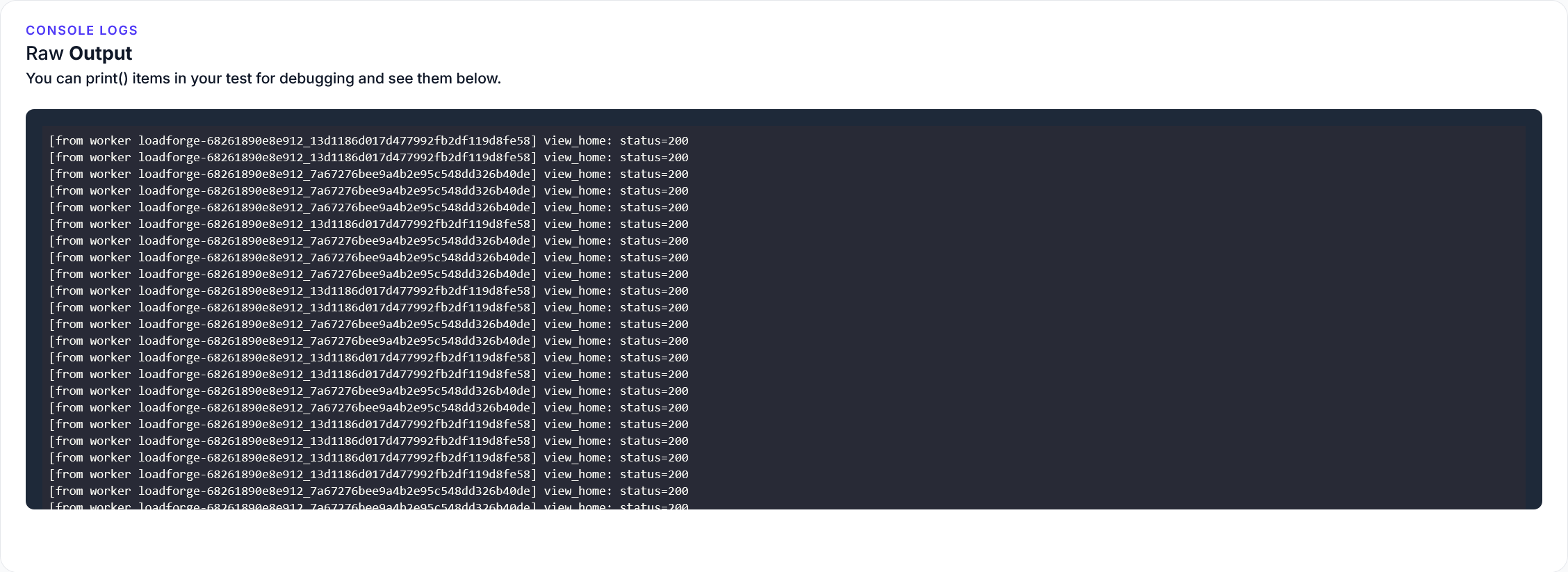Introduction to Content Delivery Networks (CDNs)
In today’s fast-paced digital world, users expect websites to load seamlessly and rapidly. Any delay in page loading can lead to frustration, decreased user engagement, and ultimately, lost revenue. This is where Content Delivery Networks (CDNs) come into play.
What is a CDN?
A Content Delivery Network (CDN) is a system of distributed servers that deliver web content and pages to a user based on their geographic location, the origin of the webpage, the content delivery server, and several other factors. CDNs are designed to improve the speed, reliability, and efficiency of web content delivery.
How CDNs Work
At its core, a CDN aims to reduce the distance between the server and the user by caching content at various locations around the globe. Here’s a simplified rundown of how a CDN works:
- Content Replication: The website's static content (images, stylesheets, scripts, etc.) is replicated across multiple CDN servers (also known as edge servers) worldwide.
- User Request: When a user requests a webpage, the CDN determines the closest edge server to the user.
- Content Delivery: The edge server closest to the user fulfills the request, delivering the cached content, thus reducing latency and speeding up the loading process.
- Origin Server: For dynamic content that isn’t cached, requests are routed back to the website's origin server, ensuring the latest data is served.
Fundamental Purpose of CDNs
The primary goal of CDNs is to significantly enhance website performance. Here's how they achieve this:
- Reduced Latency: By serving content from a location closer to the user, CDNs minimize the round-trip time (RTT) necessary for data to travel between the user and the server.
- Lower Server Load: Distributed content helps balance the load and reduces the burden on the origin server, leading to improved server responsiveness and uptime.
- Scalability: CDNs handle traffic spikes efficiently, ensuring consistent performance even during high-traffic events, such as product launches or flash sales.
- Fault Tolerance: In the event of an outage or traffic overload at a specific server, CDNs can reroute requests to other operational servers, providing seamless failover and high availability.
In summary, CDNs are a cornerstone technology in modern web infrastructure, providing an efficient mechanism to deliver faster, more reliable, and scalable web experiences to users worldwide. In the upcoming sections, we will delve deeper into how CDNs specifically enhance website speed, the numerous benefits they offer, and practical steps for integration and performance measurement.
By understanding and leveraging CDNs, web developers and administrators can ensure their sites meet user expectations for performance and reliability, ultimately driving better engagement and satisfaction.
How CDNs Enhance Website Speed
A Content Delivery Network (CDN) is a powerful tool for enhancing the loading speed of your website. By efficiently distributing your website's content across a network of multiple servers situated around the globe, a CDN ensures that content is delivered to users from the server that is geographically closest to them. This significantly reduces latency, decreases server load, and provides a faster and more reliable user experience.
Distribution of Content Across Multiple Servers
At the core of how a CDN speeds up your website is its distributed nature. Instead of relying on a single origin server to handle all requests, a CDN uses a network of strategically placed servers known as edge servers. These servers cache static content, such as images, CSS, JavaScript files, and even certain types of dynamic content, to bring them closer to the users.
When a user requests content from your website, the CDN directs the request to the nearest edge server, reducing the distance data needs to travel. This results in faster loading times and a more responsive user experience.
Reducing Latency
Latency is the delay that occurs while data is being transferred from the origin server to the user. By reducing the physical distance between the server and the user, CDNs can dramatically cut down on the time it takes for data to travel. Here's a basic illustration of how this works:
-
Without a CDN:
- User in Asia requests content from a server located in North America.
- Data travels a long distance, resulting in higher latency.
-
With a CDN:
- The same user in Asia requests content.
- Request is routed to the nearest CDN edge server in Asia.
- Data travels a shorter distance, resulting in lower latency.
Alleviating Server Load
A single origin server can easily become overwhelmed by high traffic volumes, leading to slower response times and even downtime. CDNs balance the load by distributing requests across multiple edge servers. This not only speeds up access for users but also provides a failover mechanism should one server go down.
Here are some ways a CDN improves server load management:
- Load Balancing: Requests are distributed across multiple servers, ensuring no single server bears the brunt of the traffic.
- Scaling: CDNs can handle traffic spikes efficiently, scaling dynamically to manage increased loads without impacting site performance.
- Offloading Origin Server: By caching content across its network, a CDN reduces the number of direct requests to the origin server, freeing it to handle more complex, non-cacheable requests.
Technical Example
To illustrate, suppose you are using a JavaScript file named app.js that's loaded on every page of your website. With a CDN, you would:
- Upload
app.js to the CDN.
- Modify your website's HTML to refer to the CDN URL:
<script src="https://cdn.yourcdn.com/app.js"></script>
By pointing to the CDN URL, users will now receive the file from the closest edge server instead of your origin server. This makes the loading process much faster, especially for users located far from your origin server.
Conclusion
In summary, CDNs enhance website speed by distributing content across a global network of servers, reducing the physical distance data must travel (thus lowering latency), and offloading traffic from the origin server to balanced, nearby edge servers. This results in faster load times, scalability during traffic surges, and an overall better user experience.
Benefits of Using a CDN
Utilizing a Content Delivery Network (CDN) offers numerous advantages that significantly enhance website performance. This section will focus on key benefits, such as faster load times, improved site reliability, enhanced security, and a better user experience.
Faster Load Times
One of the most immediately noticeable benefits of a CDN is the improvement in website loading times. CDNs achieve this by distributing content across multiple servers strategically located around the globe. When a user accesses your website, the CDN delivers content from the server closest to the user's location, minimizing latency and speeding up load times.
Example:
Consider a user in Europe accessing a website hosted in North America. Without a CDN, the user's request would travel across the Atlantic, resulting in higher latency. With a CDN, the content is fetched from a nearby European server, drastically reducing the loading time.
|-- User --| <--- Data Center in Europe ---> |-- Content Source (North America) --|
Improved Site Reliability
CDNs enhance site reliability by balancing the web traffic load among multiple servers. In case of a server failure, CDNs automatically reroute requests to the next optimal server, ensuring consistent uptime.
Example:
During peak hours, your origin server may become overwhelmed with requests, leading to slow performance or downtime. A CDN mitigates this risk by distributing the load, thus maintaining optimal performance.
Enhanced Security
Modern CDNs come equipped with robust security features. These include Distributed Denial of Service (DDoS) protection, web application firewalls (WAF), and secure SSL/TLS connections, among others. By offloading these security measures to the CDN, your site becomes more resilient against various cyber threats.
Features:
- DDoS Protection: CDNs can detect and absorb large-scale DDoS attacks aimed at overwhelming your servers.
- WAF: A Web Application Firewall helps block malicious traffic and thwart common web exploits.
- SSL/TLS Encryption: Ensures secure data transmission between the server and the user.
Better User Experience
A fast-loading and secure website naturally leads to a better user experience. Visitors are more engaged and likely to stay longer on your site, reducing bounce rates and increasing conversions. Additionally, consistent uptime keeps your services available whenever users need them.
User Experience Improvements:
- Reduced Bounce Rate: Faster load times correlate with lower bounce rates.
- Increased Engagement: Users are more likely to engage with quick-loading, reliably available content.
- Higher Conversion Rates: Improved speed and security can positively affect conversion metrics.
In summary, incorporating a CDN into your website infrastructure not only speeds up content delivery but also enhances overall reliability and security, leading to an improved user experience that keeps visitors coming back.
Popular CDN Providers
When it comes to Content Delivery Networks (CDNs), a variety of providers offer diverse features, pricing models, and performance capabilities to suit different needs. Choosing the right CDN provider is a critical step in optimizing your website's loading speed, reliability, and overall user experience. In this section, we will introduce some of the most commonly used CDN providers in the market, comparing their features, pricing, and performance to help you make an informed choice.
1. Cloudflare
Features:
- Global Anycast network.
- Built-in security features including DDoS protection and Web Application Firewall (WAF).
- Free SSL certificate.
- Customizable cache rules.
- Image optimization and automatic HTTPS rewrites.
Pricing:
- Free tier available with core features.
- Pro plan starts at $20/month for additional features.
- Business and Enterprise plans with advanced functionalities and custom pricing.
Performance:
- Known for robust performance across the globe.
- Near-instant DNS propagation.
- Real-time analytics and monitoring.
2. Amazon CloudFront
Features:
- Integration with other AWS services.
- Fine-grained access controls.
- Lambda@Edge for custom logic execution at edge locations.
- GEO restriction.
- Automatic scaling.
Pricing:
- Pay-as-you-go model based on data transferred and HTTP/HTTPS requests.
- Free Tier: 1 TB of data transfer out each month for one year.
Performance:
- Extensive global network locations.
- Optimized for content delivery with low latency.
- Detailed usage and performance metrics through AWS Management Console.
3. Akamai
Features:
- One of the largest and most mature CDN providers.
- Extensive global server distribution.
- Advanced media delivery solutions for videos and large files.
- Comprehensive security features including DDoS mitigation.
- Real-time content analytics.
Pricing:
- Custom pricing based on business needs and service requirements.
- Typically more expensive than other options due to premium services and reliability.
Performance:
- High performance with minimized latency due to the large number of edge servers.
- Exceptional support and scalability for enterprise needs.
4. Fastly
Features:
- Real-time caching and purging.
- Edge computing capabilities with the Fastly Compute@Edge.
- Web Application Firewall (WAF).
- Image optimization.
- Instant configuration changes and deployment.
Pricing:
- Pay-as-you-go pricing model.
- Plans start at $50/month.
Performance:
- Known for high-speed content delivery and low latency.
- Strong focus on real-time control and flexibility.
5. KeyCDN
Features:
- HTTP/2 support.
- Origin shield for reduced origin server load.
- Real-time analytics.
- DDoS protection.
- Custom SSL support.
Pricing:
- Pay-as-you-go pricing based on data transfer.
- No monthly or setup fees.
- Starting at $0.04/GB.
Performance:
- Solid performance with a network of global POPs.
- Cost-effective solution for small to medium-sized websites.
Comparative Table of Popular CDN Providers
| Provider |
Starting Price |
Free Tier |
Key Features |
| Cloudflare |
Free (Basic Plan) |
Yes |
DDoS Protection, Free SSL, Image Optimization, Real-time Analytics |
| Amazon CF |
Pay-as-you-go |
Yes (1 TB/year) |
Seamless AWS Integration, Lambda@Edge, GEO Restriction |
| Akamai |
Custom Pricing |
No |
Advanced Media Delivery, Large Network, Superior Security Features |
| Fastly |
$50/month (Basic) |
No |
Real-time Caching, Edge Computing, Fast Configuration Changes |
| KeyCDN |
Pay-as-you-go |
No |
HTTP/2, Origin Shield, Custom SSL |
Making Your Choice
When selecting a CDN, consider the specific needs of your website, such as traffic volume, security requirements, ease of integration, and budget. Each CDN provider offers unique strengths, and understanding these can help you make a well-informed decision to enhance your site's performance effectively. Reference other sections in this guide for a more thorough understanding of integrating and measuring the impact of a CDN on your website's performance.
How to Integrate a CDN with Your Website
Integrating a Content Delivery Network (CDN) with your website is a crucial step to enhancing its performance, speed, and reliability. This section provides step-by-step instructions on how to integrate a CDN with some of the most common platforms: WordPress, Shopify, and custom-built sites.
Integrating a CDN with WordPress
-
Choose a CDN provider: Select a CDN provider that suits your needs. Common providers include Cloudflare, AWS CloudFront, and Akamai.
-
Install a CDN plugin: On your WordPress dashboard, navigate to Plugins -> Add New and search for "CDN". Popular plugins include W3 Total Cache and WP Super Cache.
-
Configure the plugin settings:
- W3 Total Cache: Navigate to Performance -> General Settings and enable the CDN option. Go to Performance -> CDN and enter your CDN details like the CDN URL provided by your CDN provider.
- WP Super Cache: Go to Settings -> WP Super Cache -> CDN tab, and enable the CDN support. Enter your CDN URL and other relevant details.
-
Update DNS settings: Go to your CDN provider’s dashboard and copy the CDN’s nameserver information. Update your domain’s DNS settings to point to the CDN’s nameservers.
Integrating a CDN with Shopify
-
Choose a CDN provider: Shopify has its own built-in CDN, but if you choose to use an external CDN, select a provider like Fastly or Cloudflare.
-
Configure your CDN provider:
- Add your Shopify store's domain in your CDN provider's dashboard.
- Obtain the CDN-provided CNAME record.
-
Update DNS settings: In your domain registrar, go to DNS settings and add a CNAME record that points your domain to the CDN URL provided by your CDN provider.
-
Verify configuration: Ensure that your Shopify store is accessible through the CDN URL. You might need to contact Shopify support to verify the CDN integration.
Integrating a CDN with Custom-Built Sites
-
Choose a CDN provider: Common choices include Cloudflare, AWS CloudFront, and StackPath.
-
Configure your CDN provider: Log in to your CDN provider’s dashboard and add your website domain. Set up the CDN to cache the static assets of your site like images, CSS, and JavaScript files.
-
Modify your website’s code: Update the URLs of your static assets to point to the CDN. This can often be done by changing the base URL or modifying the paths in your HTML.
Example:
<link rel="stylesheet" href="https://cdn.example.com/css/styles.css">
<script src="https://cdn.example.com/js/app.js"></script>
<img src="https://cdn.example.com/images/logo.png" alt="Logo">
-
Update DNS settings: Navigate to your DNS settings in your domain registrar and add the CDN’s nameserver information. Update the CNAME or A records as necessary.
-
Verify and test the setup: Once updated, verify that your website is loading assets from the CDN. Use browser developer tools to inspect network requests and confirm the use of CDN URLs.
Additional Considerations
- SSL/TLS Configuration: Ensure your CDN provider supports HTTPS. Most CDNs offer SSL/TLS integration either for free or at an additional cost.
- Cache Invalidation: Understand how to purge or invalidate the cache in your CDN to reflect the latest changes on your website.
- Monitor Performance: Utilize tools like Google PageSpeed Insights, GTmetrix, or LoadForge to test and monitor website performance post CDN integration.
By following these steps, you can successfully integrate a CDN with your website, whether it’s built on WordPress, Shopify, or entirely custom. This integration will significantly boost your website’s speed, reliability, and overall user experience.
Measuring CDN Performance Impact
Measuring the performance impact of implementing a CDN is crucial to understanding the benefits it brings to your website. In this section, we will explore various methods and tools for assessing performance improvements, including speed tests and load testing with LoadForge.
Speed Tests
One of the most straightforward ways to measure CDN performance impact is through speed tests. These tests evaluate how quickly your web pages load from different geographic locations, providing insights into the real-world performance improvements offered by a CDN.
Popular Speed Testing Tools
-
Google PageSpeed Insights:
- Provides a summary of your page’s performance on both mobile and desktop devices.
- Offers actionable recommendations to improve page speed.
- Example usage: Simply enter your website URL at PageSpeed Insights and analyze the results.
-
WebPageTest:
- Conducts comprehensive, detailed performance tests from multiple locations.
- Offers advanced options like blocking content, simulating slow connections, and video capture.
- Example usage: Start a test by entering your website URL at WebPageTest and view detailed performance metrics.
-
GTmetrix:
- Provides performance scores, page load details, and recommendations for improvements.
- Allows you to test from various locations and browsers.
- Example usage: Enter your website URL at GTmetrix to generate a performance report.
Load Testing with LoadForge
While speed tests are effective for measuring individual page load times, load testing evaluates how your website performs under heavy traffic. LoadForge is a powerful tool designed for load testing, capable of simulating numerous concurrent users to stress-test your infrastructure.
Using LoadForge for CDN Performance Testing
-
Sign Up and Create a Test:
- Start by signing up for an account on LoadForge.
- Create a new load test by specifying the target URL and test parameters (e.g., number of users, test duration).
-
Configure Test Parameters:
- Set the number of virtual users to represent real-world traffic.
- Choose the geographic regions to simulate users from various locations, reflecting the global reach of a CDN.
-
Run the Load Test:
- Execute the test and monitor real-time metrics, such as response times, throughput, and error rates.
- Example Code Snippet for setting up a LoadForge test via their API:
import requests
url = "https://api.loadforge.com/v1/tests"
payload = {
"name": "CDN Performance Test",
"url": "http://yourwebsite.com",
"users": 1000,
"duration": "10m",
"locations": ["us-east-1", "eu-west-1"]
}
headers = {
"Authorization": "Bearer YOUR_API_KEY",
"Content-Type": "application/json"
}
response = requests.post(url, json=payload, headers=headers)
if response.status_code == 201:
print("Test created successfully:", response.json())
else:
print("Failed to create test:", response.text)
-
Analyze the Results:
- After the test concludes, analyze the detailed reports provided by LoadForge.
- Look for improvements in response times, reduced latency, and increased reliability under load.
-
Compare Before and After:
- Conduct a comparative analysis by running tests before and after CDN implementation.
- Document changes in key performance metrics to quantify the CDN's impact.
Continuous Monitoring
Beyond initial tests, continuous monitoring is essential to maintain optimal performance. Utilize uptime monitoring tools, real user monitoring (RUM), and CDN service analytics to ensure sustained benefits from your CDN.
By employing these methods and tools, you can comprehensively measure the performance impact of your CDN, ensuring that your website remains fast, reliable, and scalable.
Next, we will explore real-world examples with case studies and success stories in the following section.
Case Studies and Success Stories
In this section, we'll explore real-world examples and success stories of websites that have implemented Content Delivery Networks (CDNs), highlighting the tangible benefits and performance boosts they experienced. By examining these cases, you'll gain insights into how CDNs can transform your own website's performance.
Case Study 1: Ecommerce Site Boosts Sales with a CDN
Background: A popular ecommerce website was experiencing slow load times during peak shopping seasons, leading to cart abandonment and lost sales. With a global customer base, the site needed a robust solution to ensure fast and reliable performance worldwide.
Solution: The company integrated a CDN to distribute their content across edge servers globally. They used a combination of static content caching, image optimization, and dynamic content acceleration.
Results:
- Load Time Reduction: Page load times decreased from 5 seconds to 1.8 seconds.
- Revenue Increase: The faster site performance led to a 20% increase in sales during peak times.
- Customer Satisfaction: User engagement metrics improved, with a notable decrease in bounce rate and an increase in time spent on site.
Case Study 2: Media Portal Enhances User Experience
Background: A media portal hosting high-definition videos and live streams faced issues with buffering and latency, particularly for international viewers. The inconsistent performance was impacting viewer satisfaction and retention.
Solution: The portal implemented a CDN with capabilities for video streaming and live broadcasts. This CDN provided features like adaptive bitrate streaming, ensuring optimal performance for viewers with varying internet speeds.
Results:
- Buffering Elimination: Buffering instances reduced by 80%.
- Increased Viewership: User engagement saw a 30% rise due to improved streaming quality.
- Scalability: The portal easily handled traffic spikes during live events without degradation in performance.
Case Study 3: Global SaaS Platform Improves Service Reliability
Background: A Software as a Service (SaaS) platform serving a global user base experienced inconsistent performance and occasional downtime due to server overloads and high latency.
Solution: The platform adopted a CDN with robust load balancing and failover capabilities to enhance reliability and response times. They also utilized the CDN's DDoS protection to safeguard against potential attacks.
Results:
- Reduced Latency: Latency dropped by 50%, providing a smoother user experience.
- Uptime Improvement: Service uptime improved to 99.99%, significantly reducing unplanned downtime.
- Enhanced Security: The platform experienced fewer security incidents, thanks to comprehensive DDoS protection.
Conclusion
These case studies underscore the significant performance and reliability improvements that CDNs can deliver. Whether you're running an ecommerce site, media portal, or SaaS platform, integrating a CDN can enhance your user experience, drive engagement, and ultimately, boost your bottom line. As you consider implementing a CDN, look closely at your specific needs and choose a provider that best aligns with your goals.
In the next sections, we'll dive into how you can measure the performance impact of a CDN and explore some advanced features that modern CDNs offer.
By examining these real-world applications, it's clear that the strategic implementation of a CDN can lead to substantial gains in both performance and user satisfaction. For those looking to measure and validate these improvements, tools like LoadForge can provide valuable insights into how your site performs under various load conditions.
Common CDN Misconceptions
When it comes to implementing Content Delivery Networks (CDNs), there are several misconceptions that can lead to confusion or hesitation in adopting this powerful technology. In this section, we'll debunk some of the most common myths surrounding CDNs and provide clarity to help you make informed decisions.
Misconception 1: CDNs Are Only for Large Websites
One of the most widespread misconceptions is that CDNs are only beneficial for large websites with massive amounts of traffic. The truth is, CDNs can benefit websites of all sizes, from small blogs to enterprise-level applications. By caching content closer to users, even smaller websites can experience improved load times and a better overall user experience.
Misconception 2: CDNs Are Too Expensive
Another common belief is that CDNs are prohibitively expensive and reserved for organizations with substantial budgets. While it's true that some premium CDNs can be costly, many providers offer scalable pricing models that fit various budget sizes. For example, some CDNs offer pay-as-you-go plans or free tiers with basic features, making them accessible for small businesses and individual site owners.
Misconception 3: CDNs Complicate Website Management
Some website owners hesitate to adopt a CDN because they fear it will complicate the management of their site. In reality, integrating a CDN can be straightforward and, in many cases, can actually simplify website management. Many CDN providers offer easy-to-use dashboards and automated configurations to streamline the integration process. For instance, popular platforms like WordPress and Shopify offer plugins and built-in support for CDN integration, making the process almost seamless.
Misconception 4: CDNs Are Only for Static Content
A common myth is that CDNs can only cache and deliver static content (e.g., images, CSS, JavaScript files). While static content is a significant aspect of CDN performance, modern CDNs are also capable of handling dynamic content through advanced techniques like dynamic acceleration, edge computing, and serverless functions. These features enable CDNs to deliver personalized content and interactive elements with low latency.
Misconception 5: CDNs Compromise Security
Some believe that using a CDN can expose their website to security risks, but on the contrary, CDNs often enhance security. Many CDNs include features like DDoS protection, web application firewalls (WAF), and secure SSL/TLS encryption to protect websites from various threats. Additionally, by distributing content globally, CDNs can mitigate the impact of localized attacks, improving overall site resilience.
Misconception 6: Performance Gains from CDNs Are Marginal
Another myth is that the performance gains from using a CDN are negligible. However, numerous studies and real-world examples indicate significant improvements in load times and overall site performance. By leveraging multiple caching servers around the world, CDNs reduce latency and ensure faster content delivery, resulting in a more responsive and user-friendly website.
Debunking with Real-World Examples
To debunk these misconceptions with tangible evidence, consider viewing performance benchmarks and user testimonies. For instance, websites that integrated a CDN typically see a 50-70% reduction in load times and a notable decrease in server loads. Tools like LoadForge can be used to perform load testing before and after CDN implementation to quantify these performance improvements.
By understanding and addressing these common misconceptions, you can make an informed decision about incorporating a CDN into your web infrastructure, reaping the benefits of improved performance, security, and user experience.
Advanced CDN Features
Modern Content Delivery Networks (CDNs) have evolved far beyond their original purpose of merely speeding up content delivery. Today, they offer a range of advanced features that not only optimize website performance but also enhance security, provide real-time analytics, and support new computational paradigms. In this section, we’ll delve into some of these advanced features, including edge computing, serverless functions, and real-time analytics.
Edge Computing
Edge computing brings processing power closer to the user by running computations on edge servers located geographically nearer to the client instead of relying solely on centralized data centers. This reduces latency, enhances performance, and provides a more responsive user experience.
Benefits of Edge Computing
- Reduced Latency: With data processed closer to the user, round-trip times are minimized.
- Bandwidth Efficiency: By processing data locally, the volume of data transferred over the network is reduced.
- Enhanced Scalability: Offloading tasks to the edge alleviates the load on your origin server, allowing for better scalability.
Example Use Case
Consider a dynamic website that personalizes content based on user location. Using edge computing, the CDN can run scripts to determine the user’s location and serve personalized content directly, bypassing the need to interact with a central server.
Serverless Functions
Serverless functions, often referred to as "Functions as a Service (FaaS)," allow you to deploy and run small bits of code on-demand without managing the underlying infrastructure. CDNs now offer these functions at the edge, enabling you to execute server-side logic closer to the user.
Benefits of Serverless Functions
- Cost Efficiency: Pay only for the actual execution time of your functions.
- Simplified Development: Focus solely on your code without worrying about server maintenance.
- Dynamic Content: Generate content dynamically at the edge, improving load times for users.
Example Use Case
Imagine a scenario where you need to perform user authentication. You can deploy a serverless function on your CDN to handle user login requests, validate credentials, and even provide custom responses, all without routing traffic back to your main server.
addEventListener('fetch', event => {
event.respondWith(handleRequest(event.request))
})
async function handleRequest(request) {
const url = new URL(request.url)
if (url.pathname === '/login') {
let body = await request.json()
if (validateUser(body)) {
return new Response('Login Successful', { status: 200 })
} else {
return new Response('Login Failed', { status: 401 })
}
}
return fetch(request)
}
function validateUser(body) {
// Your user validation logic here
return body.username === 'admin' && body.password === 'password'
}
Real-Time Analytics
CDNs can provide real-time analytics, giving you instant insights into how your content is being accessed and used. These analytics offer invaluable data for making informed decisions on content strategy, performance tuning, and even security measures.
Benefits of Real-Time Analytics
- Immediate Feedback: Quickly understand user behavior and adapt accordingly.
- Proactive Issue Resolution: Detect and resolve performance bottlenecks or security issues as they happen.
- Enhanced User Experience: Optimize content delivery based on real-time data to meet user needs effectively.
Example Metrics
- Traffic Patterns: Understand peak usage times and geography of your user base.
- Performance Metrics: Monitor real-time load times, latencies, and error rates.
- Security Metrics: Track real-time threat detections, such as DDoS attacks or unauthorized access attempts.
Conclusion
Embracing these advanced features can significantly elevate your website's performance and reliability. Edge computing reduces latency and enables real-time data processing closer to the user. Serverless functions add flexible, scalable compute capabilities at the edge. Real-time analytics equip you with actionable insights, allowing you to optimize user experiences dynamically.
By integrating these advanced CDN features, you can not only accelerate your website but also open up new possibilities for functionality and user engagement. For a comprehensive understanding of how CDNs fit into your broader performance strategy, keep exploring the other sections of this guide.
Conclusion and Next Steps
In this guide, we've explored the fundamental aspects of Content Delivery Networks (CDNs), from their basic concepts to the advanced features they offer. By understanding how CDNs operate and their numerous benefits, you're well-equipped to make informed decisions about integrating a CDN with your website. Let's summarize the key points covered and outline actionable steps you can take to start harnessing the power of CDNs.
Summary of Key Points
-
Introduction to CDNs
- CDNs are networks of geographically distributed servers that cache and deliver web content efficiently based on user proximity.
- They work to minimize latency and server load by distributing content across multiple locations.
-
How CDNs Enhance Website Speed
- By reducing the physical distance between users and servers, CDNs significantly cut down loading times.
- They offload traffic from your origin server, allowing it to handle fewer requests and thus operate more efficiently.
-
Benefits of Using a CDN
- Faster Load Times: Improved speed and performance for end-users.
- Enhanced Reliability: Increased uptime and resilience against traffic spikes.
- Improved Security: Protection against DDoS attacks and diverse security features.
- Better User Experience: Consistent performance leads to higher user satisfaction and retention.
-
Popular CDN Providers
- Analysis of common CDN providers such as Cloudflare, Akamai, and Amazon CloudFront, highlighting their core features, pricing, and performance metrics.
-
Integration Steps
- Step-by-step guides for integrating CDNs with various platforms like WordPress, Shopify, and custom-built sites.
-
Measuring Performance Impact
- Tools and techniques to measure the performance enhancement offered by CDNs, with a special mention of LoadForge for load testing.
-
Case Studies
- Real-world examples demonstrating substantial performance gains post CDN implementation.
-
Common Misconceptions
- Debunking myths about CDNs to provide clear and accurate information.
-
Advanced Features
- An overview of advanced CDN functionalities like edge computing, serverless functions, and real-time analytics.
Next Steps
Now that you're well-versed in the benefits and implementation of CDNs, here are some actionable steps to get started:
-
Evaluate Your Needs
- Assess your website's current performance metrics.
- Identify critical regions where your user base is concentrated.
-
Select a CDN Provider
- Choose a CDN provider based on your specific requirements, considering factors like budget, performance, and features.
- Refer to our section on popular CDN providers for a detailed comparison.
-
Integrate the CDN
-
Configure and Optimize
- Set up caching policies, security settings, and performance optimizations as recommended by your chosen CDN provider.
- Enable and configure advanced features if applicable.
-
Measure Performance
- Use tools like Google PageSpeed Insights and LoadForge to conduct load testing and performance analysis.
- Monitor the impact of CDN integration on your website's speed, reliability, and user experience.
-
Iterate and Improve
- Continuously monitor CDN performance and make adjustments as needed.
- Stay updated with new features and enhancements offered by your CDN provider.
By following these steps, you can significantly enhance your website's performance, ensuring a faster, more reliable, and secure experience for your users. Embrace the power of CDNs to take your site to the next level.
Thank you for reading our guide on CDNs. We hope this helps you get started with integrating and optimizing your website using a CDN. For further insights and tools on load testing, be sure to check out LoadForge. Happy optimizing!