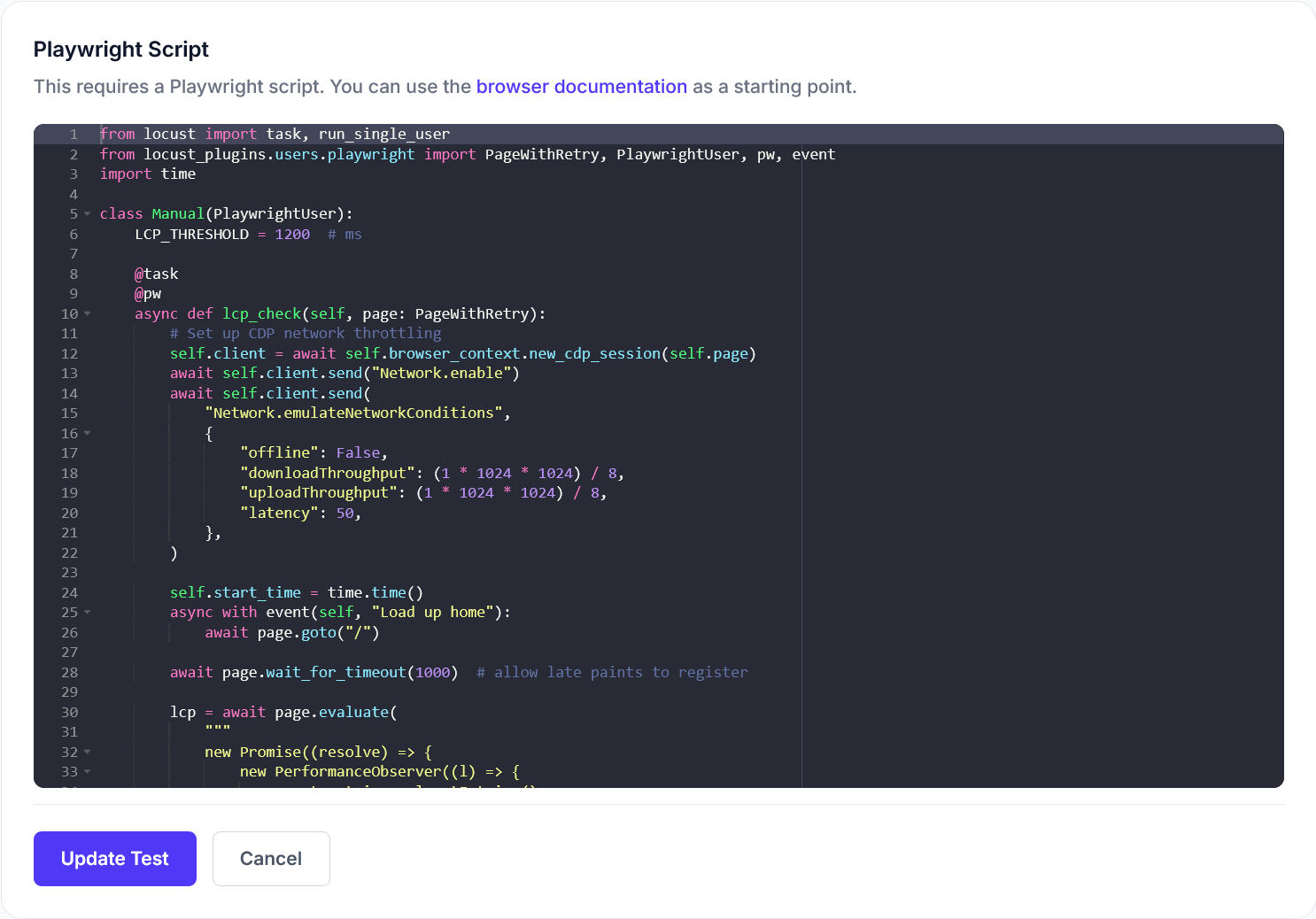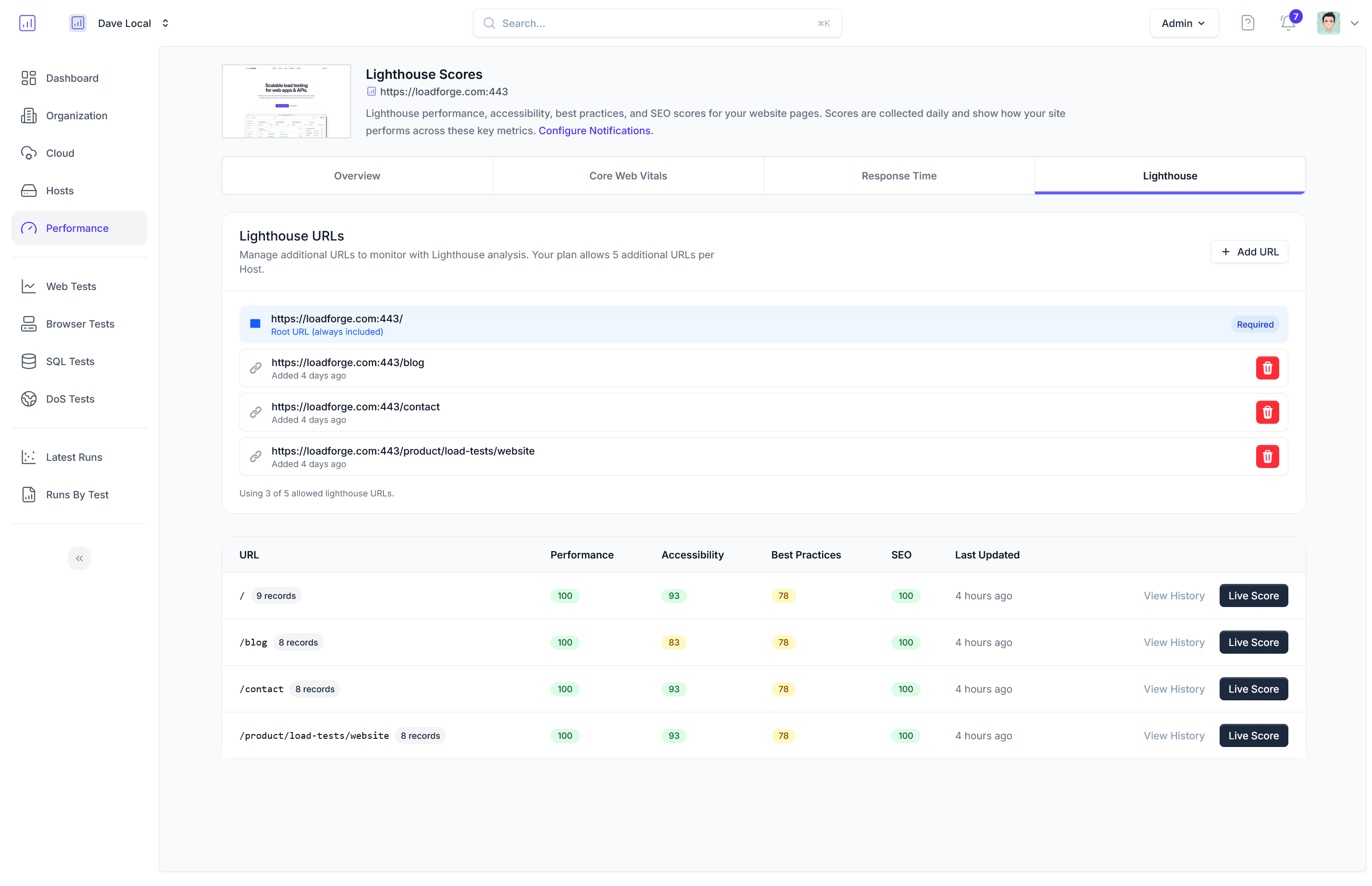Understanding PrestaShop's Database Structure
To optimize and scale your PrestaShop store effectively, it's essential to have a solid understanding of its database structure. PrestaShop's database is the backbone of your online store, housing everything from product details and customer data to order histories and employee records. Implementations in PrestaShop are built on a relational database model, typically using MySQL or MariaDB, and are designed to handle a wide range of e-commerce functionalities.
Key Tables in PrestaShop
Understanding which tables constitute the core of PrestaShop's database can guide you in optimizing the most critical parts. Here are some of the key tables you should become familiar with:
ps_product: Stores product information such as names, descriptions, and status.ps_orders: Contains order data including customer IDs, order status, and payment information.ps_customer: Holds customer-specific data like email addresses, encrypted passwords, and associated addresses.ps_address: Contains customer and delivery addresses.ps_category: Stores category details for organizing products within the store.
Important Relationships
Relationships between tables are a crucial aspect of the database, dictating how data interconnects and flows through your e-commerce system. Understanding these relationships can help you optimize queries and models:
-
Product and Categories Relationship: Products are linked to categories through the ps_category_product table, which connects ps_product and ps_category.
-
Orders and Customers Relationship: Each entry in the ps_orders table references records in ps_customer using a foreign key, typically id_customer, allowing you to identify which customer placed an order.
-
Order Details: The ps_order_detail table provides detailed information about each item in an order, linking back to the ps_orders table via id_order.
Visualizing the Schema
For more complex queries and database modifications, it can be helpful to visualize the database schema. Tools like MySQL Workbench or dbForge can help illustrate table relationships:
+----------------+ +----------------+
| ps_product | | ps_category |
+----------------+ +----------------+
| id_product | <----> | id_category |
| name | | name |
+----------------+ +----------------+
|
| +----------------+ +----------------+
| | ps_orders | | ps_customer |
+-------> +----------------+ +----------------+
| id_order | <----> | id_customer |
| total_price | | email |
+----------------+ +----------------+
Insights for Optimization
-
Primary Keys and Foreign Keys: Ensure key constraints are properly established and utilized; they are fundamental for maintaining data integrity across interconnected tables.
-
Normalization: Avoid redundant data to reduce storage costs and improve efficiency. PrestaShop's standard installation provides an adequately normalized schema.
-
Optimizing Relationships: Understanding how frequently tables join in queries can help determine optimal indexing strategies.
By recognizing the pivotal tables and their interactions, you'll set a foundation for all subsequent database optimizations and configurations. As you venture into indexing strategies and caching techniques in forthcoming sections, this knowledge will serve as a crucial base to enhance your store's performance efficiently.
## Regular Database Maintenance and Optimization
In managing a PrestaShop store, regular database maintenance and optimization are essential to ensure smooth operations and optimal performance. This involves a set of routine tasks that prevent data bloat, improve query performance, and safeguard against data loss. Let's dive into these practices that can help maintain your PrestaShop database in top shape.
### Cleaning Up Orphaned Data
Over time, your PrestaShop database can accumulate unnecessary, orphaned data, which not only occupies valuable storage space but also slows down database queries. Regularly identifying and removing such data can significantly enhance performance.
1. **Identify Orphaned Records**: Use SQL queries to detect unused or redundant data. For example, leftover records in temporary tables or abandoned cart information.
2. **Remove Unnecessary Data**: Deploy SQL `DELETE` operations to purge these records. Be sure to back up before undertaking major deletions.
```sql
DELETE FROM ps_cart WHERE id_cart NOT IN (SELECT DISTINCT id_cart FROM ps_orders);
Optimizing Database Tables
Database tables can become fragmented or bloated due to frequent updates, inserts, and deletions. Optimizing these tables can lead to better performance and faster response times.
-
Run Table Optimization Commands: Use SQL commands like OPTIMIZE TABLE to defragment tables. This command reorganizes the storage of table data and associated index data, reducing space and improving I/O efficiency.
OPTIMIZE TABLE ps_product;
-
Analyze Table Statistics: Utilize the ANALYZE TABLE command to update the index statistics, aiding the query optimizer in making more informed choices.
ANALYZE TABLE ps_product;
Scheduling Regular Backups
Regularly backing up your PrestaShop database is crucial to preventing data loss associated with hardware failures, software issues, or accidental deletions.
-
Automate Backups: Set up a cron job or use PrestaShop-compatible backup modules to automate the backup process. This ensures that backups occur consistently without requiring manual intervention.
-
Store Backups Securely: Ensure that backups are stored in a secure, off-site location. Cloud storage solutions are ideal for keeping your backup data accessible and safe from physical damage.
Using a combination of these regular maintenance techniques, you can ensure that your PrestaShop database remains in its best possible state, offering responsive and reliable performance to your users.
```markdown
## Indexing Strategy for Faster Queries
Speed is paramount in e-commerce, and optimizing your PrestaShop database through effective indexing strategies can significantly enhance your site's responsiveness. Indexes play a crucial role in accelerating query execution by streamlining the process through which the database locates and retrieves data. Here, we'll walk through some key considerations and best practices to harness the full potential of indexing within your PrestaShop database.
### Understanding Indexes
Indexes are special lookup tables that the database search engine can use to speed up data retrieval. Think of them as an optimized, quick path to the required data. Without indexes, the database must perform a full table scan, which is inefficient for tables with large volumes of data.
### Key Tables and Columns to Index
In PrestaShop, vital database tables that often benefit from indexing include:
- **ps_product**: Index columns frequently used in WHERE clauses, such as `id_product`, `reference`, and `supplier_reference`.
- **ps_orders**: Commonly searched columns, like `id_order` and `date_add`, should be indexed to expedite order retrieval.
- **ps_customer**: Index columns that exist in search conditions or are used to join with other tables, for example, `id_customer` and `email`.
It’s essential to analyze your queries using tools like `EXPLAIN` to determine which columns would benefit most from indexing.
### Creating and Managing Indexes
Creating an index involves determining which columns are frequently used in your queries and would benefit from quicker access responses. Here's a basic SQL example for creating an index:
<pre><code>
CREATE INDEX idx_product_reference ON ps_product(reference);
</code></pre>
Once indexes are created, it's crucial to maintain them, especially in environments with frequent data modifications. Regularly run `ANALYZE TABLE` and `OPTIMIZE TABLE` on your heavily used tables to keep indexes efficient:
<pre><code>
ANALYZE TABLE ps_product;
OPTIMIZE TABLE ps_product;
</code></pre>
### Evaluating Index Performance
After implementing indexes, you need to assess their impact on performance:
1. **Query Execution Plan**: Use the `EXPLAIN` statement to view your query execution plan and verify that the intended indexes are being utilized. This step helps in identifying missing indexes or redundant ones.
<pre><code>
EXPLAIN SELECT * FROM ps_product WHERE reference = 'XYZ123';
</code></pre>
2. **Performance Testing**: Compare query execution times before and after indexing to ensure that performance gains are realized. Note that indexes can also slow down `INSERT`, `UPDATE`, and `DELETE` operations, so balance is key.
3. **Index Usage Analysis**: Monitor index usage statistics to confirm that your most frequently run queries benefit from their presence.
### Best Practices for Indexes
- **Selective Indexing**: Avoid over-indexing. Each index consumes disk space and affects write operations. Balance read improvement with the overhead on data modification tasks.
- **Compound Indexes**: For queries that filter on multiple columns, compound indexes that cover all these columns can provide significant speed improvements.
- **Regular Review**: With your store's evolving usage patterns, periodically review and adjust the indexing strategy to match the current query needs.
By strategically applying these indexing techniques, you'll not only improve query response times but also enhance the overall user experience for your PrestaShop store, ensuring fast transactional processes and a seamless shopping experience.
This section aims to provide a concise yet comprehensive overview of indexing strategies, emphasizing their importance in optimizing database performance for PrestaShop.
## Caching Techniques for Enhanced Performance
Optimizing your PrestaShop store for better database performance requires effective caching strategies. By implementing suitable caching methods, you can significantly reduce the database load and enhance the overall speed and responsiveness of your store. In this section, we'll explore the two primary types of caching mechanisms: query caching and object caching within PrestaShop.
### Query Caching
Query caching is a method where the results of database queries are stored in memory, preventing the need to re-execute the query on your database server. This can drastically reduce the time required for recurring data retrieval operations.
- **Enabling MySQL Query Cache**: Check if query_cache_size is enabled in your MySQL configuration. You can do this by executing:
<pre><code>SHOW VARIABLES LIKE 'query_cache_size';</code></pre>
Ensure your query cache size is configured to an optimal value. If not, you can adjust it in the MySQL configuration file (my.cnf or my.ini) by adding:
<pre><code>[mysqld]
query_cache_size=64M
query_cache_type=1
query_cache_limit=1M
</code></pre>
- **Utilize PrestaShop's Built-in Database Cache**: PrestaShop uses a database cache to store results of slow queries. Enabling caching modules and adjusting settings in the PrestaShop back office will leverage this feature.
### Object Caching
Object caching involves storing database objects such as product listings or configuration settings in memory. This significantly improves response times by decreasing the number of requests sent to and processed by the database server.
- **Activate PrestaShop's Internal Cache System**: Navigate to the Performance tab in the back office:
1. **Go to** `Advanced Parameters > Performance`.
2. **Under Caching**, enable "Use cache".
- **Leverage Memcached or APC**: For object caching, consider using a dedicated caching solution like Memcached or APC:
- **Memcached**: An in-memory key-value store for small chunks of arbitrary data. It's particularly effective for large datasets and improving server response times.
- **APC (Alternative PHP Cache)**: A robust framework for caching and optimizing PHP intermediate code.
Set up Memcached by installing the PHP Memcached extension and configuring it accordingly. Introduce the connection settings in PrestaShop:
<pre><code>define('_PS_CACHE_ENABLED_', 'Memcached');
define('_PS_CACHE_MAX_CONCURRENT_REQUESTS_', 10);
</code></pre>
### Benefits of Caching
Implementing effective caching reduces the time needed to load pages. This enhances user experience and lowers the server's load, making it easier for your store to handle more concurrent users without compromising performance.
In summary, caching not only minimizes the load on your database but also accelerates the delivery of data. With the correct caching strategies in place, your PrestaShop store can achieve remarkable performance improvements, offering a faster and more efficient shopping experience for your customers.
Database Server Configuration and Tuning
To get the best performance from your PrestaShop store, it is essential to ensure that your database server is configured optimally. Efficient database server configuration can significantly enhance your store's ability to manage increased traffic and deliver speedy performance to users. Below, we will explore various strategies to fine-tune your database server settings for optimal results.
Adjusting Buffer Sizes
Buffer size configuration is critical to ensure efficient data retrieval and storage. Properly adjusting these settings can reduce the disk I/O overhead and boost query execution speed.
-
InnoDB Buffer Pool Size: This setting is vital for systems using InnoDB storage engine, which is the default for PrestaShop. It controls the memory allocated for caching data and indexes. Ideally, it should be set between 60% to 80% of your server's total RAM.
SET GLOBAL innodb_buffer_pool_size = 1024M; -- Adjust according to your server's RAM
-
Query Cache Size: Although deprecated in recent MySQL versions, if you are using an older version, consider setting an appropriate query cache size to reduce data retrieval time for repetitive queries.
SET GLOBAL query_cache_size = 64M; -- Example value
Connection Limits
Adjusting connection limits ensures that your database can handle the traffic volume without locking out legitimate users.
-
Max Connections: This setting limits the number of simultaneous connections to your database. Set this based on your server capabilities and expected load to prevent server overload while avoiding dropped connections.
SET GLOBAL max_connections = 500; -- Example value
-
Backlog Connections: This parameter can handle additional incoming requests beyond the maximum connections limit, assisting during high traffic periods.
SET GLOBAL max_connect_errors = 10000; -- Example value for handling temporary traffic spikes
Disk I/O Optimization
Disk I/O can become a bottleneck if not configured correctly. Consider these strategies to manage and optimize disk usage:
-
Log File Size and IoT: Adjust your InnoDB log file size to improve write performance. An optimal size should be identified based on the transaction log activities, balancing the write volume and crash recovery time.
SET GLOBAL innodb_log_file_size = 128M; -- Example value
-
Separate Logs and Data: Isolate logs from data files to different disk volumes to reduce contention and improve performance.
Memory Utilization
Proper memory allocation can drastically affect your database server's responsiveness:
-
Temporary Table Size: Configuring temporary table and heap table sizes effectively can help minimize disk-based operations for temporary tables.
SET GLOBAL tmp_table_size = 64M;
SET GLOBAL max_heap_table_size = 64M; -- Keep both values consistent
Network-Related Adjustments
Network settings also play a roles in how your database communicates with your application layer.
-
Thread Cache Size: Increasing the thread cache size reduces the overhead of thread creation, helping to quickly allocate existing threads to new connections.
SET GLOBAL thread_cache_size = 16; -- Example value
Continuous Monitoring and Adjustment
No configuration is perfect without validation:
- Regularly monitor your database's performance using tools like MySQL Enterprise Monitor or custom scripts, to revisit and adjust configurations as your need evolves. Performance metrics such as transaction per second (TPS), IOPS, or buffer pool hit ratio, can offer insights into necessary changes.
By fine-tuning these various parameters, your PrestaShop database server can operate at optimal performance, efficiently managing concurrent users and handling high loads. Remember, each database environment is unique, so continuous testing and adjustment based on real-world data are crucial to success.
Load Testing with LoadForge
Ensuring your PrestaShop store's database can handle peak traffic is essential for maintaining performance and user satisfaction during high-demand periods. Load testing provides invaluable insights into how your database performs under stress, allowing you to make informed optimizations. LoadForge is an excellent tool for conducting such tests, offering real-world simulations to help you evaluate and improve your database's response to load. In this section, we'll guide you through implementing load testing with LoadForge for your PrestaShop database.
Why Use LoadForge for Load Testing?
LoadForge excels in providing realistic traffic simulations that can mimic user interactions with your PrestaShop store. By testing different scenarios, you can identify bottlenecks and isolate issues in your database configuration. Load testing with LoadForge ensures that you can confidently scale your store, knowing that your database infrastructure is robust enough to handle spikes in traffic.
Steps for Load Testing with LoadForge
Follow these steps to effectively load test your PrestaShop database using LoadForge:
-
Define Testing Objectives
- Clearly outline the goals of your load test, such as identifying maximum concurrent user capacity or pinpointing slow query performance.
- Specify which database operations and queries should be the focus during testing.
-
Set Up LoadForge Account
- Sign up for a LoadForge account if you haven't already. Follow the account setup instructions provided by LoadForge to get started.
- Familiarize yourself with the LoadForge interface and available features.
-
Create Test Scenarios
- Use LoadForge's scenario builder to create detailed scripts that simulate user behavior on your PrestaShop store.
- Ensure scripts cover typical user actions, such as browsing products, adding items to the cart, and completing a checkout process.
-
Configure Test Parameters
- Define the parameters for your load test, including the number of virtual users, test duration, and ramp-up times.
- Determine whether the test will focus on sustained traffic levels or simulate sudden surges.
-
Execute the Load Test
- Run the test and monitor the system's performance in real-time using LoadForge's monitoring tools.
- Pay attention to key database metrics: query response time, connection errors, and resource utilization.
-
Analyze the Results
- After test completion, review the comprehensive performance reports provided by LoadForge.
- Identify queries or operations where performance degradation occurs and trace back to possible causes related to database configuration or indexing.
-
Optimize and Retest
- Apply database optimizations based on findings, such as adjusting indexing strategies or increasing resources.
- Conduct follow-up tests with LoadForge to validate improvements and ensure targets are met.
Sample Test Configuration
Here’s an example configuration using LoadForge’s scripting interface to simulate a browsing scenario:
{
"scenario": {
"name": "Browse Products Load Test",
"steps": [
{
"action": "open_page",
"url": "https://yourstore.com/category-page",
"wait": 5
},
{
"action": "click",
"target": "a.view-product",
"wait": 3
},
{
"action": "add_to_cart",
"productId": 1234,
"wait": 2
}
]
},
"parameters": {
"users": 1000,
"duration": "30m",
"rampUp": "5m"
}
}
Best Practices for Load Testing
- Repeat tests during different times to account for various traffic patterns.
- Run tests in an environment that closely mirrors your production setup to get the most accurate results.
- Use insights gained to continuously adjust and monitor your database settings, ensuring optimal performance even as traffic grows.
By leveraging LoadForge for your load testing initiatives, you can maximize your PrestaShop database's efficiency and ensure a seamless shopping experience for your customers, even during periods of high demand.
Using Advanced SQL Optimization Techniques
As your PrestaShop store grows, it's imperative to ensure that your SQL queries remain efficient and optimized to handle increasing data volumes. Advanced SQL optimization techniques not only reduce the execution time of complex queries but also enhance the overall performance of your database. In this section, we will explore query rewriting and the use of stored procedures as key strategies to optimize SQL performance in PrestaShop.
Query Rewriting: Streamlining Complex Queries
Complex SQL queries can often become bottlenecks when retrieving data from your PrestaShop database. Query rewriting involves modifying queries to make them more efficient, without changing the results. Here are some techniques to consider:
-
Select Only Needed Columns: Avoid using SELECT * which fetches all columns. Instead, specify only the columns you need.
-- Inefficient
SELECT * FROM ps_orders;
-- Efficient
SELECT order_id, total_price FROM ps_orders;
-
Use Joins Judiciously: Ensure that joins are necessary and efficiently written. Convert subqueries into joins when beneficial.
-- Subquery
SELECT product_id FROM ps_products WHERE category_id IN (SELECT category_id FROM ps_categories WHERE active = 1);
-- Efficient Join
SELECT p.product_id FROM ps_products p
INNER JOIN ps_categories c ON p.category_id = c.category_id
WHERE c.active = 1;
-
Filter Early with WHERE Clauses: Apply conditions early to reduce the dataset size being processed.
SELECT customer_id FROM ps_customers WHERE creation_date >= '2022-01-01';
-
Use Aggregations Wisely: When using GROUP BY, ensure indices are used to speed up the aggregation process.
Harnessing Stored Procedures
Stored procedures are SQL code that you can save and reuse, helping to encapsulate logic and improve performance. They execute on the database server, reducing the amount of data transferred between the client and server, and minimizing network latency.
Benefits of Stored Procedures
- Reduced Network Traffic: Since logic is executed on the server, less data is sent over the network.
- Improved Performance: Pre-compiled execution path reduces SQL parsing and compilation time.
- Reusable Logic: Code modularity and reusability reduce errors in complex processes.
Here's an example of using a stored procedure in a PrestaShop context:
DELIMITER $$
CREATE PROCEDURE GetCustomerOrders(IN cust_id INT)
BEGIN
SELECT order_id, total_price, order_date
FROM ps_orders
WHERE customer_id = cust_id
ORDER BY order_date DESC;
END$$
DELIMITER ;
To call this stored procedure:
CALL GetCustomerOrders(1234);
Conclusion
Incorporating these advanced SQL optimization techniques can significantly improve query efficiency and reduce the response times of complex queries in your PrestaShop database. By rewriting queries and utilizing stored procedures, you not only streamline database interactions but also prepare your infrastructure to handle future growth effectively. As you refine your SQL strategies, always consider their impact and test using real-world scenarios to ensure your PrestaShop store maintains high performance and responsiveness.
## Monitoring and Analyzing Performance Metrics
To ensure your PrestaShop store operates efficiently, it is crucial to continuously monitor and analyze database performance metrics. By understanding key metrics such as query execution time and resource utilization, you can identify bottlenecks and make data-driven decisions to enhance performance.
### Key Performance Metrics
1. **Query Execution Time**: This is one of the most critical metrics to monitor, as it directly impacts how quickly your store can respond to user requests. Long-running queries can slow down page loading and affect the overall shopping experience.
2. **Resource Utilization**: Keeping an eye on CPU, memory, and disk usage is essential to understand how your database server is handling the load. High resource usage might indicate the need for optimization or scaling.
3. **Cache Hit Ratio**: A high cache hit ratio indicates effective use of caching mechanisms, reducing the need for repetitive queries to the database.
4. **Locking and Blocking**: Monitor for any queries that might be causing locks or blocks, as these can degrade the performance significantly.
### Tools for Monitoring
- **MySQL Performance Schema**: This built-in tool can help you gather detailed metrics about the execution of queries and server load.
- **phpMyAdmin**: A web-based tool that provides functionalities to display slow queries and resource utilization in real-time.
- **New Relic**: Offers comprehensive monitoring of database performance with real-time analytics and detailed insights into query performance.
- **Prometheus & Grafana**: A robust monitoring stack that allows you to visualize database performance metrics through customizable dashboards.
### Analyzing Query Performance
To analyze query execution time and optimize performance, consider executing the following SQL statement to identify slow queries:
<pre><code>
SELECT
query,
total_time/1000000 AS total_time_seconds,
(rows_sent / total_time) AS avg_rows_sent_per_sec,
(timer_wait/1000000) AS time_wait_seconds
FROM
performance_schema.events_statements_summary_by_digest
WHERE
total_time >= 50000000
ORDER BY
total_time DESC
LIMIT 10;
</code></pre>
### Continuous Improvement
1. **Regularly Review Query Execution Plans**: Use the `EXPLAIN` statement to check the execution plans of complex queries. This helps in identifying non-optimal queries and suggests possible improvements.
2. **Set Up Alerts and Notifications**: Configure alerts for critical metrics so you can proactively address issues before they impact user experience.
3. **Evaluate Query Patterns**: Identify and log common query patterns, adjusting your indexing strategy as necessary to cater to frequent data access paths.
4. **Iterate and Test**: Use performance data to guide changes, test these changes for impact, and iterate to ensure ongoing improvements.
Effective monitoring and analysis of database performance metrics are foundational to the long-term success of your PrestaShop store. Coupled with the strategies in other sections of this guide, this approach will help maintain an agile, responsive, and high-performing retail platform.
## Dealing with High Traffic Periods
In the dynamic world of eCommerce, high traffic periods such as promotions or flash sales can put immense stress on your PrestaShop database. To ensure your store remains responsive and performs optimally during these peaks, it is crucial to have a robust strategy to handle increased loads efficiently. Below, we delve into strategies to prepare your database for these high-demand periods, focusing on scalability and load balancing.
### Understand Traffic Patterns
Before jumping into optimizations, it's vital to understand your traffic patterns. Analyze historical data to predict peak traffic times and prepare accordingly. Tools like Google Analytics can offer insights into when your store experiences high traffic spikes.
### Load Balancing Strategies
Implementing a load balancing strategy is key to distributing the workload effectively across your database servers and preventing any single point from becoming overwhelmed. Here are a few techniques:
- **Database Replication**: Use a master-slave database architecture to distribute read-heavy operations to slave servers. This reduces the load on your primary database server. Ensure that replication lag is minimal to maintain data consistency.
- **Horizontal Scaling**: Scale out by adding more database instances rather than relying on a single larger server. Utilizing distributed databases can spread the load and increase your capacity to handle concurrent requests.
### Configuring the Database for Scalability
Ensure your database is configured to handle sudden spikes in connections and transactions:
- **Connection Pooling**: Use connection pooling to manage database connections efficiently. This reduces the overhead of establishing new connections for each request, minimizing latency during peak periods.
- **Adjusting Buffer Sizes**: Tweak buffer sizes in your database configuration to optimize performance under high load. For MySQL, consider parameters such as `innodb_buffer_pool_size` and `query_cache_size`.
### Query and Index Optimization
Optimize queries to reduce execution time. During high traffic periods, every millisecond counts:
- **Use EXPLAIN**: Run `EXPLAIN` on your queries to understand their performance characteristics and make informed indexing decisions.
- **Optimize Index Usage**: Ensure that frequent read and join operations are supported by appropriate indexes to expedite query responses.
### Leveraging Caching Mechanisms
Reduce database load with caching strategies:
- **Database Query Caching**: Utilize query caching to store the results of expensive queries for reuse. This prevents repetitive query execution on the database server.
- **Implementing Full Page Caching**: Consider using full-page caching solutions to serve content directly from cache, bypassing database queries during peak times.
### Prepare for the Unexpected
High traffic events can be unpredictable. Employing redundancy and timely monitoring can help address the unexpected:
- **Redundant Systems**: Ensure you have failover mechanisms in place to automatically reroute traffic in case of a server failure.
- **Real-time Monitoring**: Use performance monitoring tools to keep tabs on query execution times and server resource utilization, enabling you to take immediate action in case of bottlenecks.
### Continuous Improvement Through Load Testing
Finally, regularly test your database with tools like LoadForge to simulate peak traffic conditions. Load testing will help identify bottlenecks and areas for optimization, ensuring that your infrastructure can handle the stresses of real-world usage effectively.
By employing these strategies, you can ensure your PrestaShop store's database is well-prepared to handle high traffic events gracefully, providing seamless service to your customers and maintaining business continuity.
## Future-Proofing Your Database Infrastructure
As digital commerce continues to expand, ensuring that your PrestaShop store's database infrastructure is robust enough to handle increasing loads and future growth is essential. Here, we delve into strategies to future-proof your database system, incorporating cutting-edge technologies such as cloud-based solutions and distributed database models.
### Leveraging Cloud-Based Solutions
Cloud computing offers unparalleled scalability and flexibility, making it an ideal choice for growing e-commerce businesses. By migrating your PrestaShop database to a cloud provider, you can benefit from:
- **Scalability:** Automatically scale your database resources up or down based on real-time demand, ensuring optimal performance without the need for manual intervention.
- **Cost-Effectiveness:** Pay for only the resources you use, with the ability to upgrade or downgrade services as needed.
- **High Availability:** Cloud providers typically offer robust failover and backup solutions, minimizing downtime and ensuring access to your store at all times.
Consider services like **Amazon RDS**, **Google Cloud SQL**, or **Azure SQL Database** to provide a scalable and managed database environment for your PrestaShop store.
### Implementing Distributed Database Models
For businesses expecting significant growth or those with global operations, a distributed database architecture can enhance performance and redundancy. Here, your database is spread across multiple servers, improving load balancing and failover capabilities. Key strategies include:
- **Sharding:** Split your database into smaller, more manageable pieces (shards) that can be hosted on separate servers. This distribution can enhance load handling and mitigate individual server failures.
- **Replication:** Implement data replication across multiple nodes to ensure data availability even if one or more nodes fail. This is crucial for maintaining data integrity and providing reliable service.
An implementation approach could look like this:
<pre><code>
-- Example of sharding logic
function get_shard_id($user_id) {
return $user_id % NUMBER_OF_SHARDS;
}
-- Example of replication using MySQL
CHANGE MASTER TO
MASTER_HOST='master_host',
MASTER_USER='replication_user',
MASTER_PASSWORD='replication_pass',
MASTER_LOG_FILE='recorded_log',
MASTER_LOG_POS=recorded_position;
</code></pre>
### Hybrid Solutions: Combining Cloud and On-Premises Capabilities
A hybrid approach leverages the strengths of both cloud and traditional on-premises systems. This can be particularly useful for data-sensitive operations or when existing infrastructure investments must be retained. Hybrid setups allow you to:
- **Synchronize Data Across Platforms:** Use services that connect and synchronize data between your local servers and cloud services.
- **Optimize for Regional Performance:** Store data closer to where it’s being used, reducing latency and improving the user experience.
### Preparing for Future Demand with Elastic Search and Data Lakes
As data grows, search capabilities and storage of raw data become critical. Implementing **Elasticsearch** for fast content searches within your database and **data lakes** for storing vast amounts of unstructured data can support long-term growth. These solutions help in:
- **Enhanced Search Performance:** Quickly query large datasets, enabling efficient retrieval of results.
- **Flexible Data Storage:** Store varied data types economically, ready to be processed when needed.
### Conclusion
Future-proofing your database infrastructure ensures your PrestaShop store remains agile, responsive, and capable of sustaining increased demands over time. Embrace these solutions to build a resilient architecture that scales with your business, thus securing your store’s success in the fast-paced e-commerce arena.