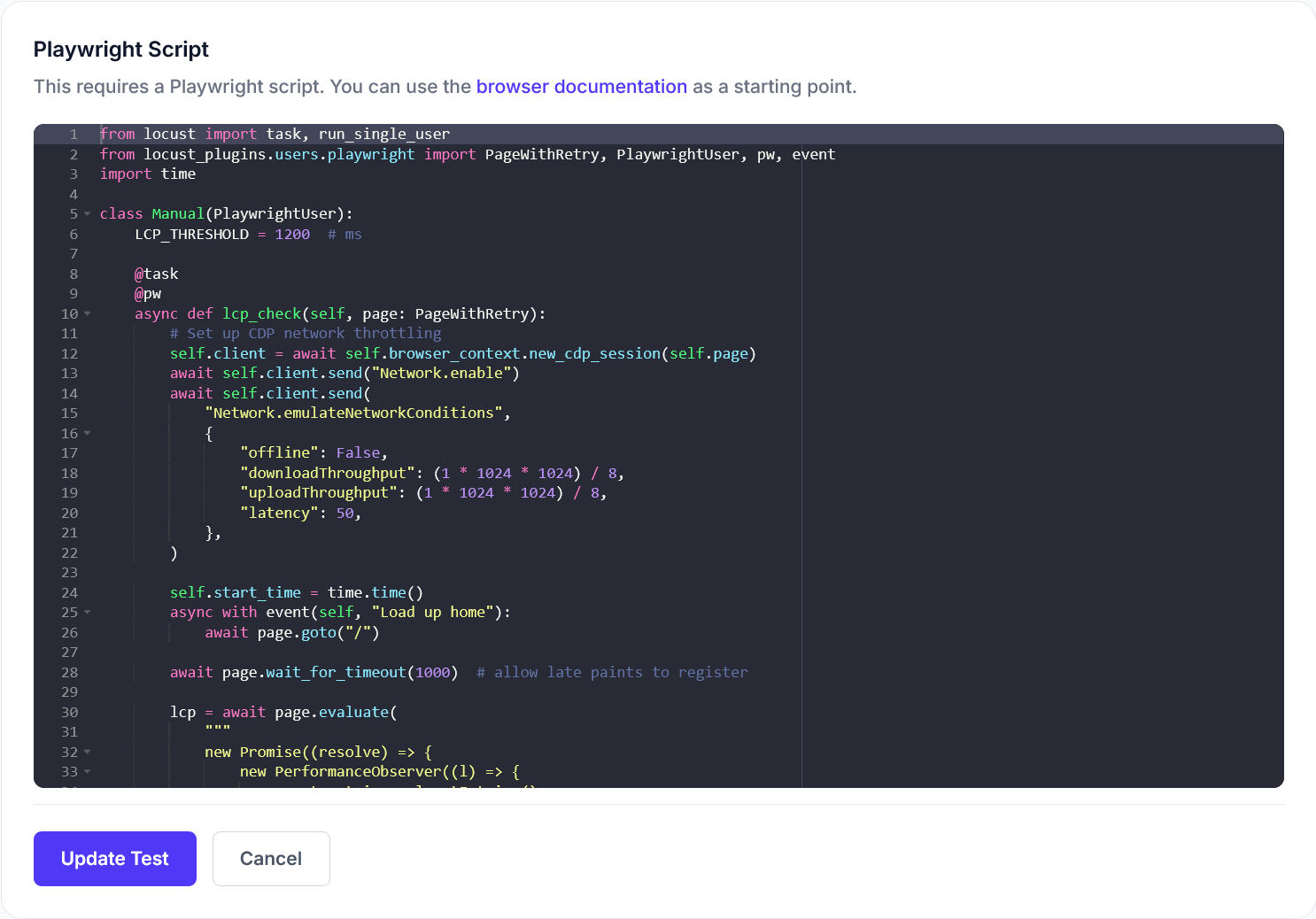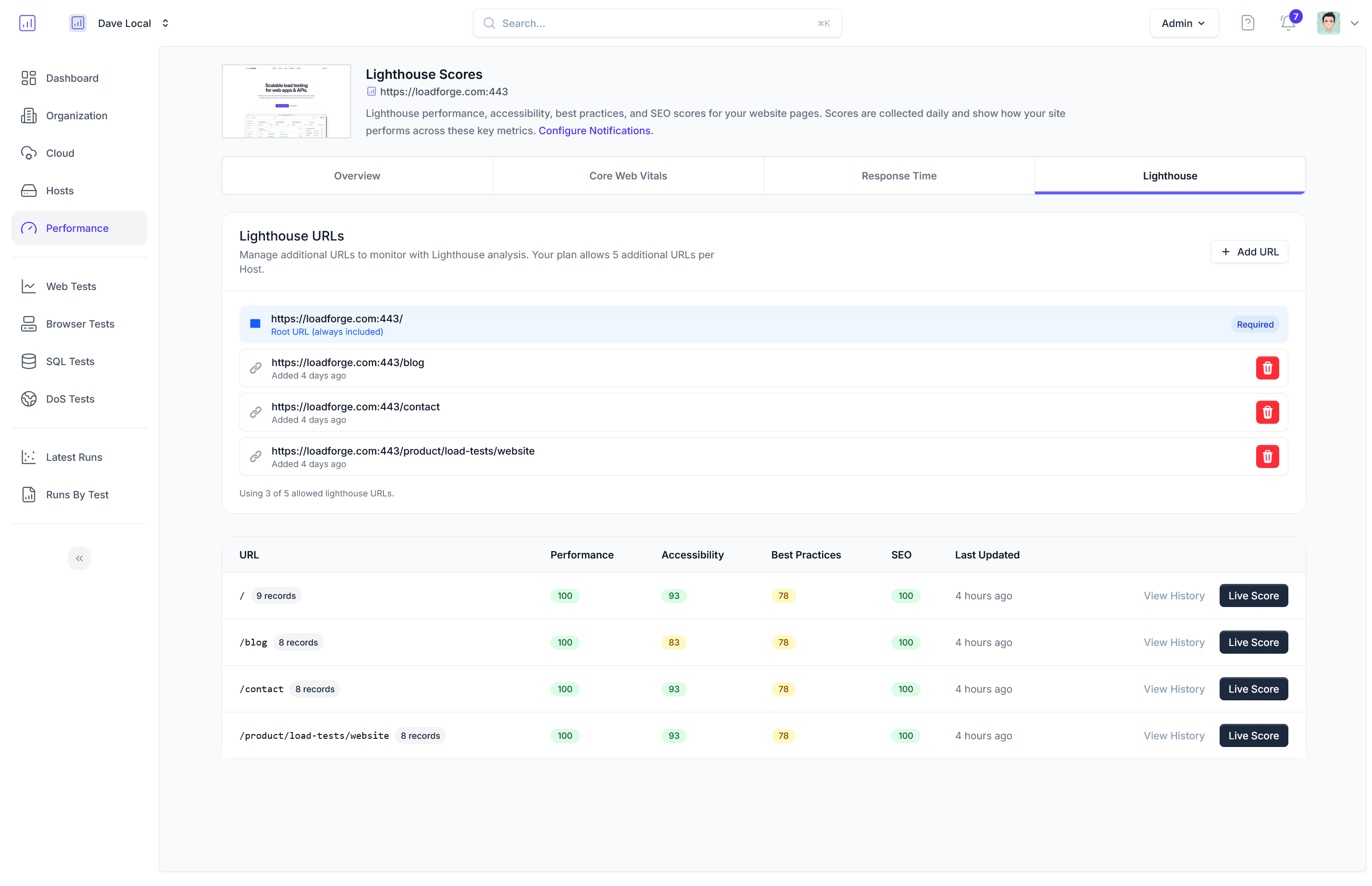Introduction to Django Security
Welcome to the world of Django security, where the safeguarding of web applications is not just a feature but a necessity. In this introductory section, we will delve into why security is a pivotal aspect of web development, especially for Django-based applications, and outline the common risks that these applications face.
Why is Security Crucial?
In the digital age, web applications are constantly exposed to a myriad of security threats that can compromise sensitive data, disrupt service availability, and tarnish an organization’s reputation. For Django developers, understanding the landscape of these threats and implementing strong security measures is critical. Here’s why:
- Data Protection: Web applications frequently handle sensitive information such as personal details, payment information, and confidential business data. Securing this data is paramount to comply with legal standards like GDPR and to maintain user trust.
- Preventing Unauthorized Access: Security breaches can lead to unauthorized access to the application’s functionalities and data. Ensuring robust security helps in maintaining the integrity and availability of the web application.
- Maintaining Service Continuity: Attacks like DDoS can overload your service, causing downtime and potentially leading to significant financial and reputational losses.
Common Risks Associated with Web Apps
Django, while being a robust framework with built-in security features, is not immune to web security risks. Here are some common threats that Django applications might face:
-
SQL Injection: This occurs when an attacker manipulates a SQL query through the input data from the client to the server. Although Django’s ORM does an excellent job of protecting against SQL injections, raw SQL queries remain vulnerable if not handled correctly.
-
Cross-Site Scripting (XSS): XSS allows attackers to inject malicious scripts into the content of a reputable website, which then get executed in the browser of the user who visits these websites.
-
Cross-Site Request Forgery (CSRF): CSRF tricks the user into submitting a malicious request. Django has built-in protection against CSRF but it requires proper implementation and understanding.
-
Clickjacking: This attack tricks a user into clicking on something different from what the user perceives, essentially hijacking the clicks of the protected user. Django can mitigate clickjacking with the proper use of X-Frame-Options middleware.
-
Insecure Deserialization: Insecure deserialization can lead to remote code execution, replay attacks, or injection attacks. It’s important to ensure that objects are properly sanitized before they are deserialized.
-
Security Misconfiguration: This broad risk category includes everything from exposing sensitive information via error messages or misconfigured HTTP headers to using default configurations which can be inherently insecure.
Each of these threats can be mitigated with the right security practices, a thorough understanding of Django’s capabilities, and vigilance in monitoring and maintaining the system.
As we proceed in this guide, we will explore specific strategies to secure your Django applications, taking a deep dive into settings, database security, user authentication, and more to provide you with a comprehensive toolset for safeguarding your web applications against the pitfalls of cyber threats. Let’s make your Django projects not only functional but also secure.
Secure Your Settings: DEBUG and SECRET_KEY
When it comes to securing a Django web application, proper management of settings plays a pivotal role. Two settings that are critical to security are DEBUG and SECRET_KEY. Mismanaging these can lead to serious vulnerabilities within your application. Here, we explore the best practices for handling these settings to enhance your Django project's security posture.
Managing the DEBUG Setting
In Django, the DEBUG setting is designed for development, providing detailed error logs and messages. While this feature is incredibly helpful during development, leaving DEBUG enabled in a production environment can expose sensitive data and compromise your application's security.
Best Practices for DEBUG:
-
Ensure DEBUG is False in Production: Always configure the DEBUG setting to False in your production settings to prevent leakage of critical data in error messages.
DEBUG = False
-
Separate Configuration for Development and Production: Maintain separate settings files for development and production environments. This minimizes risks by ensuring that development configurations do not accidentally make their way into production.
-
Conditional DEBUG Environment: Use environment variables to control the DEBUG setting, ensuring it can only be turned on explicitly through secure means.
import os
DEBUG = os.environ.get('DJANGO_DEBUG', '') == 'True'
Managing the SECRET_KEY
The SECRET_KEY is used by Django to provide cryptographic signing, and should be kept secret at all times as it's crucial for maintaining the security of sessions and cookies.
Best Practices for SECRET_KEY:
-
Generate a Strong SECRET_KEY: Always use a strong, unpredictable value for SECRET_KEY. Django provides a utility to generate new secret keys:
python -c 'from django.core.management.utils import get_random_secret_key; print(get_random_secret_key())'
-
Keep SECRET_KEY Safe: Never hardcode the SECRET_KEY in your settings file, especially in a version-controlled environment. Instead, use environment variables or secure vault solutions to manage the secret key.
SECRET_KEY = os.environ.get('DJANGO_SECRET_KEY')
-
Rotate SECRET_KEY Periodically: Although not always feasible, regularly rotating the SECRET_KEY can enhance security, particularly if you suspect that the key might have been compromised.
-
Fallback Strategies: Implement fallback strategies for missing keys. Log clear, non-compromising errors suggesting resolution steps without disclosing sensitive details.
Summary
Proper management of the DEBUG setting and the SECRET_KEY is fundamental to securing a Django application. By adhering to these best practices, you prevent unintentional data leaks and ensure the cryptographic mechanisms of your app remain effective. This careful handling of settings forms an essential part of your security strategy, protecting your application from common vulnerabilities.
Database Security
Securing your database connections is imperative in protecting your Django applications from various forms of data breaches and attacks. The following guide provides essential strategies to enhance database security, focusing on connection security, credential management, and regular permission updates.
Secure Database Connections
To prevent unauthorized data interception, ensure that your database connections are always encrypted. This is particularly important when your application communicates with the database server over a network that could be susceptible to eavesdropping.
For most databases, including PostgreSQL and MySQL, you can enforce SSL/TLS to secure the connection:
-
PostgreSQL: Configure your Django settings to use SSL by adding the following options in your DATABASES setting:
DATABASES = {
'default': {
'ENGINE': 'django.db.backends.postgresql',
'NAME': 'your_database',
'USER': 'your_username',
'PASSWORD': 'your_password',
'HOST': 'your_host',
'PORT': '',
'OPTIONS': {
'sslmode': 'require',
},
}
}
-
MySQL: Similarly, enable SSL in Django for MySQL by adding SSL parameters to your database settings:
DATABASES = {
'default': {
'ENGINE': 'django.db.backends.mysql',
'NAME': 'your_database',
'USER': 'your_username',
'PASSWORD': 'your_password',
'HOST': 'your_host',
'PORT': '',
'OPTIONS': {
'ssl': {'ca': '/path/to/ca-cert.pem', 'cert': '/path/to/client-cert.pem', 'key': '/path/to/client-key.pem'},
},
}
}
Use Secure Credentials
Avoid storing database credentials directly in your settings files, especially in plain text. Instead, use environment variables to manage your credentials securely. This approach helps keep sensitive information out of your codebase and minimizes the risk of exposure:
-
Set environment variables in your deployment environment.
-
Modify your Django settings.py to read these variables:
import os
DATABASES = {
'default': {
'ENGINE': 'django.db.backends.postgresql',
'NAME': os.getenv('DB_NAME'),
'USER': os.getenv('DB_USER'),
'PASSWORD': os.getenv('DB_PASSWORD'),
'HOST': os.getenv('DB_HOST'),
'PORT': os.getenv('DB_PORT', ''),
'OPTIONS': {
'sslmode': 'require',
},
}
}
Regularly Update Database Permissions
Regularly reviewing and updating database permissions is crucial to ensure that only authorized users and applications have the necessary access. Implement the principle of least privilege by ensuring that accounts used by your Django application only have permissions that are essential for their operation.
- Periodically review user roles and permissions.
- Remove any outdated users or excess permissions.
- Make use of database auditing tools to help track and manage permissions effectively.
Conclusion
By securing your database connections, managing credentials safely, and regularly updating permissions, you can significantly enhance the security of your Django application’s data layer. Regular audits and adherence to best practices play a crucial role in maintaining a secure database environment.
User Authentication and Authorization
Django’s built-in user authentication system is a robust framework that helps developers secure their web applications by managing users, groups, permissions, and cookie-based user sessions. This section provides detailed insights into effectively leveraging Django’s authentication framework to enhance application security.
Employ Strong Password Policies
Implementing strong password policies is crucial to securing user authentication. Django natively supports password validation and can be configured to enforce passwords that meet specific criteria:
- Minimum Length: Ensure passwords are of adequate length, typically a minimum of 8 characters.
- Complexity: Require combinations of uppercase and lowercase letters, numbers, and special characters.
- Common Passwords Check: Django can be configured to prevent the use of overly common passwords.
To activate these validations, update the AUTH_PASSWORD_VALIDATORS setting in your settings.py file:
AUTH_PASSWORD_VALIDATORS = [
{
'NAME': 'django.contrib.auth.password_validation.UserAttributeSimilarityValidator',
},
{
'NAME': 'django.contrib.auth.password_validation.MinimumLengthValidator',
'OPTIONS': {
'min_length': 9,
}
},
{
'NAME': 'django.contrib.auth.password_validation.CommonPasswordValidator',
},
{
'NAME': 'django.contrib.auth.password_validation.NumericPasswordValidator',
},
]
Two-Factor Authentication (2FA)
Two-factor authentication (2FA) adds an additional layer of security by requiring users to provide two different authentication factors to verify themselves. This method protects against credential compromise. While Django does not include 2FA out of the box, it can be implemented using third-party packages like django-otp or django-two-factor-auth.
Here’s a brief overview on how to set up django-two-factor-auth:
-
Install the package:
pip install django-two-factor-auth
-
Add it to your INSTALLED_APPS in settings.py:
INSTALLED_APPS = [
...
'django_otp',
'django_otp.plugins.otp_totp',
'two_factor',
...
]
-
Integrate the URLs in your project’s urls.py:
from django.urls import path, include
urlpatterns = [
...
path('account/', include('two_factor.urls', 'two_factor')),
...
]
Secure User Authorization
Authorization in Django is handled through user permissions and groups. Ensure that permissions are accurately assigned and managed to restrict users from accessing unauthorized resources. Always adhere to the principle of least privilege, assigning users and services the minimal level of access necessary.
- Groups: Use groups to manage permissions for multiple users efficiently.
- Permissions: Regularly audit user permissions to ensure they align with current roles and responsibilities.
Here is an example of creating a group and assigning permissions:
from django.contrib.auth.models import Group, Permission
from django.contrib.contenttypes.models import ContentType
from myapp.models import Project
group, created = Group.objects.get_or_create(name='Project Managers')
ct = ContentType.objects.get_for_model(Project)
perm = Permission.objects.get(codename='view_project', content_type=ct)
group.permissions.add(perm)
Session Management
Django’s session framework should be securely configured to prevent session hijacking and CSRF attacks. Ensure that:
- Session Cookie Secure: Set
SESSION_COOKIE_SECURE = True to send the session cookie only over HTTPS.
- CSRF Cookie Secure: Use
CSRF_COOKIE_SECURE = True to ensure the CSRF cookie is sent over HTTPS.
- Session Expiry: Implement session expiration policies suitable for the level of sensitivity of the information.
SESSION_COOKIE_SECURE = True
CSRF_COOKIE_SECURE = True
SESSION_EXPIRE_AT_BROWSER_CLOSE = True
Conclusion on Authentication and Authorization
A strong authentication and authorization system forms the backbone of web application security. By leveraging Django's built-in features and expanding them with robust external libraries for functionalities like 2FA, developers can create a secure environment that protects both user data and application integrity. Regularly review and update your security practices to address new vulnerabilities and threats.
Use Django’s Security Middleware
Django comes equipped with a powerful set of middlewares that are essential for bolstering the security of any web application. Middleware in Django is a framework of hooks into Django's request/response processing. It's a lightweight, low-level plugin system for globally altering Django’s input or output. Each component in Django's security middleware plays a pivotal role in defending against common web vulnerabilities such as cross-site scripting (XSS), cross-site request forgery (CSRF), and clickjacking.
Cross-Site Scripting (XSS)
XSS attacks involve injecting malicious scripts into web pages viewed by other users. Django’s template system automatically escapes variables unless they are explicitly marked as safe. This means that Django effectively prevents most XSS attacks by not allowing unescaped code to be rendered in the templates. However, additional layers of security can be implemented using the X_FRAME_OPTIONS middleware which controls whether a Django-powered site can be included in an <iframe>. By default, X_FRAME_OPTIONS is set to DENY, which ensures your site cannot be embedded in an iframe, protecting it from clickjacking:
X_FRAME_OPTIONS = 'DENY'
Cross-Site Request Forgery (CSRF)
Django has built-in protection against CSRF attacks, which forces the attacker to generate a request that includes a valid CSRF token. This protection is enabled by default and controlled by the CsrfViewMiddleware. The middleware works by checking for a secure token in POST requests. It's crucial to ensure this middleware is not disabled and to use Django’s form or template system, which automatically includes the CSRF token in forms:
{% csrf_token %}
Linking CSRF tokens with user sessions or other user-specific information ensures an even higher level of security.
Clickjacking Protection
Clickjacking is an attack that tricks a user into clicking a webpage element which is different from what the user perceives, often achieved by embedding a page in an iframe. Django combats this by setting the X-Frame-Options HTTP header. This can be configured in Django’s settings using the SECURE_BROWSER_XSS_FILTER and SECURE_CONTENT_TYPE_NOSNIFF options, which add certain headers to prevent these kinds of attacks. Ensure these settings are enabled:
SECURE_BROWSER_XSS_FILTER = True
SECURE_CONTENT_TYPE_NOSNIFF = True
These settings instruct the browser to not allow your pages to be rendered in a frame and to always use the MIME types declared in the Content-Type headers.
Summary
Django’s security middleware offers a robust framework to secure your web applications against various types of common web attacks. Leveraging these tools effectively ensures that your app is not only performing well but is also secure against emerging threats. Always review the official Django documentation when configuring these settings, as they are regularly updated to address new vulnerabilities.
Session Security
Session management is a critical aspect of securing web applications. Django provides a robust framework for managing user sessions, but it is the responsibility of the developer to ensure that sessions are handled securely. This section covers essential practices for secure session management in Django applications, including the configuration of session expiration, secure cookie settings, and enforcing HTTPS for session cookies.
Setting Session Expiration
Session expiration is vital for limiting the duration a session remains active after a user has stopped interacting with the application. Django allows developers to control session expiration using the SESSION_COOKIE_AGE setting, which defines the life of a session in seconds. It's recommended to set a practical session expiration time based on the nature of the application:
# settings.py
# Set session to expire after 30 minutes of inactivity
SESSION_COOKIE_AGE = 1800 # 30 minutes in seconds
In scenarios where a session should expire as soon as the user closes the browser, Django can be configured to use browser-length sessions with the following setting:
# settings.py
# Expire sessions when the user closes the browser
SESSION_EXPIRE_AT_BROWSER_CLOSE = True
Secure Cookie Settings
To enhance the security of Django sessions, it’s important to ensure that session cookies are transmitted securely and are not accessible through client-side scripts. This can be achieved by setting various flags on session cookies:
SESSION_COOKIE_SECURE: When set to True, this instructs browsers to only send the session cookie over HTTPS.SESSION_COOKIE_HTTPONLY: This setting prevents client-side JavaScript from accessing the session cookie, mitigating the risk of cross-site scripting (XSS) attacks.SESSION_COOKIE_SAMESITE: This can be set to Lax or Strict to control cookie sending behavior across site boundaries, which helps in preventing cross-site request forgery (CSRF) attacks.
Here is an example configuration demonstrating these settings:
# settings.py
# Only send cookies over HTTPS
SESSION_COOKIE_SECURE = True
# Prevent JavaScript access to session cookie
SESSION_COOKIE_HTTPONLY = True
# Prevent cookies from being sent in cross-site requests
SESSION_COOKIE_SAMESITE = 'Lax'
Using HTTPS for Transmitting Session Cookies
Using HTTPS for all communication within your web application is crucial for security, especially for session management. Django’s session cookies contain sensitive information and should always be transmitted securely over HTTPS to prevent interception by malicious parties.
Ensure that your Django application is served entirely over HTTPS, and redirect all HTTP requests to HTTPS. Configure your Django application to enforce HTTPS by setting the SECURE_SSL_REDIRECT setting to True:
# settings.py
# Redirect all HTTP traffic to HTTPS
SECURE_SSL_REDIRECT = True
Also, make sure to acquire a valid SSL/TLS certificate from a trusted Certificate Authority (CA) and keep it updated. Avoid using self-signed certificates in production environments as they can lead to trust issues and security warnings in browsers.
Conclusion
Adopting robust session security measures is integral to protecting the integrity and confidentiality of user data. By configuring session expiration appropriately, ensuring secure cookie settings, and enforcing HTTPS transmission for session cookies, you significantly reduce the vulnerability of your Django application to unauthorized access and data breaches. Always review and test these settings extensively to maintain the optimal balance between usability and security.
Securing File Uploads
Handling file uploads in a Django application introduces significant security challenges. If not managed properly, file uploads can open the door to various security vulnerabilities, including malicious file execution, system overloads, and unauthorized data access. This section discusses strategies to mitigate risks associated with file uploads by validating file types, setting size limits, and sanitizing uploaded files to maintain the integrity and safety of your web application.
Validate File Types
One of the simplest yet most effective ways to secure file uploads is to strictly validate the types of files your application accepts. This prevents users from uploading potentially harmful files, such as executable scripts or malware-infused documents.
In Django, you can validate file types by inspecting the file's MIME type or by analyzing the file extension. Here's an example using a custom validation function that checks the file extension:
from django.core.exceptions import ValidationError
def validate_file_extension(value):
import os
ext = os.path.splitext(value.name)[1]
valid_extensions = ['.pdf', '.doc', '.docx', '.jpg', '.png']
if not ext.lower() in valid_extensions:
raise ValidationError('Unsupported file extension.')
This function can then be used in a Django FileField within a model:
from django.db import models
class Document(models.Model):
title = models.CharField(max_length=255)
file = models.FileField(upload_to='documents/', validators=[validate_file_extension])
Set File Size Limits
Setting file size limits is crucial to prevent denial-of-service (DoS) attacks, where an attacker tries to overload your system by uploading very large files. Django allows you to set these limits directly in your settings or on a per-file basis.
Here's how you can limit the size of an upload at the model level:
from django.core.exceptions import ValidationError
def validate_file_size(value):
if value.size > 2621440: # size in bytes for a 2.5MB file
raise ValidationError('This file is bigger than 2.5MB.')
return value
class BigDocument(models.Model):
file = models.FileField(upload_to='big_documents/', validators=[validate_file_size])
Sanitize Uploaded Files
Even if a file type is valid and its size is within acceptable limits, it could still contain harmful content. Sanitizing files involves removing or safely handling components of the files that could be executed as code.
For images, consider re-saving them to strip out any embedded payloads. For documents, you might use third-party libraries that are designed to cleanse files of potential threats.
Here's an example of how you might handle image reprocessing in Django:
from PIL import Image
from django.core.files.uploadedfile import InMemoryUploadedFile
import io
def sanitize_image_file(file):
im = Image.open(file)
# This operation removes embedded payloads
im = im.convert('RGB')
buffer = io.BytesIO()
im.save(buffer, format='JPEG')
return InMemoryUploadedFile(
buffer, None, file.name, 'image/jpeg', buffer.getbuffer().nbytes, None)
Conclusion
Incorporating these strategies will strengthen the security of file uploads in your Django application. Always validate file types and sizes, sanitize files as needed, and consider using additional protective measures like antivirus scanning or integrating a more robust file validation system. By making security a fundamental part of handling file uploads, you help safeguard your application and its users from potential threats.
HTTPS and SSL/TLS
In the context of web security, leveraging HTTPS (Hypertext Transfer Protocol Secure) is a fundamental requirement to safeguard the data transmitted between a web server and a client. HTTPS relies on SSL/TLS (Secure Socket Layer/Transport Layer Security) protocols to encrypt the communication, thus preventing attackers from intercepting or tampering with sensitive information.
Why HTTPS Matters
Using HTTPS ensures that the data users send or receive through your Django application is encrypted, which is especially critical when handling sensitive information like payment details, personal information, or login credentials. Without HTTPS, this data can be easily intercepted by attackers on the same network, a practice commonly known as 'man-in-the-middle' attacks.
Implementing SSL/TLS in Django
Implementing SSL/TLS in Django does not typically involve direct changes to the Django code but rather configuring your web server appropriately. Here are the steps to enable SSL/TLS for a Django application, taking Nginx as an example:
-
Obtain an SSL Certificate: You can purchase a certificate from a Certificate Authority (CA) or obtain one for free from Let’s Encrypt, a popular free CA.
-
Configure Nginx:
Update your Nginx configuration to point to your SSL certificate and private key. A basic example looks like this:
server {
listen 443 ssl;
server_name yourdomain.com;
ssl_certificate /path/to/your/certificate.crt;
ssl_certificate_key /path/to/your/private.key;
location / {
include proxy_params;
proxy_pass http://localhost:8000;
}
}
-
Redirect HTTP to HTTPS:
It’s a good practice to redirect all HTTP traffic to HTTPS to ensure that users are always using a secure connection. You can add a server block in your Nginx configuration to handle this:
server {
listen 80;
server_name yourdomain.com www.yourdomain.com;
return 301 https://yourdomain.com$request_uri;
}
Maintaining Your SSL/TLS Certificates
SSL/TLS certificates have an expiry date, and it's crucial to renew them before they expire to maintain the secure status of your website. Automating this process can help minimize the risk of your site ever serving insecure content because of an expired certificate. Tools like Certbot from Let’s Encrypt can automate the renewal and installation of certificates.
Best Practices
- Use Strong Protocols: Ensure you are using strong protocols like TLS 1.2 or TLS 1.3. Older protocols like SSL 3.0 and TLS 1.0 are considered insecure.
- Regularly Update Your Certificates: Keep up with the latest security patches and updates provided by your certificate authority.
- Employ HSTS: HTTP Strict Transport Security (HSTS) is a response header that tells browsers to only communicate with your server using HTTPS. This further reduces the risk of downgrade attacks.
Implementing HTTPS is not just about adding a layer of security; it also builds trust with your users, showing them that you value their privacy and data integrity. As you develop and maintain your Django application, always prioritize these practices to ensure comprehensive security over the web.
Updates and Dependency Management
In the dynamic landscape of web development, one of the most crucial practices for maintaining security is keeping your Django application and its dependencies up to date. Not only do updates often contain patches for security vulnerabilities, but they also include bug fixes and enhancements that improve the overall resilience and performance of your application.
Importance of Regular Updates
New vulnerabilities are discovered regularly, and failing to update your software can leave your application exposed to attacks that exploit outdated components. Developers of Django and third-party libraries typically release security patches soon after vulnerabilities are discovered. Timely application of these updates helps protect your web app from potential threats.
Utilizing Virtual Environments
To manage Django projects and their dependencies more effectively, it is advisable to use virtual environments. A virtual environment is an isolated Python environment that allows you to maintain separate dependencies for different projects, avoiding conflicts and helping manage package versions more accurately. Here’s how you can set up a virtual environment for your Django project:
-
Installation:
Install the virtual environment package if it’s not installed:
pip install virtualenv
-
Create a Virtual Environment:
Create a new virtual environment in your project directory:
virtualenv venv
-
Activate the Virtual Environment:
Activate the environment to start using it:
source venv/bin/activate # On Unix or macOS
venv\Scripts\activate # On Windows
-
Install Django and Other Dependencies:
With the environment activated, install Django and any other required packages:
pip install django
Dependency Management Tools
Managing the versions of the packages your application depends on is crucial for maintaining both functionality and security. Tools like pip and pipenv help handle package installations and updates:
-
pip: Handles package installations but leaves dependency resolution largely up to the developer. Here’s how to upgrade a package:
pip install --upgrade package-name
-
pipenv: Manages a virtual environment for your project automatically along with dependencies. It provides a clear dependency graph and helps ensure that the production environment mirrors the development environment. To install and update dependencies using pipenv:
pipenv install package-name
pipenv update package-name
Automating Updates with Tools
While manual updates are effective, automating this process can ensure updates are applied as soon as they become available. Tools like PyUp or Dependabot can be integrated within your development workflow to monitor your dependencies for known vulnerabilities and automatically create pull requests to update them.
Conclusion
Keeping Django and its dependencies up-to-date is imperative for securing your application against known vulnerabilities. The use of virtual environments and dependency management tools not only aids in this process but also helps in maintaining a clean and conflict-free development environment. Regular updates in conjunction with automated tools simplify the management of updates and ensure your application remains secure and efficient.
Logging and Monitoring
Effective security management is incomplete without a robust system for logging and monitoring. Well-configured logging mechanisms enable the early detection of security breaches and monitoring ensures that suspicious activities are flagged in real-time. Here, we’ll delve into establishing and utilizing logging and monitoring tools in your Django applications to safeguard against potential threats.
Setting Up Logging in Django
Django comes with a built-in logging framework that can be customized to log various events within an application. To set up security-focused logging, you need to modify the LOGGING dictionary in your Django settings. Here is an example configuration that captures error-level logs and higher, which might indicate potential security issues or system failures:
LOGGING = {
'version': 1,
'disable_existing_loggers': False,
'handlers': {
'file': {
'level': 'ERROR',
'class': 'logging.FileHandler',
'filename': '/path/to/django/error.log',
},
},
'loggers': {
'django': {
'handlers': ['file'],
'level': 'ERROR',
'propagate': True,
},
},
}
This setup directs ERROR and more severe logs to a file, which can later be scrutinized for any suspicious activities. Be mindful of securely storing and regularly rotating these log files to prevent unauthorized access and ensure they do not consume excessive disk space.
Monitoring Access Logs and Error Logs
Monitoring is crucial in recognizing anomalous patterns that could signify a security breach. Django does not directly handle access logs as these are typically managed by the web server (e.g., Nginx, Apache). However, configuring your web server to produce detailed access logs can provide insight into all incoming requests, including their origin, which resources they accessed, and their outcomes.
Here’s what you should be looking for in your access logs:
- Unusually high numbers of requests from single IP addresses, which could indicate a brute force attack.
- Requests for unusual URLs that might reveal attempts to access unauthorized parts of your application.
- Patterns in failure codes (like 403, 404, or 500), which could point to potential security issues that necessitate immediate attention.
For Django's error logs, you should monitor:
- Repeated error entries, which might be an attacker trying to exploit a known vulnerability.
- Unexpected exceptions, which could signal an attempt to break application logic.
Tools for Automated Monitoring
Leveraging tools such as ELK Stack (Elasticsearch, Logstash, Kibana) for logging aggregation and visualization, or platforms like Datadog or New Relic can enhance your monitoring capabilities. These tools can analyze logs, provide real-time dashboard views, and send alerts based on anomalies or preset triggers.
Regular Reviews and Audits
Logging and monitoring setups are not “set and forget” elements. Regular audits of both the configuration and the logs themselves should be conducted:
- Review Log Configuration: Ensure logging covers all important parts of your application and no sensitive information is accidentally logged.
- Examine Logs Frequently: Look through samples of both access and error logs to understand common requests and potential anomalies.
- Update Monitoring Criteria: As your application evolves, update your monitoring tools to look for new potential security threats.
Conclusion on Logging and Monitoring
By effectively implementing logging and monitoring strategies within your Django application, you significantly boost your defensive measures against cyber-attacks. Proper logs reinforce accountability, facilitate debugging, and play a critical role in forensic analysis during and after a security incident. Always remember that thorough monitoring complemented by proactive security practices form the backbone of a secure Django application.
Conclusion
As we conclude this guide on Django security essentials, it’s important to reiterate that securing a web application is an ongoing process, not a one-time setup. The landscape of web security evolves rapidly as new vulnerabilities are discovered and new protection techniques are developed. Thus, maintaining the security of your Django application requires vigilance, dedication, and continual learning.
Continuous Security Practice
Security is dynamic, so your approach should be the same. Regularly review and update your security practices to safeguard your application against new threats. Make it a routine to:
- Stay Updated: Regularly visit Django’s official website and security forums to stay informed about the latest security updates and practices.
- Patch Promptly: Apply security patches and updates to Django and its dependencies as soon as they are available. This helps protect your application from known vulnerabilities.
- Test Your Defenses: Regular security audits and penetration testing can identify potential security flaws before they can be exploited. Using tools like LoadForge can help simulate high-load scenarios to ensure that security measures hold under stress.
Educate and Engage
Involve your development team in ongoing security training. Encourage participation in Django communities and security workshops. The more knowledgeable the team, the better your application’s defense will be against security threats.
Automation and Monitoring
Consider automating routine security tasks such as:
- Dependency Updates: Use tools that can automatically manage and update project dependencies.
- Security Monitoring: Implement automated monitoring systems to detect unusual activities signaling possible security breaches.
Here is a simple example of setting up a basic monitoring rule using Django logging:
import logging
from django.core.signals import request_finished
logger = logging.getLogger(__name__)
def log_request(sender, **kwargs):
logger.info("Request finished")
request_finished.connect(log_request)
This snippet sets up a basic logger that records every finished request, which can help in observing unusual patterns in request activities.
Stay Proactive
Finally, always have a response plan ready for possible security incidents. Know whom to contact, what steps to follow, and how to mitigate damage effectively and efficiently. Regular backup schedules and knowing your recovery processes are crucial components of this preparation.
In essence, securing a Django application is about much more than following best practices at setup. It requires a commitment to continuous improvement and staying ahead of potential security issues. By embracing these principles, you can significantly enhance the security and reliability of your web applications.