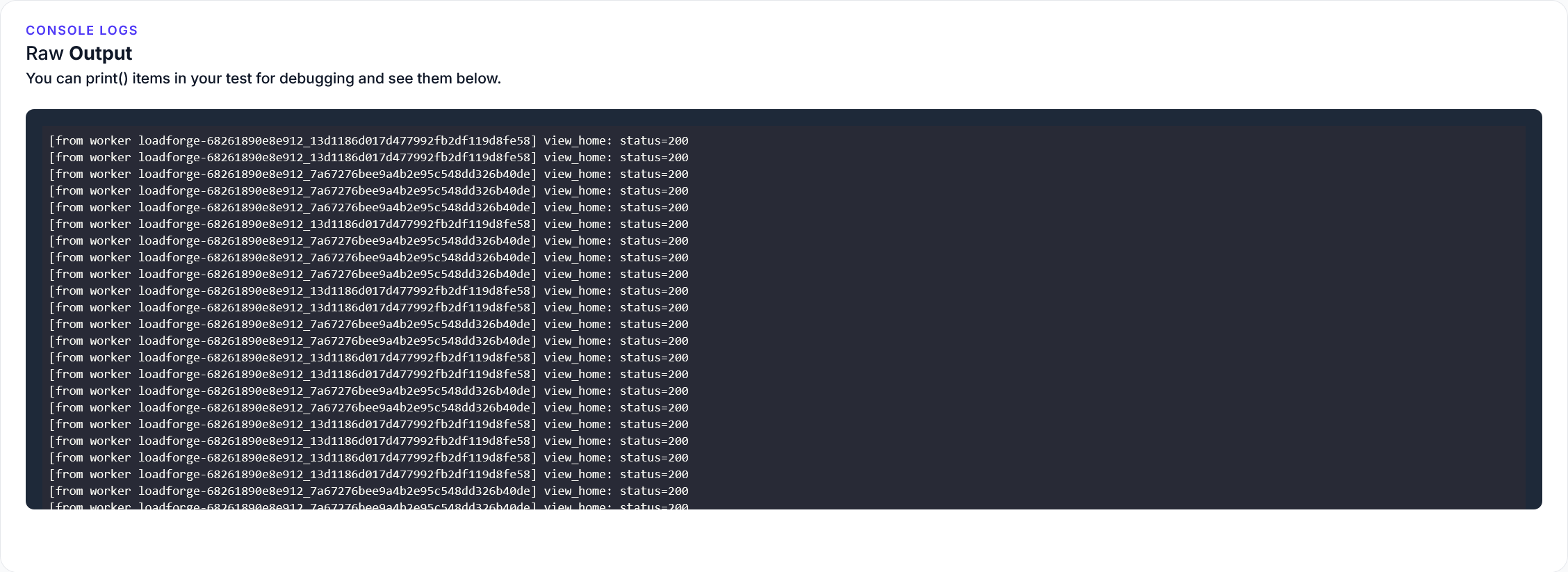Introduction to Database Caching
Database caching is a vital technique in optimizing the performance of web applications. It involves temporarily storing copies of frequently accessed data in faster storage systems, which significantly reduces the need to repeatedly fetch data from the database. This speed enhancement not only results in faster response times but also decreases the load on the database and the underlying infrastructure.
Why is Database Caching Important?
In modern web development, especially in applications built with React, achieving optimal performance is crucial for enhancing user experience and improving application scalability. Here’s why database caching is essential:
- Improved Performance: Caching reduces the time taken to retrieve data, thereby speeding up the application's responsiveness.
- Reduced Database Load: By serving data from the cache, we minimize the number of queries hitting the database, which can prevent the database from becoming a bottleneck during high traffic conditions.
- Enhanced Scalability: Caching is a key component in scaling applications since it allows for efficient handling of a growing number of requests without a corresponding increase in database load.
- Cost Efficiency: Reducing database reads can lower the operational costs, especially in cloud environments where pricing may be based on the number of database queries.
Database Caching in React Applications
React applications, known for their rich interactive interfaces, request data frequently from a server-side database. This constant data fetching can significantly affect the application’s performance, particularly as the user base grows. Implementing caching in a React application can thus have profound benefits:
- Speedier Data Access: React components can render quicker by retrieving data from a local cache instead of waiting for data from the server.
- Improved User Experience: Faster component load times mean a smoother, more responsive user interface.
- Reduced Server Load: Less frequent data fetching directly translates to lower server load, which is crucial during peak usage times.
When React components receive data from a cache rather than through direct database queries, the overall efficiency of data retrieval is enhanced markedly. This mechanism not only accelerates the process but also lessens the strain on the database, leading to a more robust and scalable application architecture.
In the following sections, we will delve deeper into how React applications access databases, explore various caching strategies, and demonstrate how to implement effective caching mechanisms in your React applications. This foundational knowledge will set the stage for maximizing performance and crafting superior user experiences through advanced caching techniques.
Understanding the Database Access in React
React is a powerful library for building user interfaces, but by itself, it does not dictate how you should handle data fetching or interact with databases. This flexibility allows developers to choose the best strategy according to their application's needs but also introduces some challenges, especially regarding the direct interaction with databases.
How React Applications Access Databases
Typically, React components fetch data through API calls to a backend service. This setup abstracts the database layer from the client-side, ensuring that direct database interactions are handled securely and efficiently on the server. The common pattern involves the use of RESTful services or GraphQL APIs.
Here is a basic example of how a React component might fetch data from an API using the Fetch API:
useEffect(() => {
const fetchData = async () => {
const response = await fetch('https://api.example.com/data');
const data = await response.json();
setData(data);
};
fetchData();
}, []);
This asynchronous operation is typically triggered in React's lifecycle methods or hooks (like useEffect shown above), which then update the component's state with the received data, consequently re-rendering the UI.
Common Challenges with Direct Database Interactions
-
Performance Bottlenecks: Every time a React component needs new data or there are data updates, an API call is initiated. These repeated calls can lead to delays, especially if the backend cannot handle simultaneous requests efficiently.
-
Complex State Management: Managing state based on asynchronous database calls can become complex. Components need to handle loading states, errors, and updates, which can make the codebase difficult to maintain.
-
Security Risks: Exposing direct database access to the client side can lead to severe security risks, such as SQL injection attacks. It is crucial to ensure that any direct interaction is shielded by strong security protocols, even when performed through a secure backend.
-
Scalability Issues: As the application grows, so does the number of database calls. Without proper strategies like caching, this can render the application unable to scale effectively.
Impact on App Performance
Direct interactions with databases from client-facing applications can significantly impact performance:
-
Increased Latency: Every additional request to the backend increases the time users must wait before seeing the data on their screens. Users might experience slow app responses, especially in data-heavy applications.
-
Resource Intensive: Each database query consumes server resources. High traffic can lead to resource saturation, slowing down the response times for all users.
-
UI Responsiveness: React applications heavily rely on seamless UI interactions. Performance issues due to database access delays can lead to poor user experiences, where the UI elements are not loaded in a timely manner.
Conclusion
Understanding how database access is managed in React applications and the complexities involved is crucial for developers. Ensuring that these operations are optimized, secure, and efficient can have a dramatic impact on performance, ultimately leading to better user experiences. By using backend APIs for database interactions, developers can mitigate risks and performance bottlenecks, paving the way for scalable and maintainable application architectures.
Types of Caching Strategies
In React applications, optimizing data retrieval and reducing database load are critical for improving performance. Various caching strategies can be employed based on the application's architecture and specific needs. Here, we'll explore the three primary caching strategies relevant to React development: client-side caching, server-side caching, and distributed caching. Each of these strategies offers unique advantages and challenges.
Client-side Crying
Client-side caching involves storing data directly on the user's device, typically within the browser. This approach can drastically reduce the number of requests sent to the server as data can be fetched from the local cache.
Implementation:
In React, client-side caching can be implemented using state management tools like Redux or contexts to hold fetched data. Libraries like React Query or SWR also provide built-in mechanisms to handle caching, revalidation, and updating of the cached data.
import { useQuery } from 'react-query';
function useUserData(userId) {
return usequery(['user', userId], fetchUserData);
}
Advantages:
- Reduced Latency: Data is readily available from the local storage, leading to faster load times.
- Less Network Traffic: Reduces the bandwidth used since fewer requests are made to the server.
Disadvantages:
- Storage Limitations: Browsers have storage limits which might restrict the amount of data that can be cached.
- Security Concerns: Sensitive data stored in local storage can be accessed by any JavaScript code, which might pose security risks.
Server-side Caching
Server-side caching is handled on the server, typically by storing frequently requested data in memory or temporary storage. This eases the load on the database by preventing repeated data fetching operations.
Implementation:
On the server, data can be cached using key-value stores such as Redis or Memcached. When a React application makes a request, the server first checks if the data is available in the cache before querying the database.
const redis = require('redis');
const client = redis.createClient();
app.get('/data', async (req, res) => {
const cachedData = await client.get('key');
if (cachedata) {
return res.json(JSON.parse(cachedata));
} else {
const data = await fetchDataFromDb();
client.set('key', JSON.stringify(data));
res.json(data);
}
});
Advantages:
- High Performance: Reduces database load and improves response times.
- Scalability: Supports high-demand applications by offloading requests from the database.
Disadvantages:
- Complexity: Adds additional complexity in managing the cache and ensuring data consistency.
- Cost: Requires additional resources and management, especially as cache size grows.
Distributed Caching
Distributed caching extends server-side caching by storing data across multiple servers. This model supports scalability and availability in large-scale applications.
Implementation:
Distributed caching solutions like Hazelcast or Apache Ignite can be integrated into server environments. These tools synchronize data across multiple nodes, providing both redundancy and increased availability.
Config config = new Config();
HazelcastInstance hz = Hazelcast.newHazelcastInstance(config);
IMap map = hz.getMap("data");
map.put("key", value);
Advantages:
- Enhanced Scalability: Ideal for applications with high traffic, distributing the load across several servers.
- Fault Tolerance: Provides redundancy, ensuring data availability even if one or more servers fail.
Disadvantages:
- Increased Complexity: More challenging to set up and maintain due to the distributed nature of the architecture.
- Consistency Issues: Ensuring data consistency across multiple nodes can be difficult, especially under heavy load.
Each caching strategy has its own set of trade-offs. Depending on the nature and requirements of your React application, a combination of these strategies might be the most effective approach for optimizing performance and enhancing the user experience. By carefully selecting and implementing appropriate caching mechanisms, developers can ensure that their applications are both robust and responsive.
Implementing Basic Caching with React
When developing React applications, one straightforward way to enhance performance is through basic caching mechanisms. By caching data fetched from the database, you can reduce unnecessary network requests, lower database load, and provide a smoother user experience. This section provides a step-by-step guide to implementing simple caching in a React application using state, props, or context.
Using State for Caching
The simplest way of caching in React is using the component's state to temporarily store data. Here's how you can implement this:
- Fetch Data: When your component mounts, make an API call to fetch data from the server.
- Store Data in State: Once data is received, store it in the state of your component.
- Use Cached Data: Before making any subsequent API calls, check if the data already exists in the state.
import React, { useState, useEffect } from 'react';
function SimpleCacheComponent() {
const [data, setData] = useState(null);
useEffect(() => {
if (!data) {
fetchData().then(fetchedData => setData(fetchedData));
}
}, [data]);
async function fetchData() {
const response = await fetch('https://api.yoursite.com/data');
const jsonData = await response.json();
return jsonData;
}
return (
<div>
{data ? <pre><code>{JSON.stringify(data, null, 2)}</code></pre> : <p>Loading...</p>}
</div>
);
}
In this example, fetchData is called only if there is no data in the state. This simple caching technique saves the overhead of fetching data on every component mount.
Using Props for Caching
Props can also be used for caching, especially when passing data down to child components. This method ensures that data fetched at a higher component level is reused throughout the child components.
function ParentComponent() {
const [data, setData] = State(null);
useEffect(() => {
fetchData().then(fetchedData => setData(fetchedData));
}, []);
return <ChildComponent data={data} />;
}
function ChildComponent({ data }) {
return (
<div>
{data ? <pre><code>{JSON.stringify(data, null, 2)}</code></pre> : <p>Loading...</p>}
</div>
);
}
In this pattern, ParentComponent fetches the data and caches it in its state, then passes it down to ChildComponent through props.
Using Context for Global Caching
For applications where data needs to be accessible across multiple components, React Context provides a good solution for caching.
- Create a Context: Define a new context to hold your cached data.
- Provide Context: Use a provider to pass down the cached data to the component tree.
- Consume Context: Access the cached data from any component within the provider.
import React, { createContext, useState, useContext, useEffect } from 'react';
const DataContext = createContext(null);
function DataProvider({ children }) {
const [data, setData] = useState(null);
useEffect(() => {
fetchData().then(fetchedData => setData(fetchedData));
}, []);
return (
<DataContext.Provider value={data}>
{children}
</DataContext.Provider>
);
}
function ConsumerComponent() {
const data = useContext(DataContext);
return (
<div>
{data ? <pre><code>{JSON.stringify(data, null, 2)}</code></pre> : <p>Loading...</p>}
</div>
);
}
Summary
Using state, props, or context to implement simple caching mechanisms in React is a powerful way to enhance your application's performance. This approach minimizes database access costs, reduces loading times, and improves overall user experience. By strategically caching data, developers can create efficient and high-performing applications that serve data quickly and reliably.
Advanced Caching Techniques
As React applications grow in complexity and scale, simple caching mechanisms might not suffice. Advanced caching techniques, such as memoization and sophisticated state management tools like Redux and React Query, become essential. These methods help manage server state and cache data effectively on the client side, significantly enhancing the application's performance and user experience. Let's explore these techniques and how they can be implemented in a React application.
Memoization in React
Memoization is an optimization technique that involves caching the result of a function based on its parameters. In React, this can be particularly useful when you have expensive functions that are invoked repeatedly with the same arguments.
Using React.memo
React.memo is a higher-order component for memoizing components. It prevents a component from re-rendering if its props have not changed.
import React from 'react';
const ExpensiveComponent = React.memo(function ExpensiveComponent({ prop1 }) {
// Expensive calculations that use prop1
return <div>{/* Render logic here */}</div>;
});
Custom Hooks with useMemo
For more granular memoization of values within a function component, the useMemo hook can be used:
import React, { useMemo } from 'react';
const MyComponent = ({ value }) => {
const memoizedValue = useMemo(() => {
return expensiveFunction(value);
}, [value]);
return <div>{memoizedValue}</div>;
};
Using Redux for State Management and Caching
Redux can be an effective tool for caching server state in a React application. By storing server response data in the Redux store, you can prevent unnecessary API calls and manage the state across different components efficiently.
Setting up Redux for Caching
-
Define Actions and Reducers: Set up actions to fetch data and store it in the Redux state, and reducers to handle actions.
-
Fetching and Caching Data:
- Dispatch an action to fetch data from the server.
- In the reducer, store the fetched data in the state.
- Use selectors to retrieve cached data and avoid re-fetching.
// Action to fetch data
const fetchData = () => async (dispatch) => {
const data = await fetchDataFromServer();
dispatch({ type: 'STORE_DATA', payload: data });
};
// Reducer to cache data
const dataReducer = (state = {}, action) => {
switch (action.type) {
case 'STORE_DATA':
return { ...state, data: action.payload };
default:
return state;
}
};
React Query for Enhanced Caching and Server State Management
React Query is a powerful library for fetching, caching, and updating asynchronous data in React applications. It provides built-in mechanisms to cache and synchronize server state, reducing the need to manually manage state.
Basic Setup of React Query
import { useQuery } from 'react-query';
const fetchData = async () => {
const response = await fetch('https://api.example.com/data');
return response.json();
};
const MyComponent = () => {
const { data, error, isLoading } = useQuery('dataKey', fetchData);
if (isLoading) return 'Loading...';
if (error) return 'An error occurred';
return <div>{JSON.stringify(data)}</div>;
};
Conclusion on Advanced Caching Techniques
Implementing advanced caching techniques like memoization, Redux, and React Query can drastically improve the responsiveness and efficiency of a React application. Each method has its own set of advantages and is suitable for different scenarios. Developers should choose the appropriate caching strategy based on the specific needs of their application, considering factors such as the complexity of data operations and the expected scale of user interactions.
Integrating with Backend Caching Solutions
Integrating React applications with robust backend caching solutions like Redis or Memcached can dramatically enhance user experience by reducing database load and speeding up data retrieval times. This section discusses how to effectively incorporate these technologies into your React project's architecture.
Why Choose Redis or Memcached?
Both Redis and Memcached are popular choices for backend caching, but they serve slightly different purposes:
- Redis is a key-value store that offers rich data structures and persistence. It is ideal for scenarios where you need to store complex data types like hashes, lists, sets, and sorted sets beyond simple cache keys and values.
- Memcached, on the other hand, is a high-performance, distributed memory caching system primarily used for simplifying caching needs. It's extremely fast and often used for page caching.
Steps for Integration
-
Setting Up the Caching Server:
- Choose between Redis and Memcached based on your project needs.
- Install and configure the caching server in your environment.
-
Connecting React with the Cache:
- Utilize libraries such as
ioredis for Redis or memcached Node module for Memcached to connect your React application backend to the caching solution.
- Establish a connection protocol in your backend code for interacting with the cache.
Example for Redis connection using ioredisc:
const Redis = require('ioredis');
const redis = new Redis(); // this creates a new Redis client instance
redis.set("key", "value");
redis.get("key", (err, result) => {
console.log(result); // outputs 'value'
});
-
Caching Database Queries:
- Implement caching logic where database queries are involved. Before querying the DB, check if the data exists in your cache.
- If data is not found in the cache, execute the database query, store the result in the cache for future requests, and then return the response to the client.
Example pseudocode:
app.get("/data", async (req, res) => {
const cacheKey = 'someData';
const cachedData = await redis.get(cacheKey);
if (cachedData) {
return res.json(JSON.parse(cachedData));
} else {
const data = await fetchDataFromDB();
redis.set(cacheKey, JSON.stringify(data), 'EX', 3600); // cache for 1 hour
return res.json(data);
}
});
-
Handling Cache Invalidation:
- Ensure that cached data is invalidated properly when underlying data changes. Set appropriate expiration times, or manually purge related keys when updates occur.
Best Practices
- Keep cache atomic: Use transactions or pipelines when fetching or writing to cache to maintain data integrity.
- Monitor cache performance: Regularly check hit rates, latency, and throughput to adjust cache sizes and configurations.
- Buffered ttl-ip configuration under high load conditions to handle sudden spikes.
-Monitor cache cost-performance – Ensure that the cache size and eviction policies align with your app’s performance requirements and budget.
Integrating backend caching solutions requires careful consideration of the data being cached, the expected load, and how cache will interact with database updates. Properly executed, this can reduce latency and scale your React application to handle larger volumes of traffic with efficient data fetching strategies.
Cache Invalidation and Updates
Effective cache management is crucial for maintaining the integrity and relevance of your application's data. In a React application, where data can change rapidly and needs to be displayed in real-time, implementing strategies for cache invalidation and timely updates is essential. This section outlines key strategies and best practices for managing cache invalidation and updates in your React applications.
Understanding Cache Invalidation
Cache invalidation is the process by which cached data is marked as outdated and, hence, invalid. This could be triggered by updates on the data in the database or changes in the business logic of the application. When cached data is invalidated, the next request for that data will fetch fresh information from the database instead of the stale data from the cache.
Strategies for Cache Invalidation
-
Time-based Expiration:
Set a predefined lifetime for cached data after which it expires automatically. This method is simple and effective for data that changes at predictable intervals.
// Example using setTimeout in React to invalidate cache after 5 minutes
useEffect(() => {
const timer = setTimeout(() => {
// Invalidate cache here
setCachedData(null);
}, 300000); // 300000 ms = 5 minutes
return () => clearTimeout(timer);
}, [cachedData]);
-
Change Detection:
Invalidate cache based on changes detected in the data source. This can be achieved by using webhooks, database triggers, or manual checks each time data is updated or deleted.
-
Tag-based Invalidation:
Use tags to mark related data stored in the cache. When one piece of data is updated, all cached items with the same tag are invalidated. This approach is beneficial when dealing with interrelated data entities.
Implementing Updates
Ensuring that your cache is updated correctly after invalidation is as critical as the invalidation process itself. Here are some methods to effectively manage cache updates:
-
On-demand Recaching:
After invalidation, only fetch and cache the data again when it's requested. This strategy conservates resources but might increase latency for some requests.
-
Preemptive Recaching:
Predictively refresh the cache shortly before data is expected to be used again. This strategy improves response time at the expense of increasing database and network load.
// Example of preemptive recaching
function handleDataUpdate(data) {
updateDatabase(data).then(() => {
refreshCache();
});
}
-
Background Synchronization:
Use a background service or worker to synchronize the database and cache proactively. This approach helps in minimizing the chances of serving stale data to the users.
Cache Monitoring and Alerts
Regularly monitor your caching system to ensure it's performing as expected. Implement alert systems to notify developers or administrators when:
- Cached data fails to update.
terranean or unusual invalidations occur.
- Cache hit rates drop significantly, indicating potential issues with the caching strategy.
Monitoring tools can track these and other performance metrics, while well-configured alerting mechanisms can help maintain cache health.
Conclusion
Properly managing cache invalidation and updates ensures that users receive the most accurate and timely data possible, enhancing their experience and your application's reliability. As caching strategies can vary widely depending on specific application needs and data patterns, it's important to choose the strategy that best fits your circumstances.
Performance Tips and Best Practices
Optimizing caching in React applications is key to enhancing performance and improving the user experience. In this section, we'll discuss several best practices and tips for implementing and maintaining an effective caching strategy within your React apps.
Choose the Right Caching Strategy
1. Analyze Your Data Access Patterns:
- Observe how your application queries the database.
- Identify frequently accessed data that does not change very frequently.
2. Suitability for Caching:
- Use client-side caching for data that is user-specific and does not require immediate consistency across sessions.
- Consider server-side caching or distributed caching for data that is accessed frequently by multiple users and can benefit from quick, shared access.
Configuration Tips
1. Define Expiry Times Thoughtfully:
- Set shorter expiry times for data that changes frequently.
- Use longer expiration times for static data to reduce the number of database hits.
2. Cache Granularity:
- Cache at a level that makes sense for your application's use case.
- Individual items vs. collections: caching individual entities may prevent unnecessary data retrieval operations.
Implementing Caching in React
When implementing caching directly in a React application:
1. Local State Caching:
2. Context API for Propagating Cache:
- Utilize React's Context API to provide cached data across multiple components.
Advanced Caching Techniques
1. Memoization:
- Use memoization to cache the results of expensive functions.
- Useful libraries include Lodash's
memoize or React's useMemo and useCallback.
2. Third-Party Libraries:
- Employ libraries like Redux with middleware (e.g., redux-persist) or React Query for more sophisticated caching and state management.
Monitoring and Performance Tuning
1. Performance Monitoring Tools:
- Integrate performance monitoring tools like LoadForge for load testing to gauge the impact of caching on app responsiveness and scalability.
- Use browser-based tools such as Chrome Developer Tools to inspect and monitor local cache behavior.
2. Regular Cache Audits:
- Regularly review and audit cache entries and expiry mechanisms.
- Update caching strategies based on evolving access patterns and application changes.
Avoid Common Pitfalls
1. Over-caching:
- Avoid caching data unnecessarily, as this can lead to memory overhead and stale data issues.
2. Cache Invalidation:
- Implement robust cache invalidation logic to ensure data integrity. Techniques include tagging cache entries with versions or using timestamps for concurrency checks.
Conclusion
Effective caching can dramatically improve the performance of React applications by reducing database load and speeding up data retrieval. However, it requires careful planning, execution, and maintenance to ensure it provides the intended benefits without introducing new problems. By following these performance tips and best practices, you can build a highly performant caching strategy that scales with your application's needs.
Monitoring and Analyzing Cache Performance
Effective monitoring and analysis of cache performance are critical for ensuring the caching mechanism is functioning optimally and delivering the intended benefits in your React application. This section will outline various tools and metrics that can be leveraged to help you identify issues with your cache strategy and measure the impact of caching on your application's overall performance.
Metrics to Track
To begin with, it's essential to identify which metrics are relevant when monitoring the effectiveness of your cache. Common metrics include:
- Hit Rate: This measures the proportion of requests that are served from the cache compared to the backend. A higher hit rate usually indicates a well-functioning cache.
- Miss Rate: Conversely, this measures the proportion of requests that are not served from the cache and require fetching data from the database.
- Load Time: Observing the load times of your application with and without the cache can show how much the cache improves performance.
- Time to First Byte (TTFB): This is the time it takes for a client to receive the first byte of data from the server. Caching can significantly reduce TTFB when done correctly.
Tools for Monitoring
Several tools can be utilized to monitor and analyze the performance of your caching strategy. These include:
- Browser DevTools: Modern browsers come equipped with developer tools that can provide valuable insights into how content is cached in a React application. They allow you hacer to directly see caching behavior on a client-level including the size of objects stored and their retrieval times.
- Performance Monitoring Tools: Tools like Google's Lighthouse and WebPageTest can help you measure the impact of caching on the overall performance of your React app. They offer detailed reports on various performance metrics, including those affected by caching.
- React Developer Tools: Specifically for React, the React Developer Tools extension for Chrome and Firefox can show you components' render timing and props/state changes, which can help in determining if unnecessary re-renders are bypassing your cache logic.
- Custom Logging: Implementing custom logging on both client-side and server-side can help track cache hits and misses by recording each database request and whether it was served from the cache.
Analyzing Cache Performance
Once the appropriate tools are in place and relevant metrics are being tracked, the next step is to analyze this data to make informed decisions about potential improvements. Here are a few approaches:
-
Baseline Testing: Before fully integrating caching, establish baseline performance metrics for your app. This provides a reference point to compare against once caching is implemented.
-
A/B Testing: Periodically test with caching enabled and disabled. This can provide clear insights into the impacts of your caching strategy over time.
-
Heatmaps: For more complex scenarios, use heatmaps to visualize where cache misses frequently occur. This can highlight specific areas of your app that may require a different caching strategy.
-
Continuous Monitoring: Set up alerts for significant changes in cache performance metrics. For example, a sudden drop in hit rate could indicate a problem in the cache configuration or an unexpected pattern in user behavior.
Example of Custom Logging
Here’s a simple example of how custom logging might be executed in a React application:
function fetchData() {
const data = cache.get('data_key');
if (data) {
console.log('Cache hit for data_key');
return data;
} else {
console.log('Cache miss for data_key');
const fetchedData = database.fetch('data_key');
cache.set('data_key', fetchedesData);
return fetchedData;
}
}
Conclusion
Monitoring and analyzing cache performance is an ongoing process. By implementing the right tools and focusing on essential metrics, you can ensure that your caching strategies are as effective as possible, thus enhancing both the performance and the user experience of your React applications. Regular reviews and adjustments based on the insights gathered from this analysis will help in maintaining an optimal caching strategy.
Case Studies
In this section, we delve into real-world scenarios showcasing the impact of implementing database caching in React applications. These case studies highlight the performance improvements and user experience enhancements achieved through various caching strategies.
Case Study 1: E-Commerce Platform
Scenario:
A prominent e-commerce platform experienced slow product loading times during high-traffic periods, significantly affecting user engagement and sales conversions.
Solution:
The development team implemented distributed caching using Redis to cache product data, which was the most frequently accessed and rarely changed. They used React Query for managing server state and cache synchronization on the client-side.
Implementation:
The existing product service API was modified to check the Redis cache before querying the database:
async function getProduct(productId) {
const cacheKey = `product_${productId}`;
let product = await redisClient.get(cacheKey);
if (!product) {
product = await database.query('SELECT * FROM products WHERE id = ?', [productId]);
await redisClient.set(cacheKey, JSON.stringify(product), 'EX', 3600);
}
return JSON.parse(product);
}
Results:
- Before caching: Database load was high, with an average response time of 800 ms.
- After caching: Database load decreased by 70%, and response time improved to 200 ms.
- User Experience: Users noted faster page loading and reduced wait times, enhancing overall browsing and shopping experience.
Case Study 2: Social Media Dashboard
Scenario:
A social media analytics tool struggled with dashboard performance, taking several seconds to load data, hindering the tool's usability.
Solution:
The team introduced client-side caching using Redux to cache user-specific data locally, reducing the number of API calls made to the server.
Implementation:
They created a caching layer in Redux to store the fetched data, with checks to validate cache freshness:
function useUserData(userId) {
const userData = useSelector(state => state.userData[userId]);
const dispatch = useDispatch();
useEffect(() => {
if (!userData || userData.expiry < Date.now()) {
dispatch(fetchUserData(userId));
}
}, [userId, userData, dispatch]);
return userData;
}
Results:
- Before caching: Average API response times were around 1200 ms.
- After caching: API response times reduced by 50%, and local data retrieval times were nearly instantaneous.
- User Experience: Users experienced a smoother, faster loading of the dashboard, enabling more efficient data analysis and decision-making.
Case Study 3: Online Education Portal
Scenario:
An education portal faced difficulties in managing the heavy load of course content requests, especially during the beginning of new semesters.
Solution:
Server-side caching was implemented to store course details, reducing the direct hits to the database. They used Memcached as a caching solution integrated through a custom Node.js backend layer.
Implementation:
Course content was fetched from the cache first, falling back to the database only on cache misses:
async function getCourseDetails(courseId) {
const cachedCourse = await memcached.get(`course_${courseId}`);
if (cachedCourse) {
return JSON.parse(cachedCourse);
}
const courseDetails = await db.query('SELECT * FROM courses WHERE id = ?', [courseId]);
memcached.set(`course_${courseId}`, JSON.stringify(courseDetails), { expires: 7200 });
return courseDetails;
}
Results:
- Before caching: Response times were inconsistent, averaging 1000 ms.
- After caching: Response time stabilized at about 300 ms, with an 80% reduction in database queries.
- User Experience: Students and instructors noticed significantly improved content loading speeds, thereby enhancing the educational process.
Conclusion
These case studies demonstrate the efficacy of thoughtful caching strategies in improving the scalability, performance, and user experience of React applications. By carefully selecting and implementing the appropriate type of caching, these applications were able to serve user requests more efficiently, sustain heavier loads, and provide a smoother user experience overall.
Conclusion
Throughout this guide, we've explored the pivotal role of database caching in enhancing the performance of React applications. Effective caching minimizes database load, reduces latency, and ultimately delivers a smoother user experience. Here’s a recap of the key insights and strategies we’ve covered:
-
Introduction to Database Caching:
- We began by detailing why caching is crucial in web development, especially for React apps that thrive on speedy interactions and real-time data processing.
-
Understanding Database Access in React:
- Direct database interactions often lead to performance bottlenecks. We discussed the typical patterns of database access in React and how caching can mitigate these challenges.
-
Types of Caching Strategies:
- Different caching strategies, including client-side, server-side, and distributed caching were examined. Each strategy brings unique benefits and drawbacks depending on the application's needs.
-
Implementing Basic Caching with React:
- We provided practical steps for incorporating simple caching using React's state, props, or context. This helps in retaining frequently accessed data, reducing the need for repetitive database queries.
-
Advanced Caching Techniques:
- More sophisticated techniques such as memoization, and tools like Redux or React Query, empower developers to manage and optimize cache effectively at the client side.
-
Integrating with Backend Caching Solutions:
- Integration of React applications with robust backend solutions like Redis or Memcached was discussed to further enhance data retrieval times and reduce server-side load.
-
Cache Invalidation and Updates:
- Effective strategies for cache invalidation and updates ensure that users always receive the most current data without compromising the cache's benefits.
-
Performance Tips and Best Practices:
- Best practices for caching implementations were shared, including configuration tips and strategic choices to maximize caching effectiveness.
-
Monitoring and Analyzing Cache Performance:
- We emphasized the importance of monitoring cache performance through various tools and metrics, helping maintain an efficient caching strategy.
-
Case Studies:
- Real-world examples highlighted the transformative impacts of effective caching on React applications, showcasing substantial improvements in performance metrics and user experience.
As the technology landscape evolves, so do the opportunities and challenges associated with caching. Continuous learning and adaptation are essential to keep up with the latest developments in React and database technologies. By staying abreast of these changes and experimenting with new caching strategies, developers can ensure their applications remain fast, reliable, and scalable.
Remember, caching is not just about storing data — it's about making your React applications perform at their best. Keep exploring, testing, and optimizing, and you'll not only enhance your skills but also elevate the experiences you create for your users. As your applications grow and requirements change, revisit your caching strategies to align with new contexts and performance targets. Happy caching!