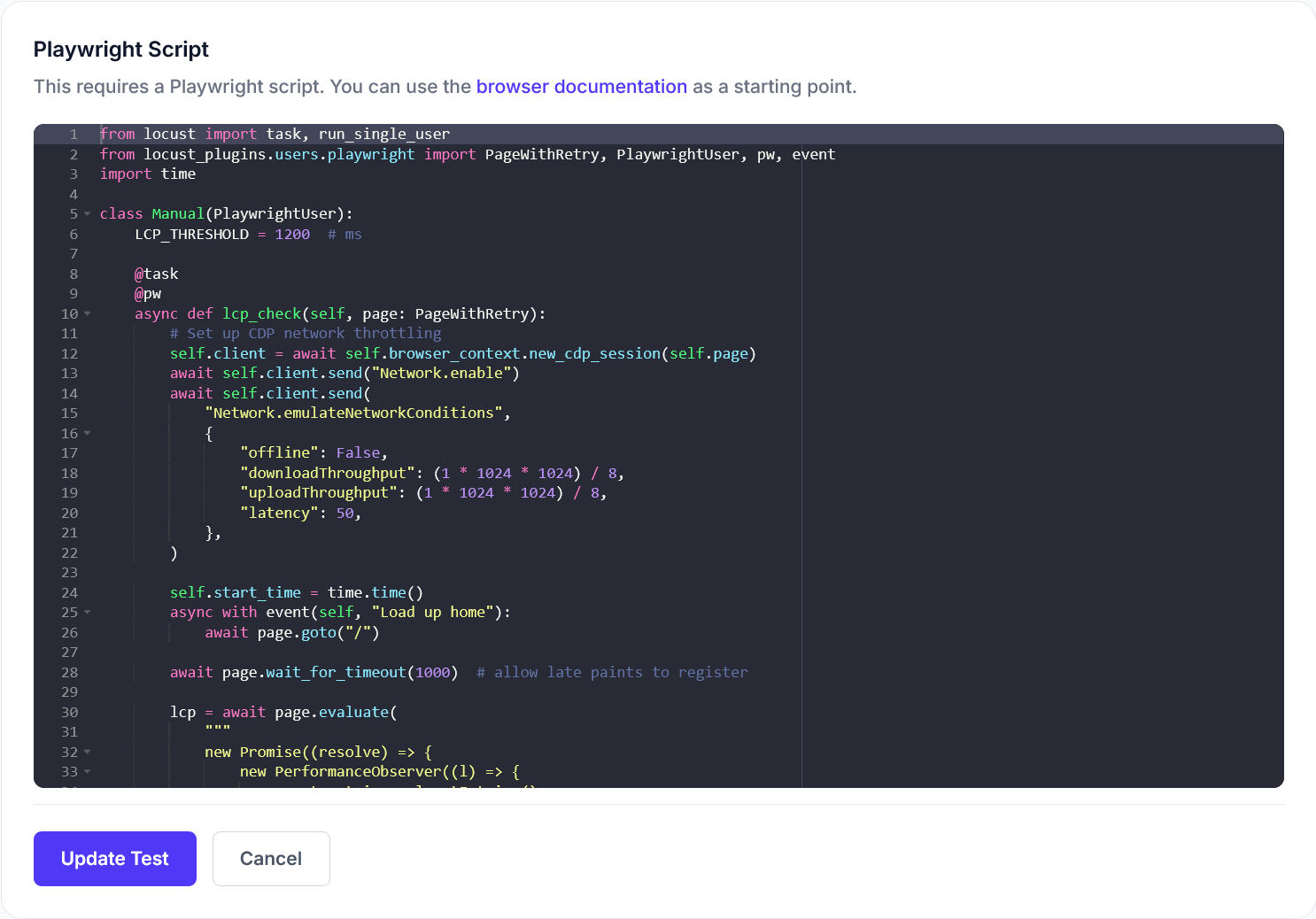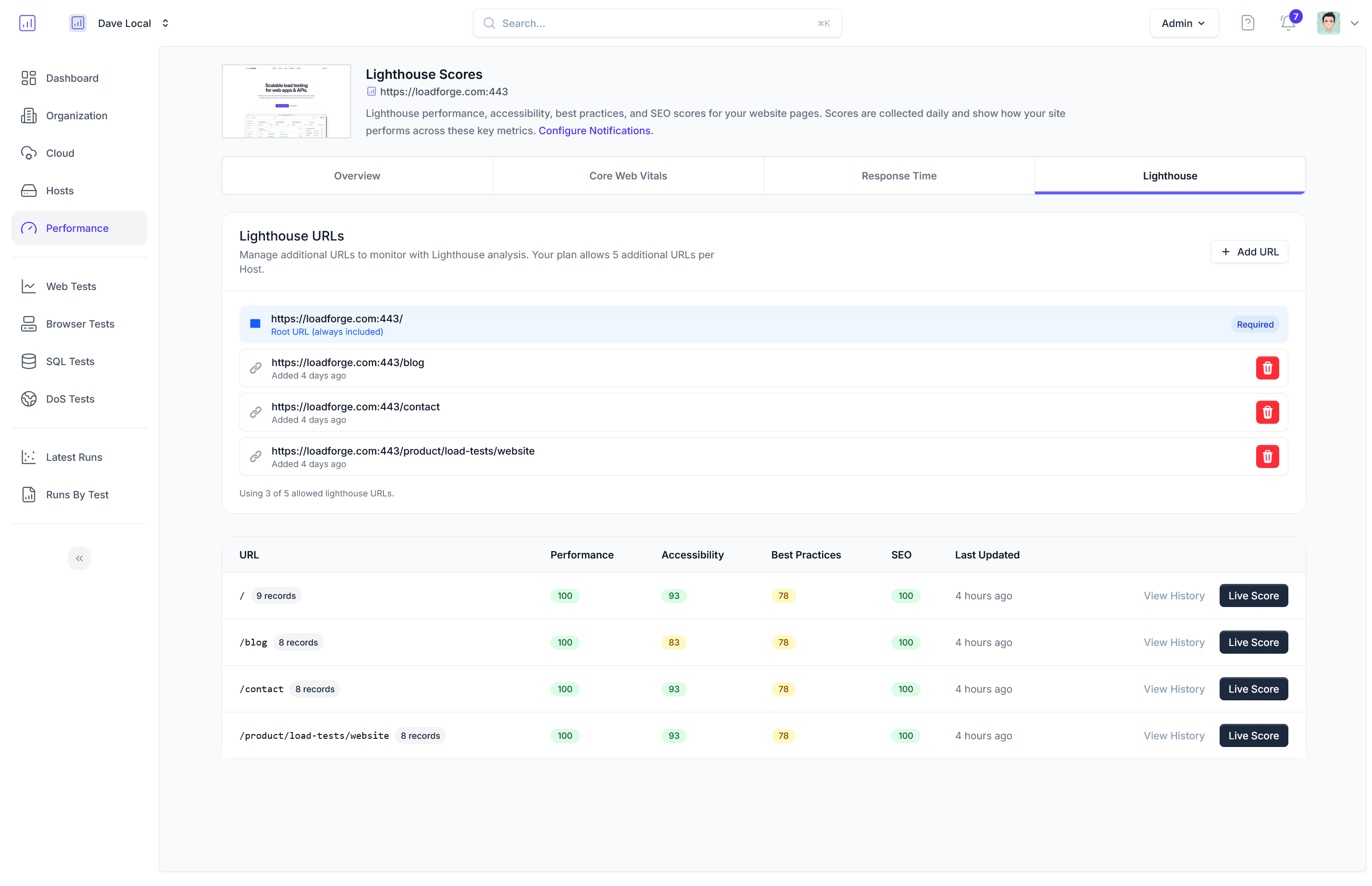Introduction
In today's digital landscape, maintaining the security and operational integrity of your applications is paramount. One way to achieve this is by adhering to the SOC2 (System and Organization Controls 2) compliance framework. SOC2 is a widely recognized auditing standard developed by the American Institute of CPAs (AICPA), which evaluates organizations based on their ability to manage customer data securely. This framework is particularly crucial for service providers storing customer data in the cloud.
What is SOC2?
SOC2 compliance focuses on five Trust Service Criteria (TSC):
- Security: Ensures that the system is protected against unauthorized access, both physical and logical.
- Availability: Ensures that the system is available for operation and use as committed or agreed.
- Processing Integrity: Ensures that the system processing is complete, valid, accurate, timely, and authorized.
- Confidentiality: Ensures that data is protected and only accessible to authorized persons.
- Privacy: Addresses the collection, use, retention, disclosure, and disposal of personal information.
Importance of Logging for SOC2 Compliance
Logging plays a vital role in meeting SOC2 standards for several reasons:
- Security: Proper logging helps identify and mitigate unauthorized access attempts, ensuring robust protection mechanisms are in place.
- Availability: Logs can record system downtimes and performance bottlenecks, helping maintain agreed service levels.
- Processing Integrity: Detailed logs provide visibility into how data is processed, ensuring operations are valid and accurate.
- Confidentiality: Logs can help track data access patterns, ensuring that sensitive data is accessed only by authorized individuals.
- Privacy: Logging mechanisms are essential for tracking and managing personal information handling processes to meet privacy requirements.
How Proper Logging Practices Help
Effective logging practices in your PHP applications can:
- Detect Security Incidents: Logs capture anomalies and security breaches, enabling timely detection and response.
- Facilitate Audits: Detailed logs provide the necessary evidence during internal and external audits, showcasing compliance.
- Improve System Performance: Analysis of log data helps in identifying and resolving performance issues, thus maintaining uptime.
- Ensure Data Integrity: Logs enable the tracking and verification of data processing activities, ensuring data is handled correctly.
- Maintain Confidentiality and Privacy: Proper logging ensures that access and modifications to sensitive data are tracked and can be audited.
By implementing and configuring comprehensive logging mechanisms in your PHP applications, you can significantly enhance security and operational efficiency, thereby meeting SOC2 compliance standards. As you proceed through this guide, you will learn how to set up and manage logging in PHP, evaluate different logging libraries, and integrate with external logging services, among other best practices, to ensure your system meets the rigorous requirements of SOC2 compliance.
## Understanding SOC2 Requirements
Achieving SOC2 compliance is crucial for organizations that manage customer data. SOC2, which stands for System and Organization Controls 2, is a framework created by the American Institute of CPAs (AICPA) to ensure that service providers securely manage data to protect the interests and privacy of their clients. This section provides a detailed explanation of SOC2 logging requirements by discussing the various Trust Service Criteria (TSC) relevant to logging, including security, availability, processing integrity, confidentiality, and privacy.
### Trust Service Criteria (TSC)
The five Trust Service Criteria (TSC) are the foundations upon which SOC2 compliance is built. Here’s how each criterion relates to logging:
1. **Security**
- **Definition:** The system is protected against unauthorized access (both physical and logical).
- **Logging Implications:** Logs must be able to capture all access attempts, successful or failed, to ensure any unauthorized access can be detected and investigated promptly.
<pre><code>
// Example: Logging successful and failed login attempts
if ($loginSuccessful) {
$logger->info('User login successful.', ['username' => $username]);
} else {
$logger->warning('User login failed.', ['username' => $username]);
}
</code></pre>
2. **Availability**
- **Definition:** The system is available for operation and use as committed or agreed.
- **Logging Implications:** Availability logs should capture events related to system uptime, downtime, and maintenance to ensure the service is accessible as agreed.
<pre><code>
// Example: Logging system maintenance events
$logger->info('System maintenance started.');
// After maintenance
$logger->info('System maintenance completed.');
</code></pre>
3. **Processing Integrity**
- **Definition:** System processing is complete, valid, accurate, timely, and authorized.
- **Logging Implications:** Logs must track the processing lifecycle of data, including validation failures, errors, and successful transactions to ensure data integrity.
<pre><code>
// Example: Logging data processing events
$logger->info('Data processing started.', ['dataId' => $dataId]);
if ($processingError) {
$logger->error('Data processing error.', ['dataId' => $dataId, 'error' => $errorDetails]);
} else {
$logger->info('Data processing completed.', ['dataId' => $dataId]);
}
</code></pre>
4. **Confidentiality**
- **Definition:** Information deemed confidential is protected as committed or agreed.
- **Logging Implications:** Logs should include attempts to access confidential information and the use of encryption in data transmissions to track and secure sensitive data.
<pre><code>
// Example: Logging access to confidential information
$logger->alert('Confidential data access attempt.', ['username' => $username, 'dataId' => $dataId]);
</code></pre>
5. **Privacy**
- **Definition:** Personal information is collected, used, retained, disclosed, and disposed of in conformity with the commitments in the entity’s privacy notice.
- **Logging Implications:** Logging should track the collection, usage, and disposal of personal information to ensure adherence to privacy policies.
<pre><code>
// Example: Logging personal data processing
$logger->info('Personal data collected.', ['user' => $userId]);
$logger->info('Personal data processed.', ['user' => $userId]);
$logger->info('Personal data deleted.', ['user' => $userId]);
</code></pre>
### Importance of Comprehensive Logging
Comprehensive logging is not only a best practice for security and operational integrity but also a mandatory requirement for SOC2 compliance. Accurate and detailed logs help in:
- **Incident Response:** Quickly identifying and responding to security incidents.
- **Audit Trail:** Providing a detailed trail for auditing purposes.
- **System Integrity:** Ensuring the integrity and availability of the system.
Effective logging aligned with SOC2 requirements significantly contributes to an organization’s ability to maintain robust security measures, thereby fostering trust and confidence among clients and stakeholders.
By understanding and implementing these SOC2 logging requirements, PHP developers can ensure their applications not only meet regulatory standards but also operate securely and efficiently.
Setting Up Logging in PHP
Proper logging is essential for maintaining security, debugging issues, and ensuring operational integrity in compliance with SOC2 standards. This section provides a step-by-step guide to setting up logging in PHP, covering both basic configurations and the use of advanced libraries like Monolog.
Configuring php.ini
The first step in setting up logging in PHP is to configure the php.ini file, the main configuration file for PHP. This file allows you to control error logging and various logging directives.
-
Locate the php.ini file: This file is typically found in the PHP installation directory, e.g., /etc/php/7.4/apache2/php.ini for Apache on Ubuntu.
-
Open php.ini using a text editor:
sudo nano /etc/php/7.4/apache2/php.ini
-
Configure error logging directives: Find and modify the following settings as needed:
; Log errors to specified file
error_log = /var/log/php_errors.log
; Tell PHP to log errors
log_errors = On
; Do not display errors on the screen for production environments
display_errors = Off
; Error reporting level (log all errors except notices)
error_reporting = E_ALL & ~E_NOTICE
-
Save and close the php.ini file.
-
Restart your web server to apply changes:
sudo systemctl restart apache2
or
sudo systemctl restart nginx
Introducing Monolog
Monolog is a popular logging library for PHP that provides a flexible and powerful way to handle logs. It allows you to send your logs to files, sockets, databases, and various web services.
Installing Monolog
To use Monolog, you must first install it using Composer, PHP’s dependency management tool.
- Install Composer if you haven't already:
curl -sS https://getcomposer.org/installer | php
sudo mv composer.phar /usr/local/bin/composer
- Require Monolog using Composer:
composer require monolog/monolog
Setting Up Monolog
Once Monolog is installed, you can set it up in your PHP application. Here is an example of how to configure and use Monolog to log messages to a file.
-
Create a logging configuration file, e.g., logger.php:
<?php
require 'vendor/autoload.php';
use Monolog\Logger;
use Monolog\Handler\StreamHandler;
// Create a logger instance
$log = new Logger('app_logger');
// Create a handler and specify the log file
$logFile = __DIR__ . '/logs/app.log';
$handler = new StreamHandler($logFile, Logger::DEBUG);
// Add the handler to the logger
$log->pushHandler($handler);
// Log an example message
$log->info('This is a log message.');
-
Include and use the logger in your application:
<?php
require 'logger.php';
// Example log usage
$log->info('Application has started.');
$log->warning('This is a warning message.');
$log->error('This is an error message.');
Setting Permissions for Log Files
Ensure that your PHP application has the necessary permissions to write to log files.
sudo mkdir /path/to/your/logs
sudo chown -R www-data:www-data /path/to/your/logs
sudo chmod -R 755 /path/to/your/logs
Following the above steps, you will have a basic but effective logging system set up in PHP, utilizing both native PHP settings and the advanced features of the Monolog library. This foundation will aid in meeting various SOC2 logging requirements, ensuring both security and operational efficiency.
Choosing the Right Logging Library
Selecting the appropriate logging library is a crucial step in building a robust logging system for your PHP application. The right library will simplify implementation, provide scalability and flexibility, and help maintain SOC2 compliance by ensuring that all necessary log data is accurately captured and stored. Here, we will compare three popular logging libraries for PHP: Monolog, Zend\Log, and Log4php. We will discuss the advantages and disadvantages of each, helping you make an informed decision that best suits your application’s needs.
Monolog
Monolog is one of the most established and widely-used logging libraries in the PHP community. It offers a rich set of features along with strong community support, making it an excellent choice for many projects.
Pros:
- Flexible: Monolog supports multiple log handlers ("streams") such as file storage, database, email, syslog, and external services like Sentry and Loggly.
- PSR-3 Compliance: Monolog adheres to the PSR-3 logging standards, which ensures interoperability with other PHP libraries and frameworks.
- Extensible: You can easily extend Monolog through custom log handlers, processors, and formatters.
- Active Development: Monolog is actively maintained, with frequent updates and new features.
Cons:
- Complexity: With its extensive feature set, Monolog can sometimes feel overwhelming for simple use cases.
- Performance: Depending on the configuration, performance overhead can be an issue for high-frequency logging.
Example:
use Monolog\Logger;
use Monolog\Handler\StreamHandler;
// Create a log channel
$log = new Logger('name');
$log->pushHandler(new StreamHandler(__DIR__.'/my_app.log', Logger::WARNING));
// Add records to the log
$log->warning('Foo');
$log->error('Bar');
Zend\Log
Zend\Log is a component of the Laminas Project (formerly Zend Framework). It provides a straightforward and flexible logging system, which can be integrated into any PHP application.
Pros:
- Simple Configuration: Easy to set up and configure, making it a good choice for developers who need quick integration.
- Modular Design: Supports multiple log writers (streams) and formatters that can be combined and configured to fit different logging needs.
- PSR-3 Compliance: Adheres to PSR-3 logging standards, ensuring compatibility with other components.
Cons:
- Less Feature-Rich: While Zend\Log provides essential logging functionality, it lacks some advanced features offered by Monolog.
- Community Support: Since it's part of the Laminas Project, the community support is less active compared to Monolog.
Example:
use Laminas\Log\Logger;
use Laminas\Log\Writer\Stream;
// Create a log writer
$writer = new Stream(__DIR__.'/my_app.log');
// Create a logger instance
$logger = new Logger();
$logger->addWriter($writer);
// Add records to the log
$logger->info('Informational message');
$logger->err('Error message');
Log4php
Log4php is the PHP port of the popular Apache Log4j logging framework used in the Java ecosystem. It brings similar capabilities and is well-suited for large-scale projects.
Pros:
- Rich Feature Set: Provides a vast array of features including hierarchical log levels, custom appenders, layouts, and filters.
- Configuration Flexibility: Log4php can be configured using XML, JSON, PHP arrays, or even programmatically.
- Internationalization: Supports internationalization, making it ideal for applications with global audiences.
Cons:
- Learning Curve: Given its extensive features, Log4php can be complex to configure and use effectively.
- Older Codebase: The project’s development pace is slower, which might be a concern for the latest PHP versions.
Example:
require_once 'Logger.php';
// Load configuration (can be an XML, JSON, or PHP array)
Logger::configure('path/to/config.xml');
// Create a logger instance
$logger = Logger::getLogger('myLogger');
// Add records to the log
$logger->info('This is an informational message.');
$logger->error('This is an error message.');
Comparison Summary
| Feature |
Monolog |
Zend\Log |
Log4php |
| Ease of Use |
Moderate |
High |
Moderate |
| Feature Set |
Extensive |
Moderate |
Extensive |
| Performance |
Variable |
High |
Variable |
| PSR-3 Compliance |
Yes |
Yes |
No |
| Extensibility |
High |
Moderate |
High |
| Community Support |
Strong |
Moderate |
Moderate |
Conclusion
Choosing the right logging library depends on your application's specific needs. For most applications, Monolog is a robust and versatile choice due to its extensive features and strong community support. Zend\Log is ideal for those seeking simplicity and ease of integration. Log4php is suitable for large-scale projects that need a rich feature set and flexibility.
Carefully consider the pros and cons of each library against your project requirements to make an informed decision. Effective logging is a cornerstone of maintaining SOC2 compliance, and the right library will help you implement a logging strategy that enhances both security and operational insight.
Configuring Log Levels
Properly configuring log levels in your PHP application is vital for effective logging and SOC2 compliance. Log levels help categorize and prioritize logged messages, enabling easier debugging, monitoring, and incident response. In this section, we'll break down the different log levels and provide guidance on configuring them in your PHP application.
Understanding Log Levels
PHP applications typically use the following log levels, each serving a specific purpose:
- DEBUG: Detailed information for diagnosing issues. Mainly used during development.
- INFO: Informational messages that highlight the progress of the application.
- NOTICE: Normal but significant events that do not indicate errors.
- WARNING: Indicative of potential issues or situations requiring attention.
- ERROR: Errors that have occurred, which may need intervention but do not halt application execution.
- CRITICAL: Critical conditions that require immediate attention.
- ALERT: Actions that must be taken immediately to prevent widespread issues.
- EMERGENCY: Severe situations where the system is unusable.
Configuring Log Levels in PHP
To properly configure log levels in your PHP application, you'll typically use a logging library. We'll use Monolog as an example because of its ease of use and extensive features.
-
Install Monolog:
You can install Monolog via Composer:
composer require monolog/monolog
-
Basic Configuration:
Here's a basic example of setting up Monolog with different log levels:
use Monolog\Logger;
use Monolog\Handler\StreamHandler;
// Create a logger instance
$logger = new Logger('my_logger');
// Add handlers for different log levels
$logger->pushHandler(new StreamHandler(__DIR__.'/logs/debug.log', Logger::DEBUG));
$logger->pushHandler(new StreamHandler(__DIR__.'/logs/info.log', Logger::INFO));
$logger->pushHandler(new StreamHandler(__DIR__.'/logs/warning.log', Logger::WARNING));
$logger->pushHandler(new StreamHandler(__DIR__.'/logs/error.log', Logger::ERROR));
// Example logs
$logger->debug('This is a debug message');
$logger->info('This is an informational message');
$logger->notice('This is a notice message');
$logger->warning('This is a warning message');
$logger->error('This is an error message');
$logger->critical('This is a critical message');
$logger->alert('This is an alert message');
$logger->emergency('This is an emergency message');
In this example, each log level is configured to write to a different file. This separation can be helpful for managing and analyzing logs efficiently.
-
When to Use Each Log Level:
- DEBUG: Use for detailed debugging information.
$logger->debug('User input validation passed', ['user_id' => $userId]);
- INFO: Inform the progress of your application.
$logger->info('User successfully created account', ['user_id' => $userId]);
- NOTICE: Highlight normal but significant events.
$logger->notice('User account quota nearing limit', ['user_id' => $userId, 'quota' => $quota]);
- WARNING: Flag potential issues without immediate concern.
$logger->warning('Invalid login attempt detected', ['username' => $username]);
- ERROR: Indicate errors that don't stop application execution.
$logger->error('Database connection failed', ['db_host' => $dbHost]);
- CRITICAL: Log critical conditions needing immediate attention.
$logger->critical('Application ran out of memory');
- ALERT: Actions to be taken to prevent critical issues.
$logger->alert('Configuration file missing, application will not start');
- EMERGENCY: System-wide issues that need immediate action.
$logger->emergency('Entire website is down', ['time' => date('Y-m-d H:i:s')]);
Conclusion
By effectively configuring log levels in your PHP application, you can ensure important events are captured with the right priority, making it easier to maintain security, performance, and SOC2 compliance.
Storing and Managing Log Files
Effective storage and management of log files are critical components in ensuring SOC2 compliance for any PHP application. Proper log management not only aids in auditing and troubleshooting but also plays a significant role in maintaining the confidentiality, integrity, and availability of system data. In this section, we will discuss best practices around file rotation, log retention policies, and secure storage methods that align with SOC2 standards.
File Rotation
Log files can grow rapidly, consuming significant disk space and potentially impacting system performance. File rotation helps manage disk usage by limiting the size of log files and archiving older entries.
Implementing File Rotation in PHP
One way to implement file rotation is by using the Monolog library, a popular logging tool in the PHP community. Monolog's RotatingFileHandler facilitates file rotation based on either size or date.
require 'vendor/autoload.php';
use Monolog\Logger;
use Monolog\Handler\RotatingFileHandler;
$logger = new Logger('my_logger');
$rotatingHandler = new RotatingFileHandler('/path/to/your.log', 7, Logger::DEBUG);
$logger->pushHandler($rotatingHandler);
$logger->info('This is a log message');
In this example:
- We install Monolog using Composer.
- Create a logger instance.
- Use
RotatingFileHandler to rotate logs daily and keep logs for the last 7 days.
Log Retention Policies
SOC2 standards necessitate defined log retention policies to ensure that log data is kept only for the period required by legal, regulatory, or business needs.
Defining Log Retention Policies
- Identify Requirements: Understand the retention requirements from legal, regulatory, and business perspectives.
- Set Retention Duration: Define how long logs need to be retained. For instance, error logs might be retained for 90 days, while security logs may need to be kept for a year.
- Automate Deletion: Use tools or scripts to automatically delete logs older than the retention period.
Here is an example of a cron job script to delete logs older than 90 days:
# Delete logs older than 90 days from the log directory
find /path/to/logs/* -mtime +90 -exec rm {} \;
Secure Storage
Ensuring that log files are securely stored is essential for both preventing unauthorized access and maintaining data integrity, which are critical aspects of SOC2 compliance.
Best Practices for Secure Storage
- Access Controls: Implement strict access controls to limit who can view, modify, or delete log files.
- Encryption: Encrypt log files both at rest and in transit to prevent unauthorized access. Use PHP libraries like OpenSSL or external tools for encryption.
- Audit Trails: Maintain an audit trail of any access or changes to log files to detect and respond to suspicious activity.
Example - Encrypting Log Files with OpenSSL
You can use PHP's OpenSSL functions to encrypt log files before storage:
$logContent = "This is a sensitive log entry";
// Encrypt the log content
$encryptionKey = 'your-encryption-key';
$iv = openssl_random_pseudo_bytes(openssl_cipher_iv_length('aes-256-cbc'));
$encryptedContent = openssl_encrypt($logContent, 'aes-256-cbc', $encryptionKey, 0, $iv);
file_put_contents('/path/to/encrypted.log', $iv.$encryptedContent);
This example demonstrates how to encrypt log entries before writing them to a file, ensuring that even if unauthorized entities access the files, the log data remains confidential.
Conclusion
Properly storing and managing log files involves a combination of strategies including file rotation, defined retention policies, and secure storage. By implementing these practices effectively, organizations not only ensure adherence to SOC2 compliance but also enhance the overall security and reliability of their PHP applications.
Integrating with External Logging Services
Integrating your PHP application with external logging services enhances your ability to manage and analyze logs efficiently, enabling better compliance with SOC2 standards. This section will guide you through integrating your PHP application with popular external logging services such as ELK Stack, Graylog, AWS CloudWatch, and Splunk.
Why Use External Logging Services?
External logging services offer several advantages:
- Scalability: Handle large volumes of logs effortlessly.
- Centralization: Aggregate logs from multiple sources into a single platform for easier management.
- Advanced Analytics: Utilize sophisticated tools for querying, visualizing, and analyzing log data.
- Real-Time Monitoring: Monitor logs in real-time and set up alerts for critical events.
- Enhanced Security: Secure log data with advanced encryption and access controls, supporting SOC2 compliance.
ELK Stack (Elasticsearch, Logstash, and Kibana)
The ELK Stack is an open-source platform used for searching, analyzing, and visualizing log data in real time.
Setting Up ELK Stack
- Elasticsearch: Start by installing Elasticsearch.
- Logstash: Install Logstash and configure it to parse your PHP logs.
- Kibana: Install Kibana for visualization.
PHP Integration Example
Use a PHP library like Monolog to send logs to Logstash.
use Monolog\Logger;
use Monolog\Handler\SocketHandler;
$log = new Logger('my_app');
$log->pushHandler(new SocketHandler('udp://yourlogstashhost:5000'));
$log->info('This is an example log message.');
Graylog
Graylog is a powerful logging platform capable of handling and analyzing large amounts of data.
Setting Up Graylog
- Graylog Server: Install and configure the Graylog server.
- Configure Inputs: Set up inputs to receive logs (e.g., Syslog, GELF).
PHP Integration Example
Send PHP logs to Graylog using the Gelf PHP library.
use Gelf\Message;
use Gelf\Publisher;
use Gelf\Transport\UdpTransport;
$transport = new UdpTransport("yourgrayloghost", 12201);
$publisher = new Publisher($transport);
$message = (new Message())
->setShortMessage("This is an example log message.")
->setLevel(Message::LEVEL_INFO);
$publisher->publish($message);
AWS CloudWatch
AWS CloudWatch is a cloud-based monitoring and logging service that offers advanced features for log management.
Setting Up AWS CloudWatch
- AWS Account: Ensure you have an AWS account with necessary permissions.
- CloudWatch Logs: Set up CloudWatch Logs to receive and store logs.
PHP Integration Example
Use the AWS SDK for PHP to send logs to CloudWatch.
require 'vendor/autoload.php';
use Monolog\Logger;
use Aws\CloudWatchLogs\CloudWatchLogsClient;
use Maxbanton\Cwh\Handler\CloudWatch;
$client = new CloudWatchLogsClient([
'region' => 'us-west-2',
'version' => 'latest',
]);
$handler = new CloudWatch($client, 'log-group', 'log-stream', 14, 10000);
$logger = new Logger('my_app');
$logger->pushHandler($handler);
$logger->info('This is an example log message.');
Splunk
Splunk is a leading platform for operational intelligence, providing robust tools for real-time log analysis.
Setting Up Splunk
- Splunk Server: Install and set up the Splunk server.
- Configure Data Inputs: Configure the server to receive data inputs (e.g., HTTP Event Collector).
PHP Integration Example
Send logs to Splunk using the cURL commands from your PHP application.
$logMessage = ['event' => 'This is an example log message.'];
$logData = json_encode($logMessage);
$curl = curl_init();
curl_setopt_array($curl, [
CURLOPT_URL => "https://yoursplunkhost:8088/services/collector",
CURLOPT_RETURNTRANSFER => true,
CURLOPT_HTTPHEADER => [
"Authorization: Splunk YOUR_SPLUNK_HECTOKEN",
"Content-Type: application/json",
],
CURLOPT_POST => true,
CURLOPT_POSTFIELDS => $logData,
]);
$response = curl_exec($curl);
curl_close($curl);
Benefits of Using External Logging Services for SOC2 Compliance
- Enhanced Security: Ensures logs are securely transmitted and stored, meeting the security criteria of SOC2.
- Improved Availability: Provides mechanisms for high availability and redundancy, aligning with SOC2 availability criteria.
- Efficient Auditing: Simplifies log retrieval and analysis, supporting transparent and thorough auditing processes.
- Better Incident Response: Enables real-time alerts and efficient log analysis, aiding in quick incident detection and response.
By integrating your PHP application with one of these external logging services, you can significantly enhance your logging capabilities, aiding in achieving and maintaining SOC2 compliance.
Real-Time Monitoring and Alerts
In the landscape of SOC2 compliance, real-time monitoring and alerts are crucial components in maintaining the security and operational integrity of your PHP application. Proactively catching and addressing issues as they arise minimizes downtime and ensures swift response to potential security threats.
Importance of Real-Time Log Monitoring
Real-time log monitoring is vital for several reasons:
- Immediate Detection of Anomalies: Catch unauthorized access attempts, failed login attempts, and other suspicious activities as they happen.
- Quick Incident Response: Facilitates a rapid response to critical events, reducing the potential damage and downtime.
- Operational Awareness: Provides continuous insight into system performance, helping maintain service availability and reliability.
- Compliance: Ensures ongoing adherence to SOC2 requirements by keeping a vigilant eye on system logs.
Setting Up Real-Time Monitoring and Alerts
1. Selecting Monitoring Tools
Several tools are available to help you implement real-time monitoring and alerts for your PHP application logs:
- ELK Stack (Elasticsearch, Logstash, Kibana): A powerful stack for building real-time logging pipelines and visual dashboards.
- Graylog: Centralizes log data and provides real-time analysis capabilities.
- AWS CloudWatch: Offers log monitoring and alerting as part of the AWS ecosystem.
- Splunk: Provides advanced log aggregation, search, and alerting functionalities.
2. Integrating Log Monitoring with PHP
To integrate these tools, start by configuring your log output to be compatible. For instance, if you are using Monolog in your PHP application, you could configure it to send logs to Logstash.
use Monolog\Logger;
use Monolog\Handler\StreamHandler;
use Monolog\Handler\ElasticSearchHandler;
use Monolog\Formatter\JsonFormatter;
use Elasticsearch\ClientBuilder;
// Create a log channel
$log = new Logger('name');
// StreamHandler for local log files
$handler = new StreamHandler(__DIR__ . '/logs/app.log', Logger::DEBUG);
$formatter = new JsonFormatter();
$handler->setFormatter($formatter);
// Adding ElasticSearchHandler for real-time logging
$client = ClientBuilder::create()->build();
$esHandler = new ElasticSearchHandler($client, ['index' => 'php-logs']);
$esHandler->setFormatter($formatter);
// Push handlers
$log->pushHandler($handler);
$log->pushHandler($esHandler);
3. Configuring Alerts
Create alerts for critical log events to ensure immediate awareness and response:
- Threshold-Based Alerts: Trigger alerts when the number of specific log entries exceeds a certain threshold.
- Pattern-Based Alerts: Detect patterns that may indicate an issue, such as repeated failed login attempts.
- Anomaly Detection: Use machine learning algorithms within your logging platform to identify unusual behavior.
Example: Setting up an alert in AWS CloudWatch:
aws cloudwatch put-metric-alarm --alarm-name "ErrorAlarm" --metric-name "ErrorCount" \
--namespace "PHPApp" --statistic "Sum" --period 300 --threshold 5 \
--comparison-operator "GreaterThanOrEqualToThreshold" --evaluation-periods 1 \
--alarm-actions "arn:aws:sns:region:account-id:topic-name"
4. Real-Time Dashboard
Visualizing log data through a real-time dashboard provides a holistic view of the application's state. Kibana, part of the ELK stack, offers extensive visualization capabilities:
# Example Kibana dashboard widgets
-- Number of unique visitors
-- Status codes over time
-- Error rate
-- Response time
Practices for Effective Monitoring and Alerting
- Define Clear Thresholds: Clearly define what constitutes normal vs. anomalous behavior for your application.
- Prioritize Alerts: Categorize alerts based on severity to avoid alert fatigue.
- Automate Responses: For critical alerts, automate initial response actions, such as blocking an IP address.
- Regularly Review and Adjust: Routinely review logs and alert configurations to ensure they remain effective as the application evolves.
Real-time monitoring and alerting are essential for robust logging systems that meet SOC2 compliance requirements. By implementing these practices and tools, you can safeguard your PHP application against potential security threats and ensure operational integrity.
Compliance and Auditing
Ensuring that your logging practices meet SOC2 requirements is essential for maintaining the security, availability, processing integrity, confidentiality, and privacy of your systems and data. This section will guide you through best practices for conducting internal audits and preparing for external SOC2 audits to ensure compliance.
Understanding SOC2 Audit Requirements
SOC2 audits are based on the Trust Service Criteria (TSC). Your logging practices will be examined concerning:
- Security: Ensuring that your system is protected against unauthorized access.
- Availability: Ensuring that your system is available for operation and use.
- Processing Integrity: Ensuring that system processing is complete, valid, accurate, timely, and authorized.
- Confidentiality: Ensuring that information designated as confidential is protected.
- Privacy: Ensuring that personal information is collected, used, retained, disclosed, and disposed of properly.
Best Practices for Internal Audits
Internal audits are a proactive way to ensure that your logging practices are up to standard before an official SOC2 audit. Here are some steps to consider:
- Regular Reviews: Schedule regular reviews of your logging configurations, policies, and practices.
- Access Controls: Verify that access to log files is restricted and regularly audited.
- Log Integrity: Ensure logs are not tampered with by implementing hash checks or using append-only storage.
- Log Retention Policies: Make sure you have clear log retention policies that comply with SOC2 requirements and ensure logs are retained for an appropriate period.
- Incident Response: Check that your logging incorporates incident response procedures, with logs reviewed following any detection of unauthorized activities.
Example: Verifying Log Integrity with Hashing
Below is an example showing how to hash log entries to ensure integrity and detect tampering:
Preparing for External SOC2 Audits
When getting ready for an external SOC2 audit, consider the following tips:
- Documentation: Maintain comprehensive documentation of your logging setup, configurations, and practices.
- Policies and Procedures: Ensure that all policies and procedures are documented and align with SOC2 requirements.
- Evidence Collection: Collect evidence such as log samples, access control lists, and logs of security events.
- Mock Audits: Conduct mock audits to identify any potential issues and address them before the official audit.
- Reviewer Training: Train your internal reviewers on SOC2 criteria and logging best practices to ensure they know what auditors will be looking for.
Example: Structuring Your Log Documentation
Your documentation should clearly detail aspects such as log retention, access control, and compliance mapping to SOC2 criteria. Here's a sample structure:
# Logging Policy for Application XYZ
## Overview
- Description of logging mechanism and purpose.
- Importance of logging for SOC2 compliance.
## Log Retention
- Logs are retained for a minimum of 12 months.
- Log files are rotated weekly.
## Access Controls
- Log files are accessible only to system administrators.
- Access is reviewed quarterly.
## Integrity Mechanism
- Log entries are hashed using sha256.
- Append-only file systems are used.
## Incident Response
- Logs are reviewed within 24 hours following detection of an incident.
- Incident logs are archived and stored securely.
## Compliance Mapping
- Security: Access control, integrity mechanisms.
- Availability: Regular log reviews and monitoring.
- Processing Integrity: Ensuring accurate and complete log entries.
- Confidentiality: Restricted access policies.
- Privacy: Proper handling of personal information within logs.
Conclusion
By adhering to these best practices for internal audits and adequately preparing for external SOC2 audits, you can ensure that your logging practices are compliant. Effective logging not only helps meet SOC2 requirements but also enhances the overall security and integrity of your PHP applications.
Using LoadForge for Load Testing
Importance of Load Testing for Logging Systems
Load testing plays a crucial role in ensuring that your logging systems are reliable and performant, especially under high traffic conditions. SOC2 compliance emphasizes the need for robust logging practices to monitor and support the operational integrity and security of your systems. However, if your logging infrastructure crumbles under pressure, it can lead to missed logs and gap periods where critical events go unnoticed, which is not an option for SOC2 compliance.
Proper load testing can unveil potential bottlenecks and performance issues in your logging setup, ensuring that your PHP applications maintain their logging efficiency even during peak loads. This enables you to identify and rectify issues before they become operational headaches, ensuring continuous compliance and security.
Integrating LoadForge into Your PHP Workflow
LoadForge offers a powerful, scalable solution for load testing that can be seamlessly integrated into your PHP application testing workflow. Here's a step-by-step guide to help you get started:
1. Setting Up LoadForge
First, create a LoadForge account if you haven't already. Once you're in, you'll want to set up a new project for your PHP application.
2. Configuring Your Load Test
LoadForge allows you to configure various parameters for your load test. Here's a quick example:
{
"test_name": "PHP Logging System Stress Test",
"duration": 300,
"clients": 1000,
"endpoint": "https://yourapp.com/log-endpoint",
"method": "POST",
"headers": {
"Content-Type": "application/json"
},
"body": "{\"log\": \"Test log entry\"}"
}
In this configuration:
duration specifies how long the test will run (in seconds).clients sets the number of concurrent virtual users.endpoint is the logging endpoint of your PHP application.
3. Running the Test
Once you have configured your load test, you can run it through the LoadForge dashboard. Monitor the test's progress and check real-time metrics provided by LoadForge.
4. Analyzing Results
After the test concludes, LoadForge offers detailed analytic reports, which can help you:
- Identify the maximum load your logging system can handle.
- Spot potential bottlenecks or failure points within your logging infrastructure.
- Generate comprehensive performance data to help with future optimizations.
5. Making Adjustments
Based on the results from LoadForge, you might want to make backed-based or infrastructure adjustments. This could include anything from tuning PHP settings, scaling your server resources, or optimizing your logging code.
Example: Integrating LoadForge with Monolog
Here's an example of how you might set up a Monolog-based logging system for load testing with LoadForge:
-
Install Monolog:
composer require monolog/monolog
-
Configure Monolog in your PHP application:
use Monolog\Logger;
use Monolog\Handler\StreamHandler;
// Create a log channel
$log = new Logger('name');
$log->pushHandler(new StreamHandler(__DIR__.'/app.log', Logger::DEBUG));
// Add records to the log
$log->debug('Debug message');
$log->info('Informational message');
$log->error('Error message');
-
Prepare your application for load testing:
Ensure that the logging endpoint (/log-endpoint in our example) is ready to handle a large volume of logs. This might involve checking database connections, file I/O capabilities, and overall application performance.
Benefits of Using LoadForge
- Scalability: LoadForge can simulate thousands of real-world users, helping you understand how your logging system performs under significant load.
- Comprehensive Analytics: Gain insights from detailed performance reports, identifying weak points and areas for improvement.
- Ease of Integration: With a user-friendly interface and robust API, LoadForge makes it easy to integrate into your existing PHP testing workflows.
By incorporating LoadForge into your SOC2 compliance strategy, you ensure that your logging infrastructure is not only compliant but also robust and efficient, capable of handling the demands of real-world traffic. Proper load testing ensures you maintain log integrity and availability, key components for operational security and compliance.
Case Studies and Examples
Case Study 1: E-Commerce Platform
Background
An e-commerce platform handling thousands of transactions a day faced challenges in ensuring SOC2 compliance, specifically around logging and monitoring user activity, transaction integrity, and security events. The platform was built using PHP and needed a robust logging solution that satisfied SOC2 Trust Service Criteria.
Implementation
To meet SOC2 requirements, the development team decided to adopt Monolog for its extensive feature set and flexibility. They configured logging in their PHP application as follows:
composer require monolog/monolog
In their logging setup file:
use Monolog\Logger;
use Monolog\Handler\StreamHandler;
use Monolog\Handler\FirePHPHandler;
$log = new Logger('ecommerce');
$log->pushHandler(new StreamHandler(__DIR__.'/logs/app.log', Logger::DEBUG));
$log->pushHandler(new FirePHPHandler());
// Adding records to the log
$log->info('User logged in', array('username' => $username));
$log->error('Payment failed', array('order_id' => $orderId, 'error_code' => $errorCode));
Lessons Learned
-
Criticality of Log Rotation and Retention: Initially, logs were stored indefinitely, leading to large file sizes and performance issues. Implementing file rotation and retention policies was crucial.
-
Security in Logging: Sensitive user information was initially logged in plaintext. Encrypting logs and using secure storage solutions ensured compliance with confidentiality requirements.
-
Real-time Monitoring: Adding a level of real-time monitoring using AWS CloudWatch allowed for the detection of suspicious activities and immediate responses.
Case Study 2: SaaS Application
Background
A SaaS company providing business analytics tools needed to ensure that logging practices met SOC2 standards. The application, built in PHP, processed sensitive client data and required secure and comprehensive logging.
Implementation
The team evaluated various logging libraries and settled on Log4php due to its extensive configuration options and ease of integration.
composer require apache/log4php
In their configuration file (config.xml):
<configuration>
<rootLogger level="DEBUG">
<appender-ref ref="default" />
</rootLogger>
<appender name="default" class="LoggerAppenderFile">
<param name="file" value="logs/app.log" />
<param name="append" value="true" />
<layout class="LoggerLayoutPattern">
<param name="conversionPattern" value="%date{ISO8601} [%thread] %level %logger{1} - %msg%n" />
</layout>
</appender>
</configuration>
Lessons Learned
-
Granularity of Log Levels: Employing different log levels helped in filtering relevant information based on severity, making it easier for the team to focus on critical issues.
-
Integration with External Systems: Forwarding logs to an ELK stack provided powerful search and visualization capabilities, aiding in both operational monitoring and compliance reporting.
-
Periodic Audits: Conducting internal audits of log files and logging processes ensured ongoing compliance and prepared the company for external SOC2 audits.
Best Practices Highlighted
- Log Retention Policies: Defining policies for the retention and archival of log data helps in managing storage costs and meeting compliance requirements.
- Security in Logging: Avoid logging sensitive information in plaintext; if necessary, ensure logs are encrypted and securely stored.
- Real-Time Monitoring and Alerts: Implement real-time monitoring and set up alerts for critical events to quickly identify and respond to security incidents.
- Vendor Evaluation: Carefully evaluating logging libraries and external logging services can significantly impact the efficiency and effectiveness of your logging strategy.
- Regular Auditing: Periodic internal audits ensure that logging practices remain compliant and effective over time.
These case studies demonstrate practical approaches to implementing SOC2 compliant logging in PHP applications, offering valuable insights and lessons that can guide other organizations through similar challenges.
Conclusion
In this guide, we've walked through the critical aspects of setting up and configuring logging in PHP to ensure SOC2 compliance. Let's summarize the key points discussed:
-
Introduction to SOC2 Compliance: We began by delving into SOC2 compliance, emphasizing the significance of robust logging practices in maintaining both security and operational integrity. Proper logging is a fundamental requirement to meet SOC2 standards, enhancing transparency and accountability.
-
Understanding SOC2 Requirements: We explored the Trust Service Criteria (TSC) relevant to logging, which includes security, availability, processing integrity, confidentiality, and privacy. This section highlighted how each criterion is essential for a comprehensive logging strategy.
-
Setting Up Logging in PHP: We provided step-by-step instructions to set up logging in PHP, from configuring the php.ini file to using libraries like Monolog, which streamlines the logging process. Clear examples illustrated each setup phase, ensuring an easy-to-follow approach.
-
Choosing the Right Logging Library: We compared popular logging libraries such as Monolog, Zend\Log, and Log4php, discussing their respective pros and cons. This comparison aids developers in selecting the most suitable library for their specific needs.
-
Configuring Log Levels: We explained the different log levels—debug, info, notice, warning, error, critical, alert, and emergency—and provided guidance on configuring these log levels in PHP applications. Practical examples demonstrated suitable scenarios for each log level.
-
Storing and Managing Log Files: We emphasized effective management practices for log files, including file rotation, log retention policies, and secure storage solutions to comply with SOC2 standards. Proper log management is critical to maintaining long-term system integrity.
-
Integrating with External Logging Services: Guidance was provided on integrating PHP applications with external logging services like the ELK stack, Graylog, AWS CloudWatch, and Splunk. These solutions offer enhanced capabilities for SOC2 compliance through improved scalability and analysis.
-
Real-Time Monitoring and Alerts: We underscored the importance of real-time log monitoring and setting up alerts for critical events. Utilizing tools for immediate response and incident resolution is vital for maintaining operational reliability.
-
Compliance and Auditing: We discussed best practices for ensuring logging practices adhere to SOC2 requirements, including conducting internal audits and preparing for external SOC2 audits. Continuous compliance auditing is essential for meeting ongoing compliance needs.
-
Using LoadForge for Load Testing: Highlighted the necessity of load testing to ensure the reliability and performance of logging systems. LoadForge was introduced as a powerful tool to perform these tests, offering guidance on integrating it into PHP application testing workflows.
-
Case Studies and Examples: We provided real-world examples and case studies showcasing PHP applications that have successfully implemented SOC2-compliant logging. These examples highlighted valuable lessons and best practices for effective logging.
In summary, effective logging is not just a compliance requirement but a crucial factor in the overall security and efficiency of your PHP applications. By adhering to SOC2 logging standards, utilizing the right tools and libraries, and implementing best practices for log management and monitoring, you can ensure your PHP application is well-prepared for both current and future security challenges. This guide serves as a comprehensive resource to help you achieve and maintain SOC2 compliance, while also enhancing your application's operational resilience.
Remember, your logging practices are only as effective as their implementation and continuous monitoring. By following the steps and recommendations in this guide, you can confidently navigate the complexities of SOC2 compliance and ensure the robust security and efficiency of your PHP applications.