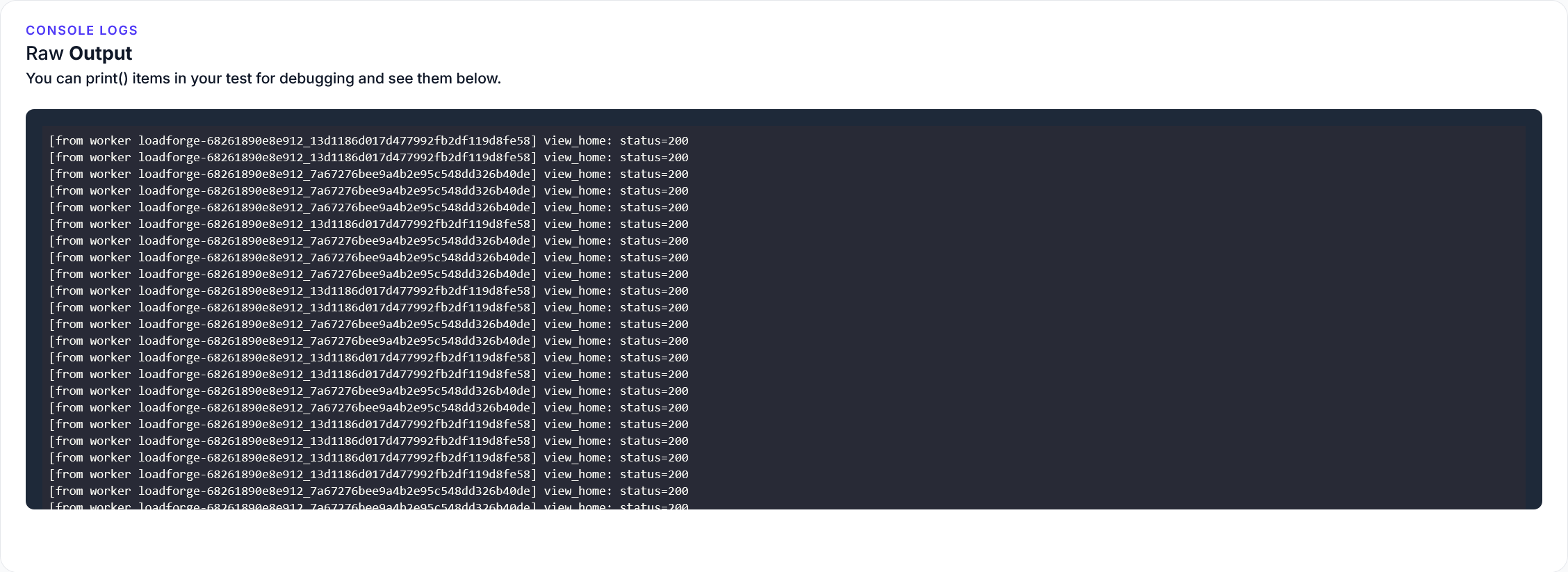Introduction to Security Headers
In the modern web landscape, securing a website extends beyond installing an SSL certificate or enabling a firewall. Among the critical layers of security are HTTP security headers, which play a significant role in safeguarding a site and its visitors from various online threats. This section introduces what security headers are, explores their importance in website security, and discusses their role in protecting against common web vulnerabilities.
What are Security Headers?
Security headers are HTTP response headers that, when configured correctly, provide additional layers of security by instructing browsers on how they should behave when handling a site's content. These headers help mitigate risks associated with cross-site scripting (XSS), clickjacking, code injection, and other potential vulnerabilities.
Importance of Security Headers
The primary importance of security headers lies in their ability to prevent attackers from exploiting vulnerabilities in a web application. By enforcing specific security policies, these headers help:
- Enhance Security: They establish various security standards that browsers need to comply with, making it harder for attackers to exploit vulnerabilities.
- Mitigate Common Attacks: Headers like Content-Security-Policy (CSP) and X-Frame-Options can prevent harmful attacks such as XSS and clickjacking, respectively.
- Improve Compliance: For industries regulated by stringent security practices, implementing the correct headers can aid in compliance and avoid penalties.
Role in Protecting Against Web Vulnerabilities
Security headers can effectively mitigate several common web security threats, including:
- Cross-Site Scripting (XSS): XSS attacks allow attackers to inject malicious scripts into web pages viewed by other users. Headers such as
X-XSS-Protection and CSP enhance protection against these kinds of threats.
- Clickjacking: This attack tricks a user into clicking something different from what the user perceives, potentially revealing confidential information. The
X-Frame-Options header can prevent this by restricting how and where the content can be embedded.
- Data Injection: Injections are most commonly found as SQL, NoSQL, or script injections. While primarily dealt with by proper coding practices, specific headers like CSP can create an added security layer to prevent these attacks by restricting resources the browser loads.
- Code and SQL Injection: By setting strict content and connection directives, headers can also help in protecting against more sophisticated code and SQL injection attacks.
In summary, security headers are a fundamental aspect of modern web security, offering a robust method to defend against common vulnerabilities and enhancing the overall security posture of your website. As we progress through this guide, we will delve into how to configure these headers within an Nginx environment effectively, ensuring your website exploits the full potential of security headers to safeguard your online presence.
Understanding Nginx Configuration
Before we delve into configuring security headers in Nginx, it's essential to understand the basics of how Nginx configurations work. This knowledge will help you to effectively implement and manage HTTP headers for improving your website's security.
Nginx Configuration Files
Nginx configuration files are primarily written in a simple, modular format that can be easily understood and manipulated. Here's an outline of how these configurations are structured:
- Main Configuration File: Typically known as
nginx.conf, this file is the entry point of Nginx configurations. It includes global settings and references to other configuration files.
- Server Blocks: This section is equivalent to virtual hosts in Apache. Server blocks allow you to configure settings for individual domains or subdomains.
- Location Blocks: These blocks define configuration settings based on URI request matching. They are nested within server blocks and are crucial for applying specific settings to different parts of your website.
Nginx configuration files are usually located in /etc/nginx on most Linux distributions. The main configuration file nginx.conf typically includes server blocks either directly or by including other files from directories like /etc/nginx/sites-available which are symlinked to /etc/nginx/sites-enabled for activation.
Modifying HTTP Headers
HTTP headers can be modified or added within server blocks or location blocks in Nginx. The add_header directive is used for this purpose. Understanding the context in which you add these headers (global, server, or location) is crucial since it affects their application across your website.
Here is a basic example of how to add a simple HTTP header in an Nginx configuration:
server {
listen 80;
server_name example.com;
location / {
add_header X-Example-Header "Value";
}
}
In this example, the X-Example-Header is added to responses for requests that match the server name example.com and the location /.
Reloading Nginx Configuration
After making changes to the Nginx configuration files, the Nginx service needs to be reloaded to apply the new settings. This can be achieved without downtime by using the following command:
sudo systemctl reload nginx
This command sends a reload signal to the Nginx service, causing it to read the new configuration files and apply changes without interrupting ongoing connections.
Best Practices for Managing Configurations
Here are a few tips to manage your Nginx configurations effectively:
- Use Version Control: Keep your configuration files under version control to track changes and roll back if necessary.
- Test Configurations: Always test your Nginx configurations before applying them in production. The command
nginx -t can be used to test for syntax errors.
- Organize Includes: Use include directives to organize your configurations into manageable chunks. This approach is especially useful for handling different application environments like staging and production.
Understanding the basics of Nginx configuration is key to successfully managing your website’s performance and security. With this foundational knowledge, you can proceed to implement specific security headers to safeguard your website against various security threats.
Key Security Headers and Their Benefits
Web security is paramount in today's digital era, and implementing the right HTTP security headers can significantly enhance the security of a website. In this section, we explore several crucial HTTP security headers, elucidating their purposes and benefits. These headers help in mitigating various security risks like cross-site scripting, clickjacking, and other code injection attacks.
1. Content-Security-Policy (CSP)
The Content-Security-Policy header is fundamental in preventing cross-site scripting (XSS), clickjacking, and other code injection attacks. It allows you to specify which dynamic resources are allowed to load, thereby restricting resources like JavaScript, CSS, or plugins that can be executed on your site.
Benefits:
- Mitigates XSS and data injection attacks: Ensures that only the scripts and styles that you trust execute on your site.
- Reduces risk of clickjacking: Blocks any attempts to use iframes or scripts to trick users into clicking something malicious.
Example:
add_header Content-Security-Policy "default-src 'self'; script-src 'self' https://apis.example.com";
2. X-Frame-Options
X-Frame-Options is a response header used to indicate whether or not a browser should be allowed to render a page in a <frame>, <iframe>, <embed>, or <object>. Setting this header can prevent clickjacking attacks by ensuring your site content is not embedded into other sites.
Benefits:
- Prevents clickjacking attacks: Restricts other sites from embedding your pages, thereby avoiding malicious manipulation of user interactions.
Example:
add_header X-Frame-Options "SAMEORIGIN";
3. X-XSS-Protection
This header enables the Cross-site Scripting (XSS) filter built into most web browsers. It is designed to enable or disable the web browsers' inbuilt reflective XSS protection.
Benefits:
- Stops pages from loading when potential XSS attacks are detected: Enhances user protection against XSS attacks that could otherwise manipulate or steal user data.
Example:
add_header X-XSS-Protection "1; mode=block";
4. Strict-Transport-Security (HSTS)
The HTTP Strict Transport Security header informs browsers that your website should only be accessed using HTTPS, rather than HTTP. It ensures encrypted and secure communication between the user and the website.
Benefits:
- Enforces secure connections: Automatically upgrades any insecure requests to HTTPS, securing the data in transit against man-in-the-middle attacks.
Example:
add_header Strict-Transport-Security "max-age=31536000; includeSubDomains";
5. X-Content-Type-Options
This header prevents browsers from attempting to MIME-sniff the content type of a resource, which can lead to security vulnerabilities.
Benefits:
- Increases site security: Stops browser MIME-sniffing that can lead to incorrect interpretation and execution of uploaded files.
Example:
add_header X-Content-Type-Options "nosniff";
6. Referrer-Policy
Referrer-Policy controls what information is sent in the Referer HTTP header. It offers various options to control the amount of referrer information that should be included with requests.
Benefits:
- Enhances privacy and security: Limits the amount of referrer data sent with requests, protecting user privacy and internal data.
Example:
add_header Referrer-Policy "no-referrer";
Implementing these security headers in Nginx can significantly strengthen your website's security against a variety of web-based attacks. Choose the headers that best suit your site's security needs and policy. In the following section, we will walk you through the actual implementation of these headers in Nginx configuration.
Implementing Security Headers in Nginx
In this section, we'll dive into the practical aspects of setting security headers in Nginx. You will learn how to modify Nginx configuration files to add or update HTTP headers, enhancing your website's security. Each key security header will be handled individually with sample code snippets to illustrate the process.
1. Content-Security-Policy (CSP)
Content-Security-Policy is an effective measure for mitigating cross-site scripting (XSS) and data injection attacks. We define which content sources are valid, reducing the risks of dynamic content running maliciously.
Implementation:
You can add the CSP header to your Nginx config inside the server block or a specific location block depending on your needs.
server {
...
add_header Content-Security-Policy "default-src 'self'; script-src 'self' https://trusted-source.com";
...
}
This configuration allows scripts only from the site's own domain and trusted-source.com.
2. X-Frame-Options
This header enables you to control whether your content can be rendered in a <frame>, <iframe>, <embed>, or <object> element. It helps protect against clickjacking attacks.
Implementation:
To deny all framing techniques:
server {
...
add_header X-Frame-Options "DENY";
...
}
Alternatively, to allow framing only from the same origin:
server {
...
add_header X-Frame-Options "SAMEORIGIN";
...
}
3. X-XSS-Protection
This header is used to enable the web browser's built-in cross-site scripting (XSS) filter. Even though modern browsers have robust XSS protections, this header acts as an additional layer of security.
Implementation:
Enable the XSS Protection:
server {
...
add_header X-XSS-Protection "1; mode=block";
...
}
4. Strict-Transport-Security (HSTS)
HTTP Strict Transport Security (HSTS) enforces secure (HTTP over SSL/TLS) connections to the server. This header is crucial for preventing man-in-the-middle attacks by enforcing SSL communication.
Implementation:
server {
...
add_header Strict-Transport-Security "max-age=31536000; includeSubDomains";
...
}
The max-age parameter specifies how long the browser should remember that the site should only be accessed using HTTPS.
5. X-Content-Type-Options
This header prevents the browser from interpreting files as a different MIME type than what is specified by the Content-Type header (MIME sniffing).
Implementation:
server {
...
add_header X-Content-Type-Options "nosniff";
...
}
Testing and Validating
After implementing these headers, it's important to test your configuration. Use tools like curl to confirm the headers are correctly set:
curl -I https://yourdomain.com
Conclusion
By applying these headers in your Nginx configuration, you are significantly enhancing the security posture of your website. Remember to test each change in a staging environment before applying it to your production server. Regularly update and refine your security headers as new vulnerabilities and best practices emerge.
Testing and Validating Security Headers
After configuring security headers in Nginx, it is essential to ensure they are correctly implemented and functioning as intended. This step is critical, as improperly configured headers can lead to security vulnerabilities or affect website functionality. This section outlines practical approaches and tools to test and validate security headers on your website.
1. Manual Inspection Using Browser Developer Tools
The simplest way to check the presence and behavior of security headers is through the browser’s developer tools. Follow these steps:
- Open your website in a browser.
- Right-click on the page and select
Inspect to open the developer tools.
- Go to the
Network tab and reload the page.
- Click on the first document (usually the HTML file) in the list of network requests.
- Inspect the
Headers tab to view the response headers sent by your server.
This manual check is quick and useful for spot checks but may not be efficient for thorough validations across multiple pages or configurations.
2. Automated Testing Tools
For a more comprehensive analysis, several online tools and services can automate the testing of security headers:
-
SecurityHeaders.com: This service scans your site and grades it based on the presence and configuration of security headers. It provides clear feedback and suggestions for improvements.
-
Mozilla Observatory: Another robust tool that not only checks security headers but also evaluates other security aspects of your website.
Using these tools involves entering your website’s URL into their interface and running a scan. Here’s an example with Mozilla Observatory:
curl https://observatory.mozilla.org/analyze/YOUR_SITE_HERE.com
3. Command-Line Tools
For those who prefer command-line interactions or need to integrate tests into deployment pipelines, tools like curl can be invaluable. Use curl to fetch the headers:
curl -I https://YOUR_SITE_HERE.com
This command retrieves the HTTP headers of your website, allowing you to manually review them in your terminal.
4. Automated Scripts
Creating automated scripts (using Bash, Python, etc.) that use curl or similar tools can help integrate security headers testing into your continuous integration (CI) processes. For instance, a simple bash script to check the Content Security Policy (CSP) header might look like this:
#!/bin/bash
url=$1
header="Content-Security-Policy"
value=$(curl -s -I $url | grep -oP "$header: \K.*")
if [ -z "$value" ]; then
echo "Header $header not found!"
else
echo "$header found: $value"
fi
Run this script passing the URL as an argument to check for the CSP header.
5. Troubleshooting Common Issues
When security headers do not appear, it might be due to issues such as:
- Caching problems: Clear your browser and server caches after updates.
- Nginx configuration errors: Ensure that the headers are not conditioned on specific locations or types of requests unless intended.
- Conflicting headers: Some headers can override or interfere with each other. For instance, ensure that
Content-Security-Policy and Content-Security-Policy-Report-Only are not both active.
Conclusion
Testing and validating security headers is an ongoing process. As new vulnerabilities are discovered and standards evolve, regularly revisiting your header configurations and testing methodologies is advisable. By incorporating these practices into your regular security reviews, your web applications remain robust against various types of web-based attacks.
Advanced Considerations
In this section of our guide on implementing security headers in Nginx, we will explore some of the more advanced considerations that can help you refine your security strategies. These considerations involve addressing mixed content issues, utilizing reporting directives to enhance security policies, and managing headers for dynamic applications. We will also discuss the potential performance impacts of security headers and share some best practices for optimizing their implementation.
Dealing with Mixed Content
Mixed content occurs when an HTTPS site contains elements that are loaded over HTTP. This can create vulnerabilities, as the insecurely-loaded resources can be manipulated by attackers. To mitigate such risks, you can implement the Content-Security-Policy header with appropriate directives to block mixed content:
add_header Content-Security-Policy "default-src https:; script-src https: 'unsafe-inline'; object-src https:";
This policy ensures that all page elements, including scripts and plugins, are loaded using HTTPS only, significantly enhancing your site's security.
Enhancing Policy with Reporting Directives
CSP and other headers can be configured with reporting directives that help you monitor their effects and identify violations. These directives instruct the browser to send reports to a specified URL if the content security policy is violated. For example:
add_header Content-Security-Policy "default-src 'self'; report-uri /csp-report-endpoint/";
To process these reports, you need to setup a server-side endpoint (/csp-report-endpoint/) that collects and logs violations, allowing you to analyze them and adjust your policies as necessary.
Considerations for Dynamic Applications
Dynamic applications frequently change the nature of their content and may interact with various external resources. This variability can make static security policies less effective or overly restrictive. To address this, consider implementing more granular and flexible policies using script nonces or hashes:
add_header Content-Security-Policy "script-src 'nonce-R4nd0m123=' https:";
Each dynamically generated page should include a unique nonce value that matches the nonce used in the script tags, ensuring scripts are executed only if they have the correct nonce.
Performance Impacts
Security headers can impact performance, primarily through increased complexity and processing requirements. For example, a strict CSP may require the browser to perform more checks before executing resources, potentially delaying page loads. To mitigate such impacts, carefully test and optimize your policies, ensuring they provide necessary protections without unnecessarily degrading performance.
Best Practices for Optimizing Header Implementation
- Incremental Adoption: Start with a basic set of headers and progressively enhance your policies as you understand their impacts.
- Regular Audits: Periodically review your security headers to ensure they remain effective against evolving threats.
- Use Tools for Testing: Tools like LoadForge can help you simulate high traffic environments to test how security settings hold up under load.
- Leverage Browser Tools: Utilize browser developer tools to see how headers are applied and troubleshoot issues.
- Documentation and Collaboration: Document your security header policies and collaborate with your development team to ensure consistent implementation across your site.
By taking these advanced considerations into account, you can create a robust security posture for your web application that not only prevents various web-based attacks but also remains efficient and adaptable to your operational needs.
Conclusion and Best Practices
In this guide, we've explored the critical role of security headers in safeguarding your website from common security threats. By implementing headers like Content-Security-Policy, X-Frame-Options, and X-XSS-Protection, you can significantly bolster your defense against cross-site scripting, clickjacking, and other malicious attacks.
Key Takeaways
- Security Headers Protect: They are an essential layer in your website's security architecture, helping to mitigate several types of web vulnerabilities.
- Nginx Configuration: Understanding how to effectively configure your Nginx server allows for correct implementation of these headers.
- Dynamic Implementation: Depending on your application's specific needs and behaviors, you might need to tailor your headers and adapt them to different situations.
Regular Review and Updates
Security threats evolve constantly, and so should your defenses. It is essential to:
- Regularly review your security headers to ensure they continue to meet new security challenges.
- Update your configurations as new threats emerge and standards evolve.
For instance, when new directives or enhancements to existing headers are introduced by browser vendors or security communities, ensure you adopt these changes to stay protected.
Best Practices for Security Headers
- Use a holistic approach: Alongside implementing security headers, ensure you employ other security practices like HTTPS, timely software updates, and regular security audits.
- Test your headers: Before going live, always test your headers against potential threats. Tools like LoadForge can help simulate scenarios to test the robustness of your configurations under different conditions.
- Monitor and log: Implement logging and monitoring mechanisms to track the effectiveness of your headers. Look for violations reported by Content-Security-Policy or alerts generated by your server or browser.
Performance Considerations
Implementing several security headers can sometimes impact the performance of your web server. Here are a few tips to maintain optimal performance:
- Evaluate the necessity: Implement only those headers that provide a clear security benefit for your specific scenario.
- Test performance impact: Use tools to monitor how the changes affect your server’s response times and overall performance.
- Optimize configurations: Some headers require careful tuning to balance security and performance. Regular adjustments based on real-world usage data can help maintain an efficient balance.
Finally, continually educating yourself and your team on the best practices in web security can play a pivotal role in maintaining a resilient and secure online presence. By staying updated with the latest security trends and leveraging comprehensive security policies, including the adept use of security headers within Nginx, you can significantly enhance your website's defenses against increasingly sophisticated cyber threats.