
Explorer reports addition
We have added a new Explorer feature to reports, with a timeline scrubber and easy anomaly detection.
TLDR: LoadForge has introduced updates focusing on enhanced usability, including a collapsible sidebar and dropdown menus for better navigation, improved data presentation, and a new Activity Logging feature for team transparency and traceability.
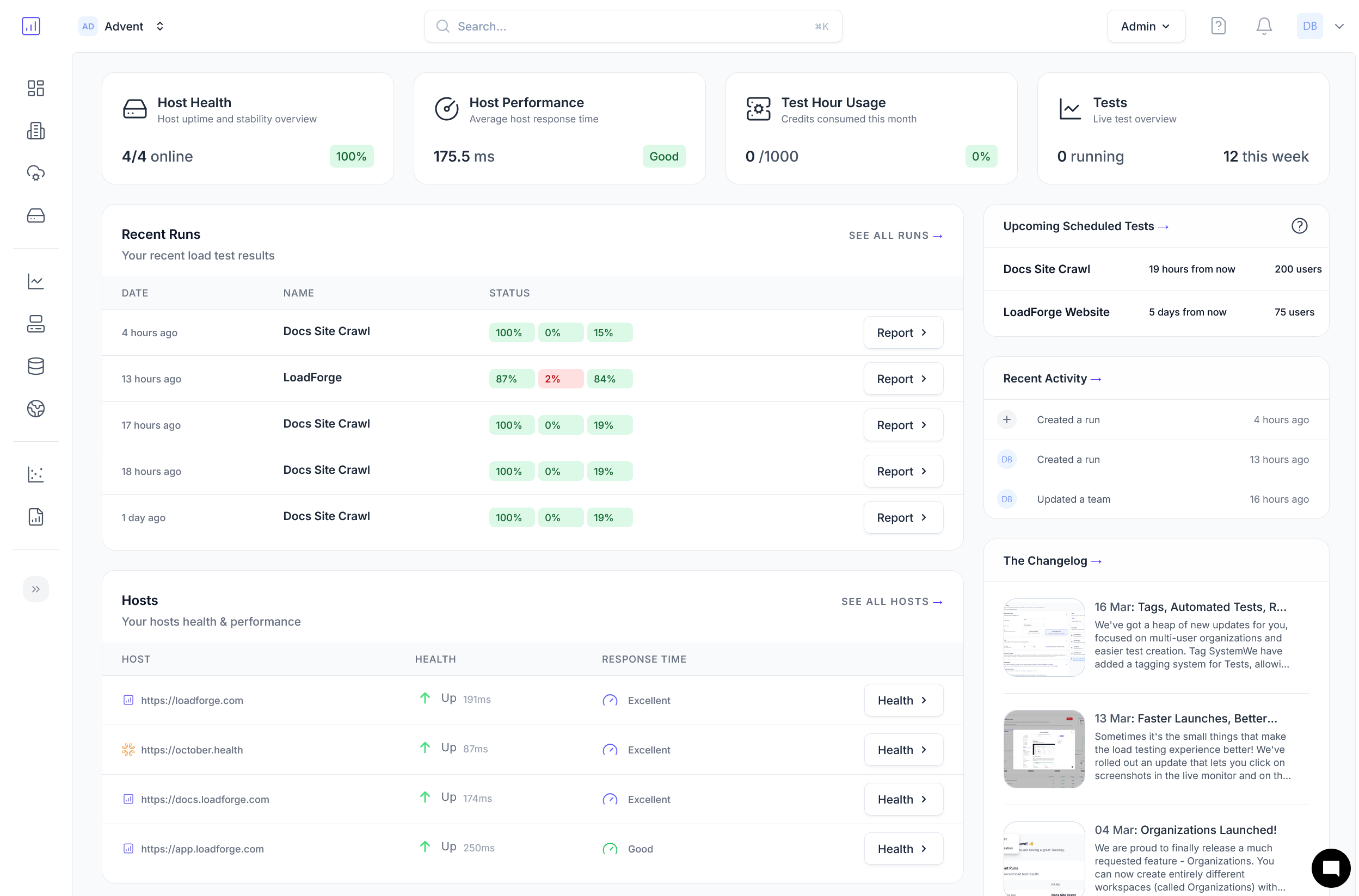
We’ve rolled out a fresh update to LoadForge, focused on enhancing usability, improving how data is presented, and making the platform more intuitive than ever.
While many of the changes are subtle, they add up to a smoother and more efficient experience. From better readability to more logical layouts and clearer statistics, these small upgrades are designed to make your workflow feel even faster.
One of the biggest visual changes is our new sidebar menu system. It’s now collapsible, giving you more screen space when you’re diving into test results or monitoring logs.
We’ve also added a dropdown menu structure, built to scale with LoadForge’s growing feature set. Whether you’re managing tests, configuring environments, or digging into logs, everything is organized, accessible, and easy to find.
We’ve introduced Activity Logging — a powerful new feature for teams. You can now see what changes have been made across your LoadForge account, and by whom. Whether a teammate edits a test, starts a run, or updates configuration settings, it's all logged and accessible, giving you greater transparency and traceability across your team.
These updates reflect our ongoing mission to make LoadForge the most powerful and user-friendly load testing platform out there — built for speed, clarity, and collaboration.
As always, your feedback helps drive our roadmap. Got thoughts or ideas? Let us know!
LoadForge Team
The LoadForge Team