
Explorer reports addition
We have added a new Explorer feature to reports, with a timeline scrubber and easy anomaly detection.
TLDR: We've introduced one-click test scheduling for effortless load testing automation and AI-powered features for automatically fixing broken test scripts, enhancing efficiency and ease for fast-moving teams.
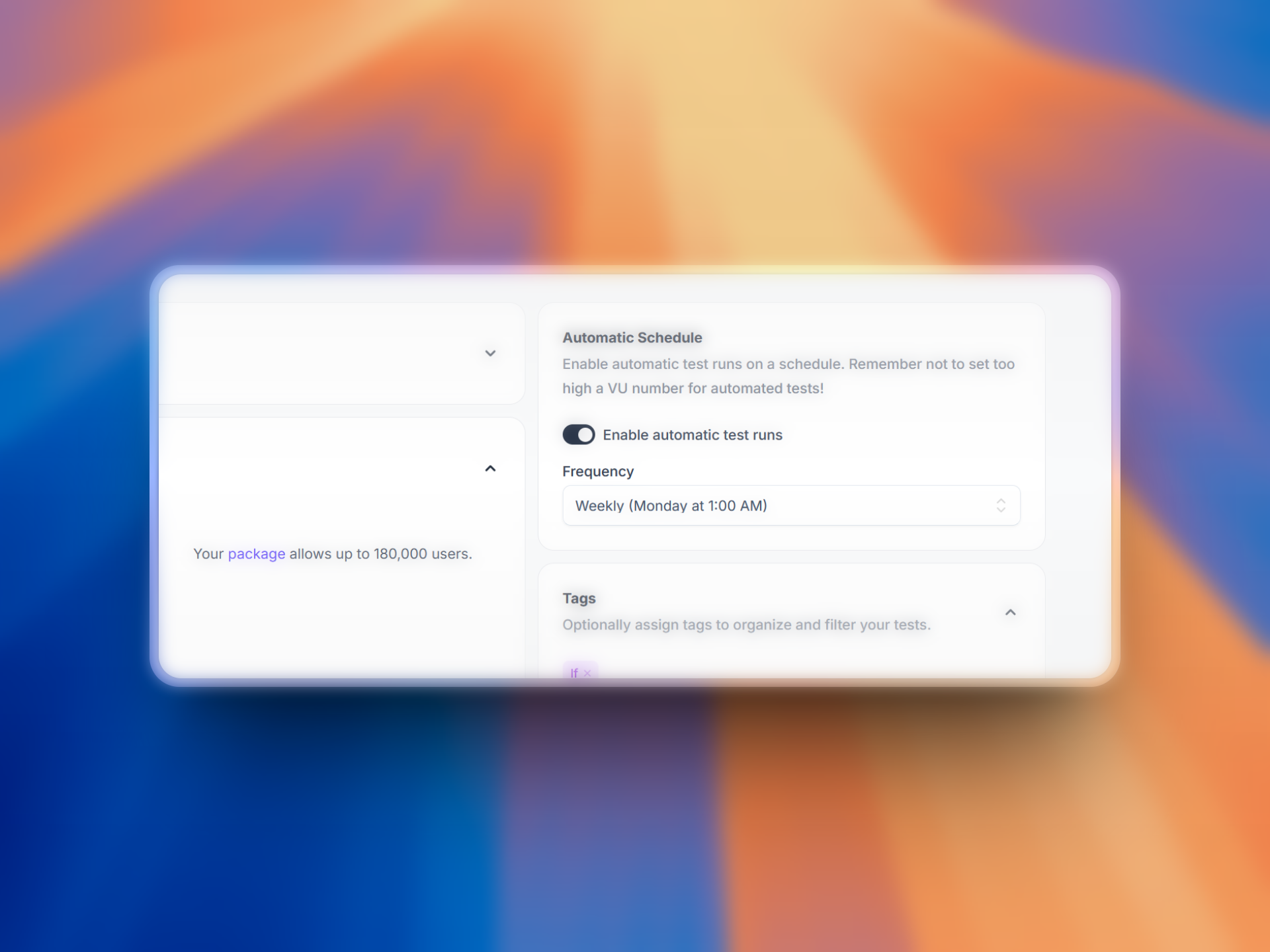
We're excited to announce two powerful new features designed to make your load testing faster, smarter, and more automated than ever.
You can now schedule any load test to run daily, weekly, or monthly with a single click. This makes it effortless to continuously monitor performance and catch production or test environment issues before they become incidents.
Each scheduled test includes:
It’s load testing on autopilot.
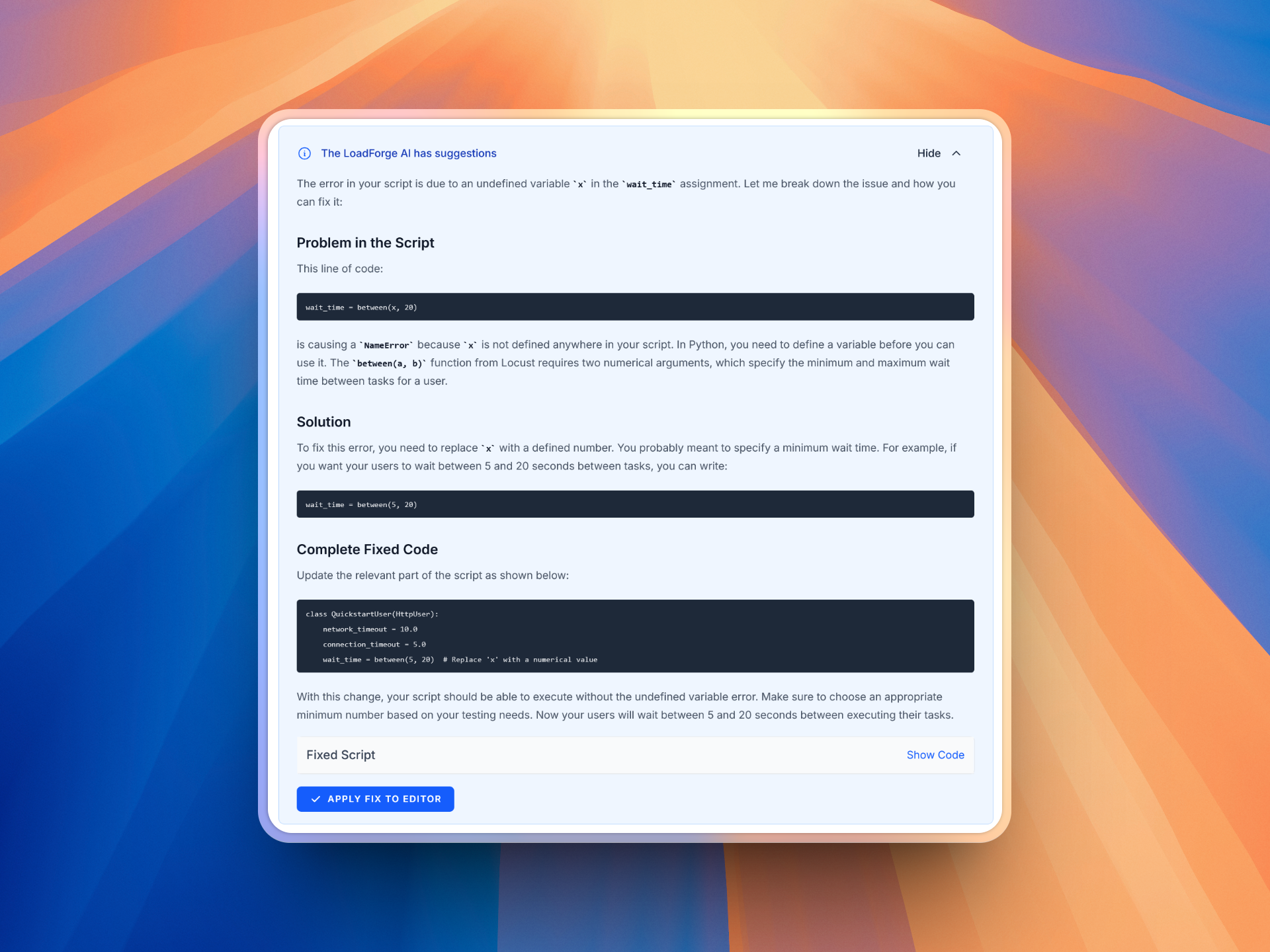
Struggling with broken test scripts or small errors slowing you down? We’ve added AI checking and fixing directly into both the test creation process and the debugger.
Here’s how it works:
This makes it easier than ever to get up and running—especially for teams moving fast.
LoadForge Team
The LoadForge Team