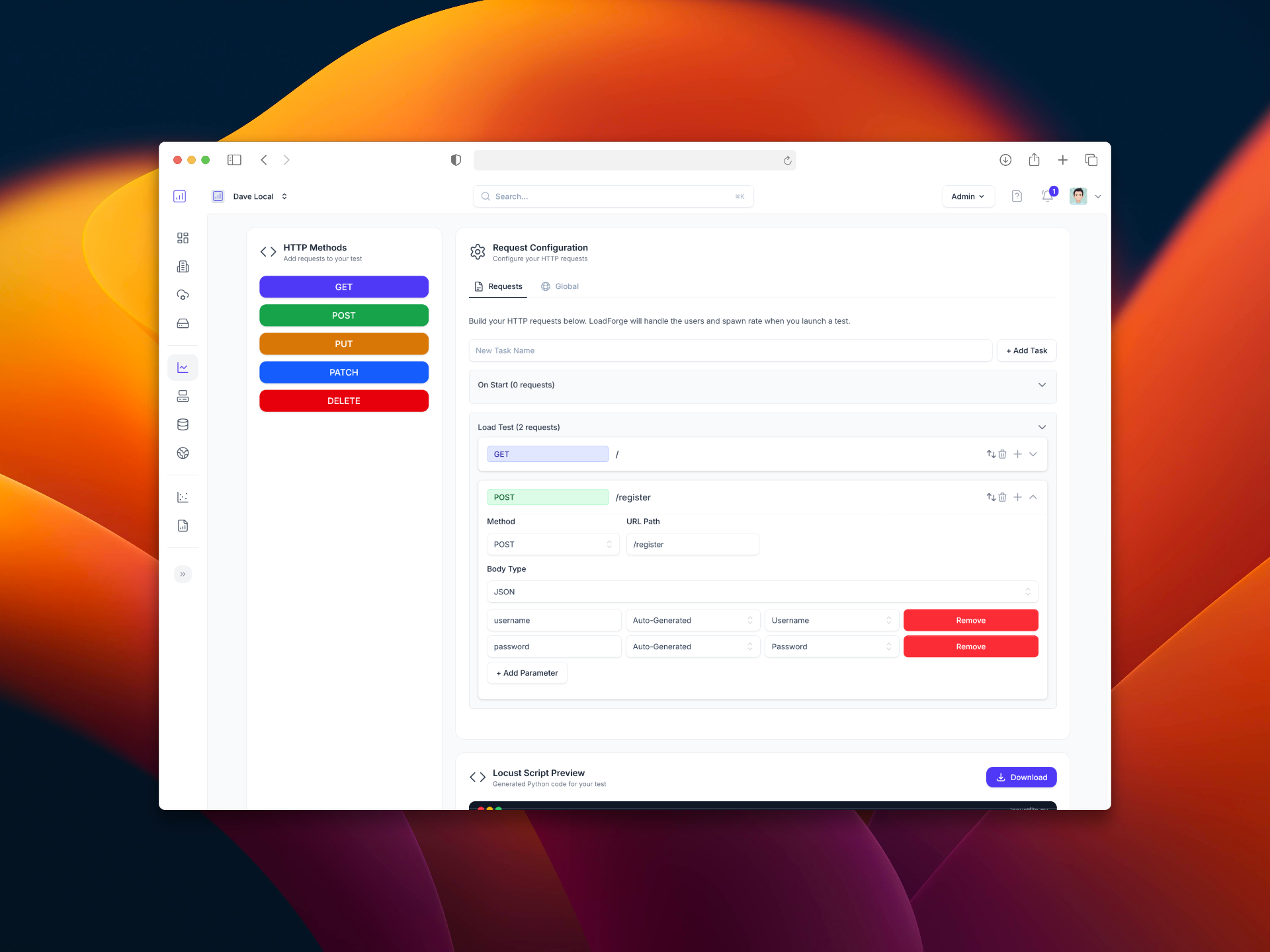
Jira Integration & Graphical Test Builder
We are proud to announce the release of two new features, available immediately. 🚀 Jira Integration: Automate Issue Tracking for...
PgBouncer is a lightweight, highly efficient connection pooler for PostgreSQL databases. Its primary function is to manage the database connections, making it an indispensable tool in environments where connection overhead heavily impacts the performance of database operations. By effectively recycling...

PgBouncer is a lightweight, highly efficient connection pooler for PostgreSQL databases. Its primary function is to manage the database connections, making it an indispensable tool in environments where connection overhead heavily impacts the performance of database operations. By effectively recycling connections, PgBouncer allows applications to interact with a PostgreSQL server with a minimal footprint, leading to improved response times and a more stable database experience.
PgBouncer acts like a proxy between PostgreSQL servers and client applications. It maintains a pool of connections that can be reused when future requests to the database are made. This is crucial in high-load environments where opening and closing individual connections could lead to significant overhead and reduced performance. By processing a high volume of client requests with fewer actual connections to the database, PgBouncer serves as an effective solution to connection-related bottlenecks.
PgBouncer operates by intercepting connection requests from client applications and allocating them from its pool of active connections. Here’s a basic flow of how PgBouncer handles database connections:
This method of managing connections drastically reduces the overhead associated with connection establishment and teardown, especially under heavy loads.
Using PgBouncer to enhance PostgreSQL performance brings several key benefits:
In summary, PgBouncer is a potent tool for enhancing the performance and scalability of PostgreSQL databases by efficiently managing connection pooling. This introduction hopefully sheds some light on what PgBouncer is and why it is a vital component in high-performance PostgreSQL setups. In the following sections, we will delve deeper into the installation, configuration, and optimal usage of PgBouncer in various environments.
PgBouncer serves as a powerful connection pooler for PostgreSQL, offering significant performance enhancements and operational efficiencies for both small-scale and large-scale database environments. In this section, we explore the compelling reasons to incorporate PgBouncer into your PostgreSQL setup, highlighting its primary function—connection pooling—and how this reduces overhead to optimize database interactions.
PostgreSQL, like most relational databases, incurs significant overhead when establishing database connections. Each connection involves memory and CPU usage on the database server, and this can quickly escalate with increased user concurrency. Here's where PgBouncer shines:
With PgBouncer handling the connection pooling, PostgreSQL can operate more efficiently:
Memory Utilization: By minimizing the number of active connections, PgBouncer significantly reduces the memory footprint associated with each connection. This efficient use of resources allows PostgreSQL to handle higher loads with the same hardware.
CPU Overhead: Reduced frequency in connection setup and teardown frees up CPU resources, which can be better utilized for query processing and other database operations.
The ability to handle more user requests without a proportional increase in resource consumption directly translates to better scalability, which is crucial for growing applications:
Handling Spikes in Traffic: During sudden spikes in application usage, PgBouncer helps in absorbing the surge by efficiently managing the available connections, preventing the database server from becoming a bottleneck.
Concurrency Management: PgBouncer enables PostgreSQL to serve more users concurrently by reducing the number of physical connections to the database, effectively decoupling the application's need for connections from the database’s ability to handle connections.
Managing a high number of connections directly in PostgreSQL can be complex and error-prone. PgBouncer simplifies this aspect by acting as an intermediary:
Using PgBouncer in your PostgreSQL setup can be illustrated with a simple example configuration:
# PgBouncer configuration snippet
[databases]
mydb = host=localhost port=5432 dbname=mydb
[pgbouncer]
listen_port = 6432
listen_addr = 127.0.0.1
auth_type = md5
auth_file = /etc/pgbouncer/userlist.txt
pool_mode = transaction
This configuration allows applications to connect to PgBouncer on port 6432, which then manages the connections to the actual PostgreSQL database efficiently.
The integration of PgBouncer into your PostgreSQL environment addresses critical challenges associated with connection management and resource utilization. With its robust pooling mechanism, PgBouncer not only reduces overhead but also enhances database scalability and performance, making it an indispensable tool for managing high-performance, scalable database applications. As we delve further into the intricacies of installing, configuring, and tuning PgBouncer in the upcoming sections, you'll gain a more comprehensive understanding of how to leverage this tool to achieve optimal database performance.
Installing and setting up PgBouncer for PostgreSQL can significantly boost your database performance by efficiently managing connection pooling. In this section, we'll guide you through a detailed process of installing PgBouncer and configuring it properly to work seamlessly with your PostgreSQL server.
Before you begin, ensure that you have:
PgBouncer can be installed on various operating systems, but here we'll focus on installation on a Linux system.
Update your package list:
sudo apt-get update
Install PgBouncer:
sudo apt-get install pgbouncer
This command installs PgBouncer and its necessary dependencies.
After installation, the next step is to configure PgBouncer to manage your PostgreSQL connections.
Edit the PgBouncer Configuration File:
PgBouncer's main configuration file is typically located at /etc/pgbouncer/pgbouncer.ini. Open this file with a text editor of your choice:
sudo nano /etc/pgbouncer/pgbouncer.ini
Here are the key configurations you should adjust:
databases: Specifies the database names and their connection strings.listen_addr: The IP address PgBouncer listens on (usually set to * to listen on all available interfaces).listen_port: The port PgBouncer will use (default is 6432).auth_type: Authentication method (e.g., md5).auth_file: Path to the file containing user credentials.Example configuration:
[databases]
mydb = host=localhost port=5432 dbname=mydb
[pgbouncer]
listen_addr = *
listen_port = 6432
auth_type = md5
auth_file = /etc/pgbouncer/userlist.txt
pool_mode = transaction
Create an Authentication File:
Authentication files should contain login credentials for users who connect through PgBouncer:
echo "\"username\" \"password\"" > /etc/pgbouncer/userlist.txt
Replace "username" and "password" with actual user credentials.
With PgBouncer configured, it’s time to start the service:
sudo service pgbouncer start
You can also enable PgBouncer to start automatically on system boot:
sudo systemctl enable pgbouncer
To verify that PgBouncer is working correctly, try connecting to PostgreSQL through PgBouncer using any PostgreSQL client:
psql -h 127.0.0.1 -p 6432 -U username -d mydb
Replace username and mydb with appropriate values. You should be prompted for a password and successfully connect to the database.
auth_type and auth_file are correctly set to protect against unauthorized access.max_client_conn and default_pool_size based on your server's capability and expected load.By following these detailed steps, your PostgreSQL server should now benefit from efficient connection pooling, courtesy of PgBouncer, leading to improved performance and scalability.
PgBouncer offers a variety of connection pooling modes to suit different application needs and workloads. These modes govern how connections to PostgreSQL are managed and reused, directly impacting both performance and behavior of the database operations. Understanding the distinctions and use cases of these modes is pivotal for optimizing your PostgreSQL setup with PgBouncer. Below, we explore the three primary pooling modes provided by PgBouncer: session pooling, transaction pooling, and statement pooling.
In session pooling mode, once a client connects, it retains exclusivity over that connection until the session ends. The connection is not shared with other clients during the session. This mode closely mirrors the traditional one-connection-per-client model and is compatible with almost all PostgreSQL features including listen/notify.
Advantages:
Recommended Use Cases:
Transaction pooling is the most aggressive form of pooling, where connections are only held for the duration of a transaction. After the transaction completes, the connection is returned to the pool and made available to other clients. This approach maximizes the utilization of connections and can dramatically increase scalability.
Advantages:
Recommended Use Cases:
Example configuration in PgBouncer.ini:
[pgbouncer]
pool_mode = transaction
Statement pooling is a restrictive mode where each client can execute only one statement at a time. After a statement finishes, the connection is returned to the pool. This mode is rarely used and is not typically recommended because it can lead to high latency and reduced performance due to the frequent cycling of connections.
Advantages:
Recommended Use Cases:
When choosing a pooling mode for PgBouncer, consider the specific needs of your application in terms of transaction behavior, session state requirements, and the general workload profile. Each mode offers distinct benefits and drawbacks, making it crucial to align the choice of pooling strategy with your operational and performance objectives.
By carefully selecting the appropriate connection pooling mode, you ensure that PgBouncer helps in maintaining efficient, scalable, and reliable database operations, tailored to the needs of your PostgreSQL environment.
Integrating PgBouncer into an existing PostgreSQL environment requires careful planning to ensure that the transition is smooth, with minimal disruption, and brings about the desired performance improvements. This section provides a detailed guide on how to incorporate PgBouncer effectively with your current PostgreSQL setup.
Before integrating PgBouncer, it’s important to understand your existing PostgreSQL configuration. Assess parameters such as connection limits, typical and peak usage patterns, and specific application requirements that might influence PgBouncer configuration.
Ensure that you have PgBouncer installed on your system. You can typically install PgBouncer using package managers like apt on Ubuntu or yum on CentOS:
sudo apt-get install pgbouncer
For other systems or manual installation, refer to the PgBouncer installation guide.
Configure PgBouncer to manage connections to your PostgreSQL database:
Edit the PgBouncer Configuration File: Open pgbouncer.ini and adjust the settings to match your requirements.
[databases]
your_database = host=localhost port=5432 dbname=your_database
[pgbouncer]
listen_port = 6432
listen_addr = 127.0.0.1
auth_type = md5
auth_file = /etc/pgbouncer/userlist.txt
pool_mode = transaction
Set Authentication Details: Update /etc/pgbouncer/userlist.txt to include credentials for connecting to the PostgreSQL server.
"your_database_user" "md5hashedpassword"
Configure PostgreSQL to Allow PgBouncer Connections: Edit postgresql.conf and pg_hba.conf to permit connections from PgBouncer.
# postgresql.conf
listen_addresses = '*'
# pg_hba.conf
host your_database your_database_user 127.0.0.1/32 md5
Modify your application’s database connection settings to go through PgBouncer:
host = 127.0.0.1
port = 6432
dbname = your_database
user = your_database_user
password = yourpassword
After configuration, thoroughly test PgBouncer with your applications to ensure everything operates as expected. Validate performance metrics such as connection times, query response times, and system load.
Once PgBouncer is integrated and running, continuously monitor its performance alongside your PostgreSQL database. Adjust configurations based on observed behavior and requirements.
Seamlessly integrating PgBouncer into your existing PostgreSQL setup can significantly improve your database’s handling of connections and reduce overall load. By following these steps, your transition to using PgBouncer should proceed smoothly with an immediate boost in database performance, thereby enhancing your application's efficiency and scalability.
Tuning PgBouncer properly can significantly enhance the performance and efficiency of your PostgreSQL database system. This section explores the advanced configuration options and tuning parameters that are pivotal in optimizing PgBouncer’s performance to meet specific operational requirements.
PgBouncer comes with several configuration parameters that can be fine-tuned to optimize performance. Here are some of the most crucial ones:
max_client_conn: Sets the maximum number of client connections allowed. Increasing this number allows more parallel connections, but can increase memory usage.
default_pool_size: Determines the number of server connections in a pool. This is a critical parameter when it comes to managing the load on your PostgreSQL server.
min_pool_size: Keeps a certain number of connections always open, reducing latency in new connection establishment.
reserve_pool_size: Provides additional connections in case the default pool is exhausted. These are only used if normal pools under high load reach their limit.
reserve_pool_timeout: The time, in seconds, after which an unused reserved connection is closed. Adjusting this helps in managing server connection timeout efficiently.
log_connections: Enables logging of client connections. This is useful for debugging and auditing but can impact performance if logging verbosity is high.
To optimize the performance of PgBouncer, consider implementing the following strategies based on your operational context:
Adjust Connection Pooling Mode: Depending on your application's nature, choose between session, transaction, or statement pooling. Transaction pooling can offer better performance under high load but at the cost of certain transactional features.
Tune Connection Limits and Pool Size: Set max_client_conn high enough to handle peak loads and adjust default_pool_size to ensure each server has a balanced load. Be cautious not to overwhelm the PostgreSQL server with too many simultaneous connections.
Resource Allocation: Monitor and allocate sufficient memory and CPU resources to PgBouncer. While PgBouncer is lightweight, inadequate resources can lead to bottlenecks.
Query Prioritization: Use the application_name connect parameter to differentiate connections and potentially prioritize critical applications through load balancing if using multiple PgBouncer instances.
Connection Recycling: To avoid stale connections impacting performance, set an appropriate server_lifetime to define how long a server connection should stay open. Similarly, server_idle_timeout can be adjusted to close idle connections.
Here’s an example configuration that demonstrates setting some of the key parameters discussed above:
[databases]
mydb = host=localhost port=5432 dbname=mydb
[pgbouncer]
listen_port = 6432
listen_addr = *
auth_type = md5
auth_file = /etc/pgbouncer/userlist.txt
max_client_conn = 500
default_pool_size = 50
log_connections = 1
server_lifetime = 3600
server_idle_timeout = 600
After applying changes, closely monitor the impact using PgBouncer’s built-in admin console. Execute queries like SHOW POOLS; or SHOW STATS; to observe connection usage and performance metrics. This data will guide further tuning.
Effective tuning of PgBouncer requires understanding your application's specific needs and thoughtful adjustment of configuration parameters. Regular monitoring and adjusting based on real-time data can significantly enhance the overall performance of your database environment. Remember, the goal is not only to manage loads efficiently but to do so in a way that maintains, or even improves, the user experience.
Effective monitoring and troubleshooting are essential components when managing any database infrastructure, especially when dealing with connection pooling solutions like PgBouncer alongside PostgreSQL databases. This section focuses on the best practices for monitoring the performance of both PgBouncer and PostgreSQL and provides troubleshooting guidelines to address common issues.
PgBouncer offers several key metrics that should be monitored regularly:
To monitor these metrics, you can query PgBouncer’s internal database:
pgbouncer=# SHOW STATS;
This will display statistics regarding all databases PgBouncer manages.
For PostgreSQL, monitoring should focus on:
Tools such as pg_stat_activity and pg_stat_statements can be valuable here:
SELECT * FROM pg_stat_activity WHERE state = 'active';
SELECT * FROM pg_stat_statements;
Additionally, integrating with comprehensive monitoring solutions like Prometheus and Grafana can provide a visual and automated way to keep an eye on these vital statistics.
If you notice an unexpected increase in open connections:
idle_transaction_timeout, server_lifetime).High latency in transactions can often be attributed to:
Analyzing the client_wait_time or reviewing slow logs can help identify these issues.
Common when setting up or reconfiguring PgBouncer:
userlist.txt and auth_file) are correctly configured.Logs can be checked by accessing:
tail -f /path/to/pgbouncer/logfile.log
Setting up alerts on certain metrics can prevent issues from escalating. Critical alerts might include:
Using monitoring tools that support alerting features can automate this process and aid in proactive management of the PgBouncer and PostgreSQL setup.
By effectively monitoring key aspects of PgBouncer and PostgreSQL and being equipped to troubleshoot common pitfalls, administrators can ensure that the database system remains robust, responsive, and reliable. Leveraging automated monitoring tools and being mindful of the performance indicators can greatly aid in maintaining system health and performance.
In this section, we share real-world applications and case studies where PgBouncer has been instrumental in enhancing PostgreSQL performance and scalability. These examples highlight the practical benefits of implementing connection pooling and offer insights into the diverse organizational contexts in which PgBouncer excels.
Background: A large e-commerce company faced significant challenges during peak traffic times, with its PostgreSQL database struggling to handle thousands of simultaneous connections, leading to slow response times and transaction timeouts.
Solution: The company implemented PgBouncer as a connection pool manager to reduce the overhead associated with high connection counts. By switching to transaction pooling mode, PgBouncer enabled the database to manage connection loads more efficiently.
Results:
Background: A financial services provider required low-latency response times for its transaction processing system. The system, backed by PostgreSQL, suffered from increased latencies as the number of client applications grew.
Solution: By integrating PgBouncer and using the session pooling mode, the firm was able to maintain persistent connections to the database, significantly cutting down the time spent in establishing connections.
Results:
Background: A Software-as-a-Service (SaaS) provider operated multiple PostgreSQL databases across various service components, leading to fragmented data management and inefficient resource use.
Solution: The company centralized its databases and deployed PgBouncer to manage connections across different components and services effectively. They chose a mixed approach with both session and statement pooling to optimize for different types of queries and transactions.
Results:
From these case studies, several best practices emerge:
By reviewing these real-world applications, organizations can better understand the potential impact of PgBouncer on their PostgreSQL database systems, leading to more informed decisions regarding optimization and scalability strategies.
When implementing PgBouncer as part of your PostgreSQL environment, ensuring optimal security and efficiency is crucial. This section outlines best practices and considers essential security measures to maintain a robust configuration.
Secure user authentication is essential for safeguarding your database environment. Configure PgBouncer to use md5 or scram-sha-256 for password encryption, as these methods provide better security compared to plain text:
[databases]
your_db = host=localhost port=5432 auth_user=your_user
[users]
your_user = password_hash
Additionally, limit the number of client connections by setting an appropriate value for the max_client_conn and default_pool_size parameters. This not only helps in managing the load effectively but also mitigates the risk of denial-of-service (DoS) attacks.
Proper management of connection pools is vital for both performance and security:
max_db_connections and max_user_connections to prevent any single user or database from monopolizing the connection pool.To enhance network security, configure PgBouncer to listen only on secure interfaces. This might involve setting the listen address to local interfaces or VPN endpoints only:
listen_addr = 'localhost'
Employ SSL/TLS encryption for data in transit between the client and PgBouncer, and between PgBouncer and PostgreSQL:
client_tls_sslmode = require
client_tls_key_file = '/path/to/key.pem'
client_tls_cert_file = '/path/to/cert.pem'
Keep PgBouncer and your PostgreSQL databases updated to their latest versions. Regular updates ensure that your system benefits from the latest security patches and performance improvements.
Enable logging to monitor and record all activities within PgBouncer. Configure logs to capture login attempts, queries, and connection handling. Review these logs regularly to detect unusual activities that might indicate a security breach:
log_connections = 1
log_disconnections = 1
log_pooler_errors = 1
Set up log rotation to manage space consumption without losing important historical data.
Define user roles and responsibilities clearly, and enforce them through PgBouncer settings and PostgreSQL permissions. Use database-specific connection limits and auth files to control who can log in and from where:
[databases]
db1 = host=db1_host dbname=db1_dbname pool_size=20
db2 = host=db2_host dbname=db2_dbname pool_size=20
Deploy firewalls and intrusion detection systems (IDS) to monitor and control inbound and outbound traffic to PgBouncer and PostgreSQL. These systems can help detect and mitigate potential threats from external sources.
Conduct regular security audits of your PgBouncer installation and PostgreSQL databases. These audits help identify vulnerabilities and ensure compliance with security policies and standards.
By implementing these best practices and security considerations, you can ensure that your PgBouncer setup not only enhances the performance of your PostgreSQL servers but also fortifies your database environment against security threats.